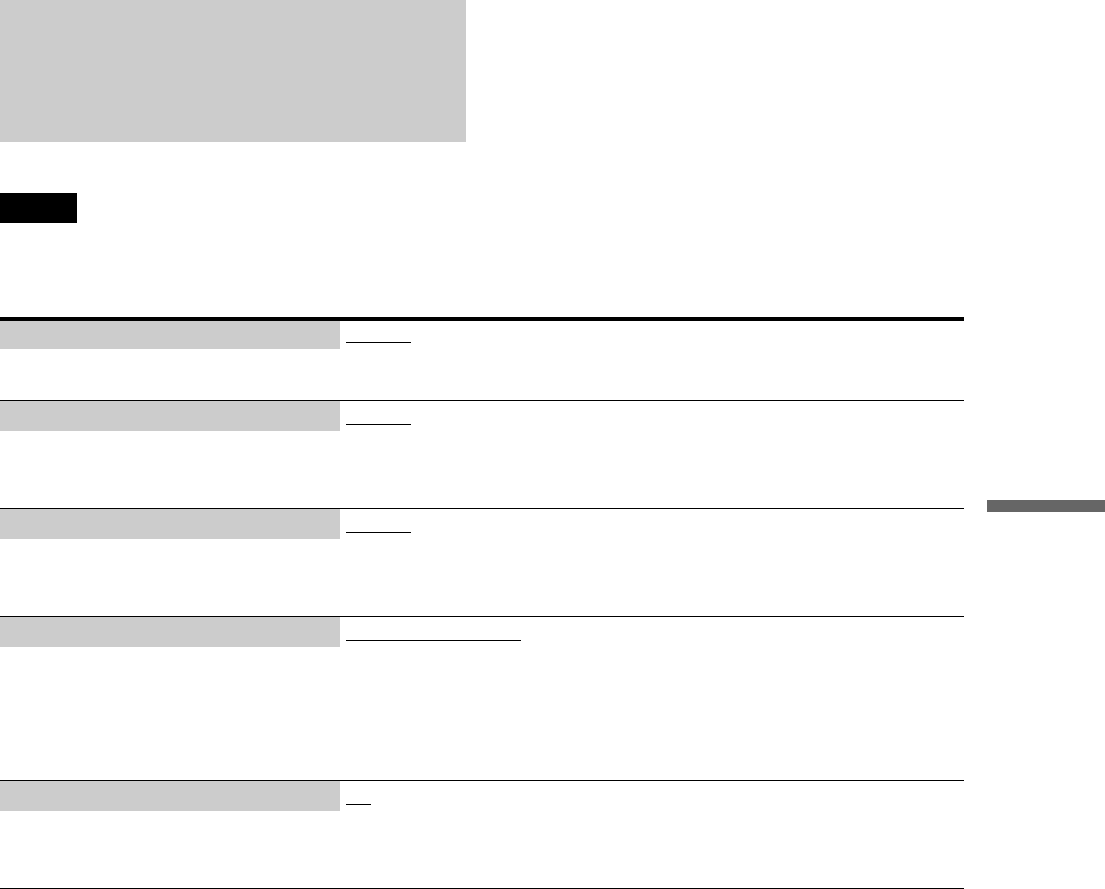
49
Changing the Initial Settings
Language
Underlined items are the default settings.
Notes
• When you select a language in “Audio,” “Subtitles,” “BD/DVD Menu”
that is not recorded on the disc, one of the recorded languages is
automatically selected.
• Playback settings stored in the disc take priority over these settings.
OSD English / Français / Deutsch / Italiano / Español
–Displays the menus and messages in English/French/German/Italian/Spanish.
–Select your language for the player on-screen
displays.
Audio English / French / German / Italian / Spanish
–Plays the soundtrack in the selected language.
Other
–See “Language Code List” on page 62 and enter the code for your language.
–Select the default soundtrack language for
BD-ROMs/DVD VIDEOs.
Subtitles English / French / German / Italian / Spanish
–Displays the subtitles in the selected language.
Other
–See “Language Code List” on page 62 and enter the code for your language.
–Select the default subtitle language for BD-
ROMs/DVD VIDEOs.
BD/DVD Menu w/Subtitle Language
–Displays BD’s/DVD’s menus in the same language as the subtitle language.
English / French / German / Italian / Spanish
–Displays BD’s/DVD’s menus in the selected language.
Other
–See “Language Code List” on page 62 and enter the code for your language.
–Select the default menu language for BD-
ROMs/DVD VIDEOs.
Subtitle Display On
–Turns on the subtitles.
Off
–Turns off the subtitles.


















