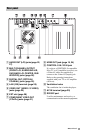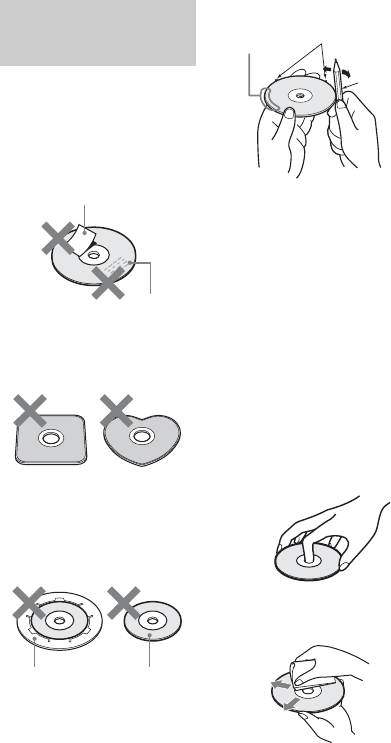
4
On power sources
• If you are not going to use the
player for a long time, be sure
to disconnect the player from
the wall outlet (mains). To
disconnect the mains lead (AC
power cord), grasp the plug
itself; never pull the cord.
• Observe following points to
prevent the mains lead (AC
power cord) being damaged.
Do not use the mains lead (AC
power cord) if it is damaged,
as doing so may result in an
electric shock or fire.
– Do not pinch the mains lead
(AC power cord) between
the player and wall, shelf,
etc.
– Do not put anything heavy
on the mains lead (AC power
cord) or pull on the mains
lead (AC power cord) itself.
On adjusting volume
Do not turn up the volume while
listening to a section with very
low level inputs or no audio
signals. If you do, the speakers
may be damaged when a peak
level section is played.
On cleaning
Clean the cabinet, panel, and
controls with a soft cloth slightly
moistened with a mild detergent
solution. Do not use any type of
abrasive pad, scouring powder
or solvent such as alcohol or
benzine.
On cleaning discs, disc/
lens cleaners
Do not use cleaning discs or
disc/lens cleaners (including wet
or spray types). These may cause
the apparatus to malfunction.
On replacement of parts
In the events that this player is
repaired, repaired parts may be
collected for reuse or recycling
purposes.
• Do not use the following
discs.
– A disc with a label or sticker
on it.
– A disc that has cellophane
tape or sticker adhesive on it.
– A disc that has a non-
standard shape (e.g., card,
heart).
– 8 cm (3-inch) disc adaptor.
The player cannot play an 8
cm disc. Do not insert an 8
cm (3-inch) disc or an 8 cm
(3-inch) disc adaptor. It may
damage the player and disc.
– A lens cleaning disc.
• If you have printed the disc’s
label, dry the label before
playing.
• If burrs or adhesive material
attach on the disc, the player
may work unstably. In order to
ensure stable operation, insert
a disc after removing burrs or
foreign objects. Burrs may be
removed by rubbing the edge
of the disc with the side of a
pen or pencil. If a disc does not
play, check for burrs on the
disc and its two adjacent discs.
• Do not insert discs other than
those described in “Playable
Discs” (page 86). Inserting a
disc in a format not compatible
may cause a malfunction.
To ensure stable operation
• To keep the disc clean, handle
the disc by its edge. Do not
touch the surface.
Be careful not to leave
fingerprints especially on Blu-
ray Discs.
Dust, fingerprints, or scratches
on the disc may cause it to
malfunction.
• Clean the disc with a cleaning
cloth. Wipe the disc from the
centre out.
• Do not resurface the playing
side of a disc to remove
surface scratches.
• Do not use solvents such as
benzine, thinner,
commercially available disc/
lens cleaners, or anti-static
spray intended for vinyl LPs.
• Do not expose the disc to
direct sunlight or heat sources
such as hot air ducts, or leave it
in a car parked in direct
sunlight as the temperature
may rise considerably inside
the car.
• After removing a disc from the
disc slot, store the disc in its
case.
Notes about the
discs
Tape or sticker
Adhesive
material
Adaptor 8 cm disc
Burrs
Pen or
pencil
Extra
adhesive
material