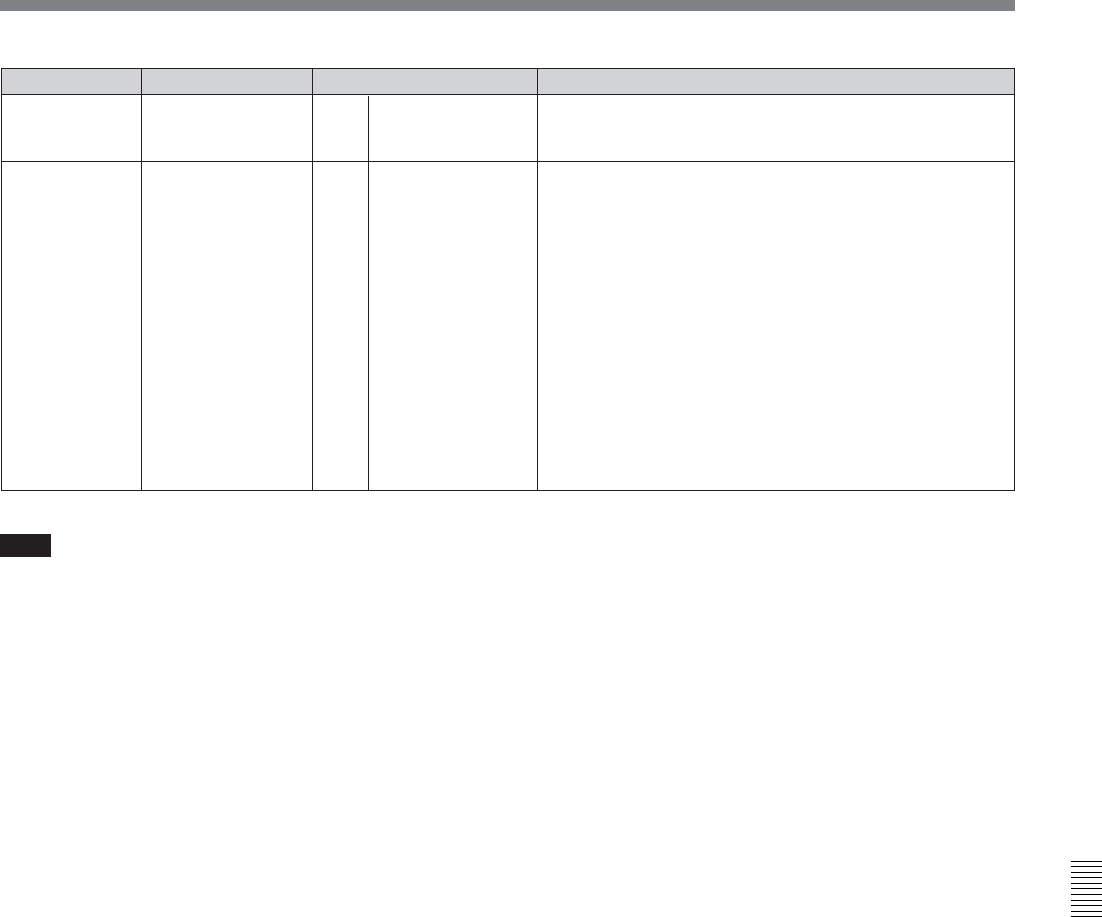
Appendix A-33
Appendix
FunctionItem Settable range
809
AUDIO LEVEL
METER DIMMER
CONTROL
Item number
Specifies the brightness of the audio level meter.
0 is the brightest level.
7 is the darkest level.
[0]
I
7
[0]
I
7
Sets the output phase for the audio playback signal in
edit preset mode.
0 : Audio playback signal phase is identical to that in E-E
mode.
Choose this setting during single VTR editing or
previewing the VTR output signal with the monitor
function.
1 : Audio playback signal phase is identical to that of the
video input signal or video signal from an external
switcher.
Choose this setting when previewing the audio output
signal of the VTR through an external switcher. This
will prevent the muting/discontinuity in the audio at
AUDIO IN/OUT points.
However, the editing results are normal no matter
which setting is selected.
AUDIO EDIT
PREVIEW
SWITCHER
810
[internal]
external switcher
[0]
1
Note
• When “external switcher” is selected:
The operation on the VTR is treated as editing operation when the unit receives a CONFI ON control signal from the control
panel or a remote controller.
At this time, playback signal phase is identical to that of the video input or video signal from the external switcher.
When CONFI play is disabled by setting of the item 316 (MODE 3: REC ONLY), the phase of the playback signal is identical
to that of the output phase in E-E mode.
• When using an editor such as the BVE-800:
Some editors such as the BVE-800 do not operate CONFI ON control (selecting a playback head) when editing.
When using these units and this setting is “external switcher”, shifting of picture or muting/discontinuity in the audio may
occur at the IN point/OUT point when editing.
When this problem occurs, set this item to “internal”, or set the VTR to CONFI ON mode through the VTR control panel.
However, the editing result is normal no matter what this setting is.


















