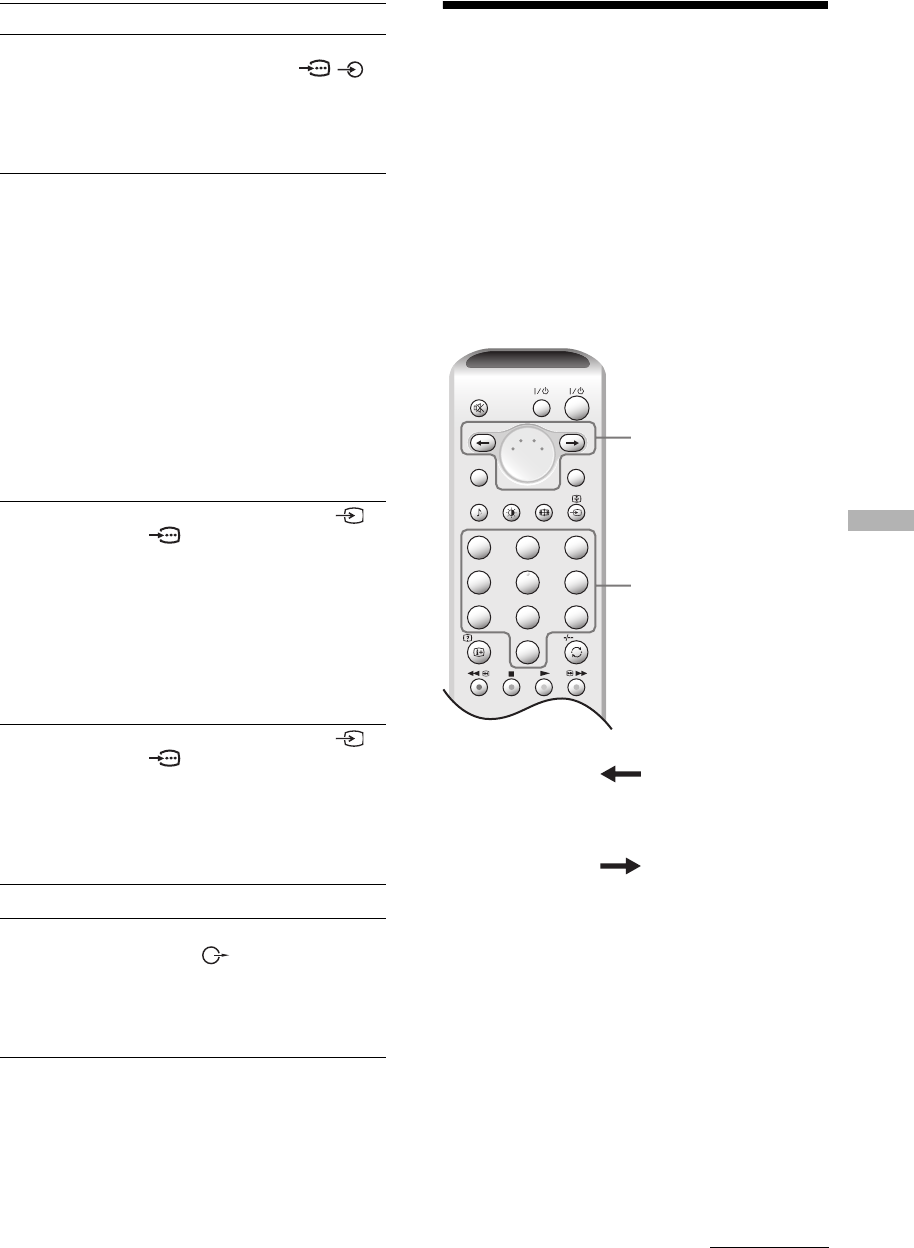
37
KDL-V32/40A12U
2-629-164-14(1)
Using Optional Equipment
Programming the
remote
This remote is preset to operate Sony TVs, most Sony
DVDs, VCRs and AUX systems (DAV, DTT
Receiver, Home Theatre, etc.).
To control VCRs and DVDs of other manufactures
(and some other Sony VCR, DVD and AUX models),
do the following procedure to programme the remote.
Note
Before you start, look up the three-digit code for your brand
of DVD, VCR or AUX system from the “Manufacturer’s
codes” on page 38.
1 To programme VCR or DVD:
Press and hold for about six seconds
until the green VCR and DVD lights flash.
To programme Sony AUX systems:
Press and hold for about six seconds
until the green AUX light flashes.
2 While the relevant lights are flashing, press
the number buttons to enter all three-digits
of the code for your brand of equipment
(page 38).
The green light is lit momentarily.
3 Turn on your equipment and check that the
following main functions work.
N (playback), x (stop), m (rewind), M (fast
forward) channel selection for both VCR and
DVDs, MENU and M/m/</, buttons only for
DVDs.
To connect Do this
DVD player with
component output
E
Connect to the component sockets
and the audio sockets / 4.
The component signal containing
576p signal format and audio
signal are input from the DVD
player.
Digital satellite
receiver or DVD
player F
Connect to the HDMI IN 5 socket
if the equipment has a HDMI
socket. The digital video and audio
signals are input from the digital
satellite receiver. If the equipment
has a DVI socket but not an HDMI
socket, connect the DVI socket to
the HDMI IN 5 socket through a
DVI - HDMI adaptor interface (not
supplied), and connect the
equipment’s audio out sockets to
the audio in HDMI IN 5 sockets.
The digital video and analogue
audio signals are input from the
equipment.
“PlayStation 2”,
DVD player or
decoder G
Connect to the scart socket /
1. When you connect the
decoder, the scrambled signal from
the TV tuner is output to the
decoder, then the unscrambled
signal is output from the decoder.
In this case, it will be properly
unscrambled if you set “AV2
Output” to “TV Analog”
(page 26).
DVD recorder or
VCR that supports
SmartLink H
Connect to the scart socket /
2. SmartLink is a direct link
between the TV and a VCR/DVD
recorder. For more information on
SmartLink, refer to the instruction
manual supplied with your VCR or
DVD recorder.
VCR I For details, see page 11.
Hi-Fi audio
equipment J
Connect to the audio output
sockets to listen to the sound
from the TV on Hi-Fi audio
equipment. To turn off the sound
of the TV speakers, set “Speaker”
to “Off” (page 26).
4 5 6
7 8
0
9
DIGITAL ANALOG
1 2 3
TV
AUX/VIDEO
MODE
V
C
R
T
V
D
V
D
A
U
X
1
2
Continued
01GB-KLV40XUK.book Page 37 Wednesday, August 31, 2005 4:42 PM


















