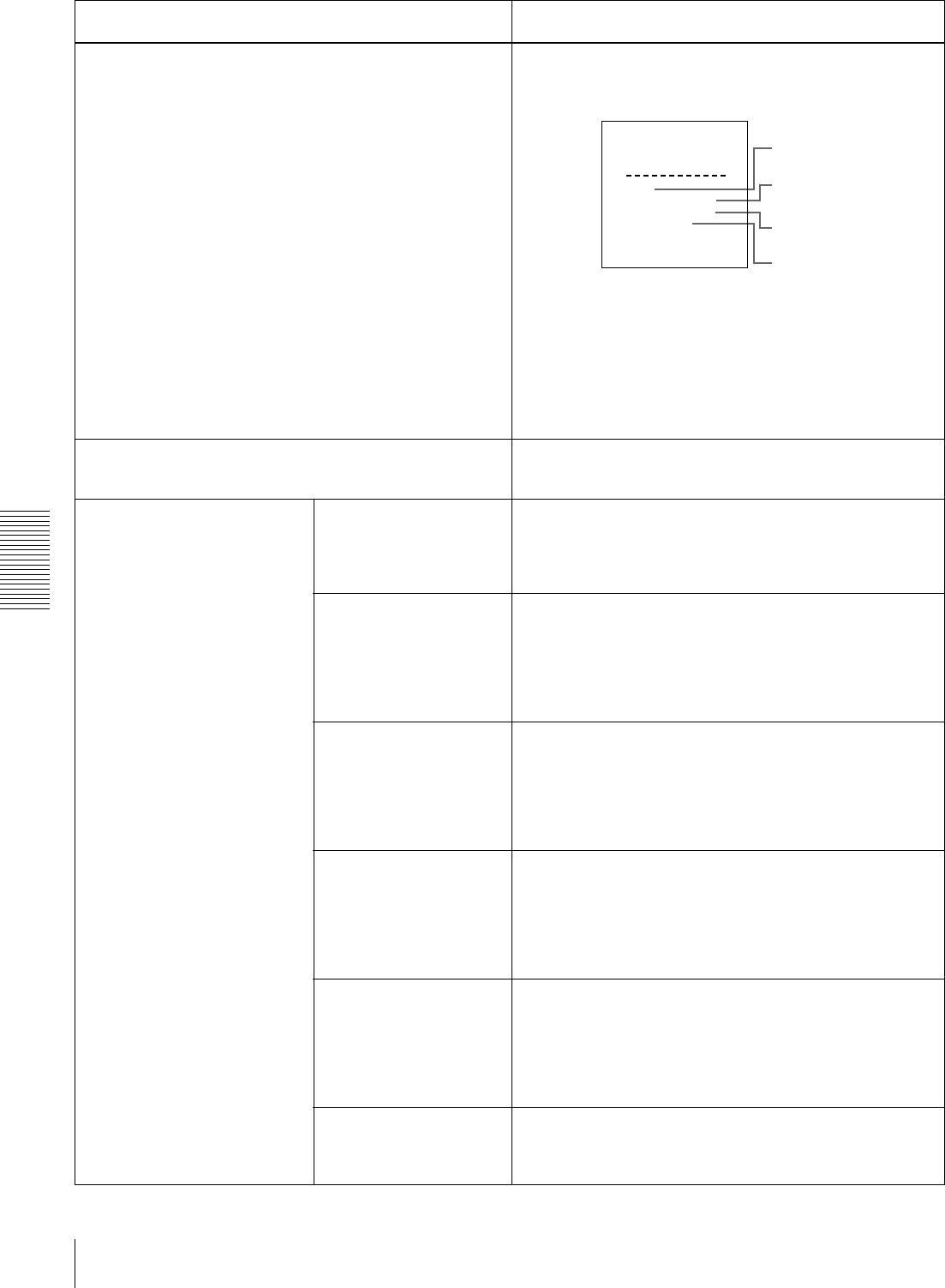
64
Menu Contents
Chapter 4 Menu Settings
INPUT ARRANGE [>Input arng]: Make settings for input
audio mixing.
Make settings using the arrow buttons (KkJj)
to move the
cursor and the SET (YES) button to toggle the setting on and
off.
REC LEVEL [>Rec level]: Determine whether to enable or
disable the AUDIO INPUT LEVEL control knobs on the
front panel.
*VARIABLE [>> Variable]: Enable.
PRESET [>> Preset]: Disable.
LEVEL SELECT [>Level Sel] REF LEVEL [>>REF
Level]: Select the
audio reference level
(headroom) for
recording on tape.
*−
−−
−20 dB [>>> −
−−
−20dB] (factory default setting for DSR-1800)
*−
−−
−18 dB [>>> −
−−
−18dB] (factory default setting for DSR-1800P)
−
−−
−16 dB [>>> −
−−
−16dB]
−
−−
−12 dB [>>> −
−−
−12dB]
CH1 IN LEVEL [>>CH1
input]: Select the
audio level setting
according to the audio
level of the signal input
to the AUDIO IN CH-1
connector.
*+
++
+4 dBm [>>> +
++
+4dBm]
0 dBm [>>> 0dBm]
−
−−
−3 dBm [>>> −
−−
−3dBm] (for DSR-1800P only)
−
−−
−6 dBm [>>> −
−−
−6dBm]
CH2 IN LEVEL [>>CH2
input]: Select the
audio level setting
according to the audio
level of the signal input
to the AUDIO IN CH-2
connector.
*+
++
+4 dBm [>>> +
++
+4dBm]
0 dBm [>>> 0dBm]
−
−−
−3 dBm [>>> −
−−
−3dBm] (for DSR-1800P only)
−
−−
−6 dBm [>>> −
−−
−6dBm]
CH3 IN LEVEL [>>CH3
input]: Select the
audio level setting
according to the audio
level of the signal input
to the AUDIO IN CH-3
connector.
*+
++
+4 dBm [>>> +
++
+4dBm]
0 dBm [>>> 0dBm]
−
−−
−3 dBm [>>> −
−−
−3dBm] (for DSR-1800P only)
−
−−
−6 dBm [>>> −
−−
−6dBm]
CH4 IN LEVEL [>>CH4
input]: Select the
audio level setting
according to the audio
level of the signal input
to the AUDIO IN CH-4
connector.
*+
++
+4 dBm [>>> +
++
+4dBm]
0 dBm [>>> 0dBm]
−
−−
−3 dBm [>>> −
−−
−3dBm] (for DSR-1800P only)
−
−−
−6 dBm [>>> −
−−
−6dBm]
OUTPUT LEVEL [>>Out
Level]: Select the
analog audio output
reference level.
*+
++
+4 dBm [>>> +
++
+4dBm]
0 dBm [>>> 0dBm]
−
−−
−3 dBm [>>> −
−−
−3dBm] (for DSR-1800P only)
−
−−
−6 dBm [>>> −
−−
−6dBm]
AUDIO CONTROL [Audio]: Settings related to audio
control
Description of settings
AUDIO INPUT SOURCE
ARRANGE
in1 in2 in3 in4
ch1:*on
ch2: on on
ch3:
@@
ch4 on
ON/OFF : SET KEY
TO MENU : MENU KEY
on
1
2
3
4
1 Input audio channel 1 (“in1”) is recorded on audio channel 1
(“ch1”) on tape.
2 Input audio channels 2 and 4 (“in2” and “in4”) are recorded
mixed on audio channel 2 (“ch2”) on tape.
3 Input audio channel 4 (“in4”) is recorded on audio channel 3
(“ch3”) on tape.
4 Input audio channel 3 (“in3”) is recorded on audio channel 4
(“ch4”) on tape.


















