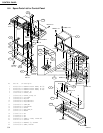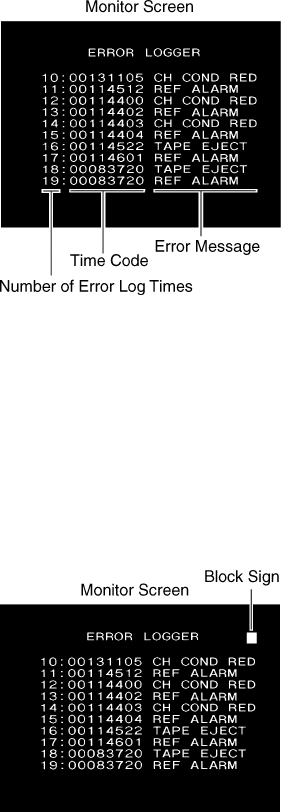
4-4
BKDW-515
Error Logger Screen
The error logger data is superimposed on the monitor
screen (output to the VIDEO OUTPUT COMPOSITE 3
connector or SERIAL V/A OUTPUT 4 connector).
A maximum of 99 error data items can be stored. To
display the error data items that are not displayed on the
screen, turn the search dial to scroll them. When 99 data
items are exceeded, the old data is erased and the data
sequence is advanced.
Tape Operation during Error Logger Screen
Display
1. The state of the error logger screen displayed, press F9
(VTR HOLD) key to VTR HOLD OFF.
2. At this time, to display a block sign on the monitor
screen. This enables the tape operation.
3. To erase the block sign, press the F9 (VTR HOLD)
key and turn on the VTR HOLD.
Error Logger Data Erasure
To erase the error logger data, press the F5 (CLEAR LOG)
key in the error logger screen display.
4-4. Error Logger
After the power switch is turned on, the error logger
function always monitors the unit to detect the errors.
When any one of the conditions mentioned as follows, the
corresponding message and time code are stored.
This menu can be read and checked the contents of these
data items in list form.
. CH COND RED (Channel Condition Red)
When the red CANNEL CONDITION lamp on the
upper control panel lights
. REF ALARM (Reference Alarm)
When a reference signal is missing (no signal is input to
the INPUT REF VIDEO connector) or a REF video
input signal is not synchronized with the input video
signal
. TAPE EJECT
When the cassette tape is ejected
(If no error is occurred from when the cassette tape was
ejected last time until it is ejected this time, the preced-
ing time code is overwritten by this time code.)
. ERROR-xx
When a trouble is detected
(The corresponding error code is recorded.)
To enter the error logger menu
Press the F9 (ERROR LOG) key.
To terminate the error logger menu
Press the F10 (EXIT) key.
4-4. Error Logger