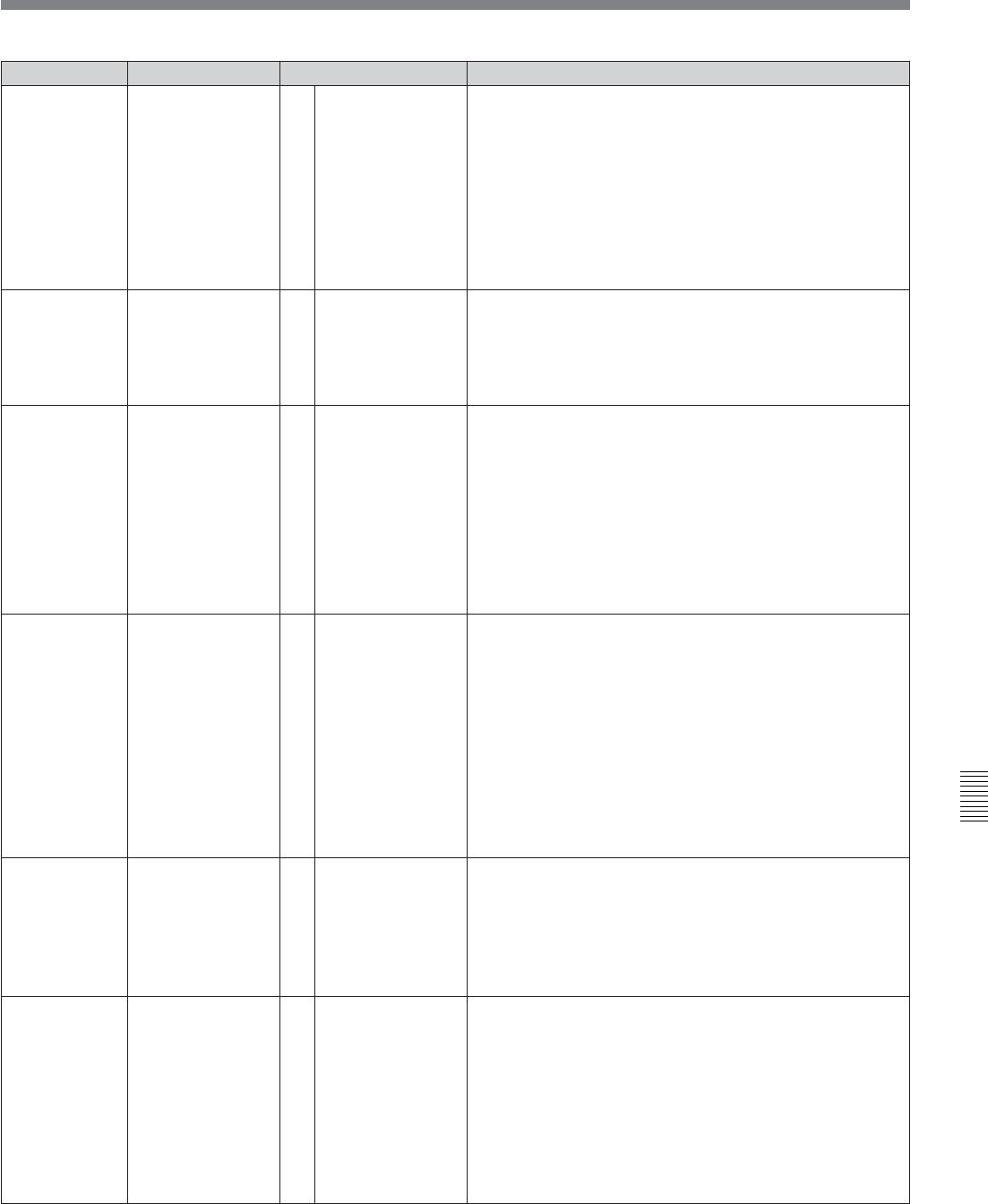
Appendix A-11
Appendix
Settable rangeItem number Item
AUDIO MUTING
TIME
[off]
0.1 sec
0.2 sec
0.3 sec
0.4 sec
0.5 sec
0.6 sec
0.7 sec
0.8 sec
0.9 sec
1.0 sec
[00]
01
02
03
04
05
06
07
08
09
10
Function
104
Selects the audio muting duration when the unit is changed
to playback mode from still-picture mode while the VTR is in
stop mode or search mode.
The audio muting duration can be set in a range of 0
second (muting off) to 1.0 second, in 0.1 second steps.
105
Specifies whether or not to display a warning is output when
the video/audio reference signal selected by the [F2] (OUT
REF) button in the PF1 menu (factory setting) is not
supplied or is out of phase with the input video signal.
0: No warning is displayed.
1: Warning is displayed by a flashing STOP button.
REFERENCE
SYSTEM ALARM
0
[1]
off
[on]
106
(DVW-A500/1
and 500/1)
[0]
1
2
CAPSTAN LOCK Selects the capstan servo lock mode.
0: The capstan servo lock mode is determined by the ALT/
[F5] (CAP LOCK) button menu on the lower control panel
while in the HOME menu.
1: The capstan servo locks every 2FLD (two fields)
regardless of the setting of the ALT/[F5] (CAP LOCK)
button setting on the lower control panel while in the
HOME menu.
2: The capstan servo locks every 4FLD (four fields)
regardless of the ALT/[F5] (CAP LOCK) button setting on
the lower control panel while in the HOME menu.
[switchselect]
2FLD
4FLD
AUTO EE SELECT
108
[0]
1
Selects the modes in which the unit automatically changes
to E-E mode, for both audio and video signals, when a
digital cassette tape is inserted and the ALT/[F2] (PB/EE)
button in the HOME menu on the lower control panel is set
to PB/EE.
The unit changes to PB mode at all times when an analog
Betacam cassette tape is inserted, no matter what this
setting is.
0: Changes to E-E mode in stop/eject/fast forward/rewind
modes.
1: Changes to E-E in stop/eject modes.
[stop/f.fwd/rew]
stop
106
(DVW-A500P/1
and 500P/1)
CAPSTAN LOCK
[0]
1
2
3
Selects the capstan servo lock mode.
0: The capstan servo lock mode is determined by the ALT/
[F5] (CAP LOCK) button on the lower control panel while
in the HOME menu.
1: The capstan servo locks every 2FLD (two fields)
regardless of the ALT/[F5] (CAP LOCK) button setting on
the lower control panel while in the HOME menu.
2: The capstan servo locks every 4FLD (four fields)
regardless of the ALT/[F5] (CAP LOCK) button setting on
the lower control panel while in the HOME menu.
3: The capstan servo locks every 8FLD (eight fields)
regardless of the ALT/[F5] (CAP LOCK) button setting on
the lower control panel while in the HOME menu.
REC INHIBIT
LAMP FLASHING
[0]
1
[off]
on
107
Specifies whether the REC INHIBIT indicator lights or
flashes, when the ALT/[F1] (REC INH) button on the lower
control panel is set to off while in the HOME menu and the
REC inhibit plug on the back side of a cassette tape is
pressed down.
0: The REC INHIBIT indicator lights up.
1: The REC INHIBIT indicator flashes.
[switchselect]
2FLD
4FLD
8FLD


















