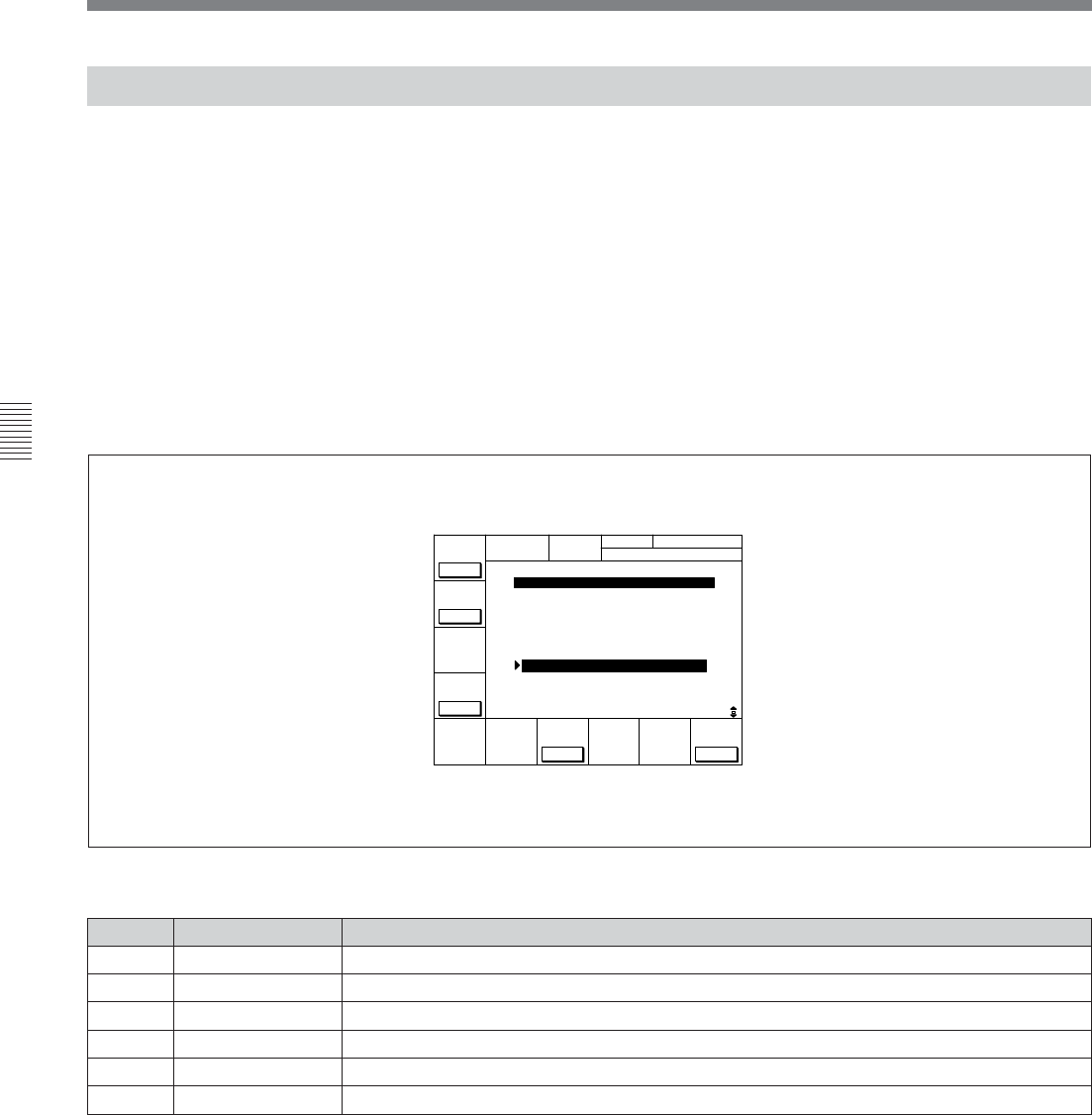
4-7 SET UP Menu
4-40 Chapter 4 Menu Settings
Chapter 4 Menu Settings
4-7-1 VTR SETUP Menu
All menu items required for setting up the VTR
operating conditions are displayed in the scrollable
VTR SETUP menu.
Items which are frequently used can be registered in
the PF1/2 menus. Those items that can be registered in
a PF menu are displayed in the scrollable PF1&2
ASSIGN menu.
For details on the VTR SETUP menu items, refer to “Menu
List” on page A-7.
For details on registering items to the PF1/2 menus, refer to
“4-1-3 Registering Items to the PF1/2 Menus” on page 4-3.
VTR SETUP menu display
To activate the VTR SETUP menu
Press the SET UP button, then press the [F6] (VTR
SETUP) button.
VTR SETUP menu
Button
[F1]
[F2]
[F4]
[F7]
Indication Function
PREV CATEG Move to the beginning of the previous category.
NEXT CATEG Move to the beginning of the next category.
MULTI LOOP Multi-loop
CHANGE DATA Changes the setting.
[F9]
[F10]
SAVE/EXIT Sets the value and exits the VTR SETUP menu.
BÅSEBÅLL EDIT
CURRENT SETUP MENU
605:TCG REGEN - TC&UB
603:ID CODE SET - Djs
606:TC OUT SIG. - Tape
607:BINÅRY GP - 000
608:PHÅSE CORR. - off
609:TCG CF FLÅG - off
610:REGEN MODE - as&in
611:TC RGN SRC - LTC
701:EE DELÅY - as&in
703:BLÅNK LINE
704:DEC MODE
NEXT
CÅTEG
PREV
CÅTEG
MULTI
LOOP
OFF
CHÅNGE
DÅTÅ
SÅVE/
EXIT
TCR 00:00:00:00
VTR SETUP


















