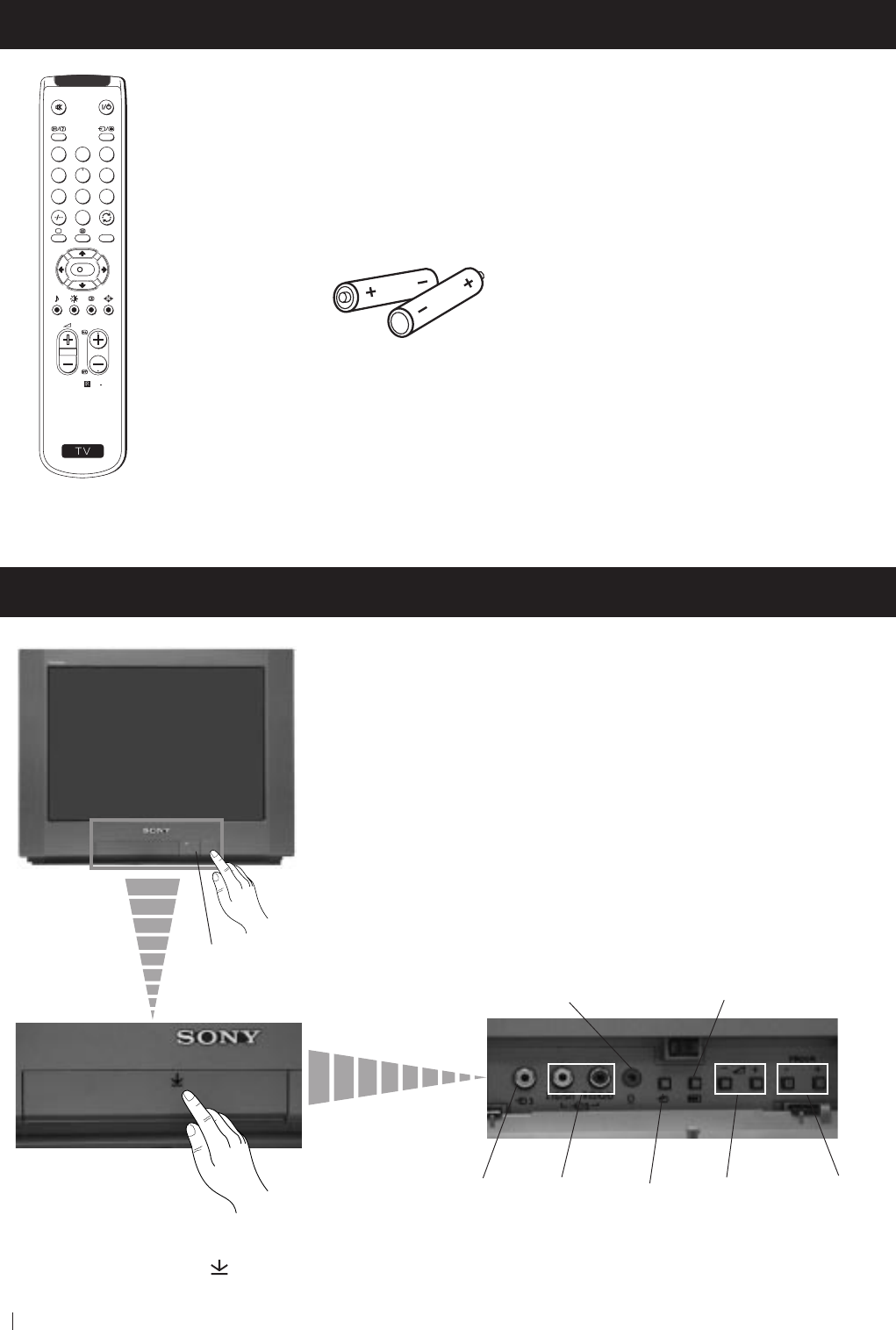
6
Getting Started - Overview
Checking the Accessories Supplied
Overview of TV Buttons
One Remote Control
(RM-887)
Two batteries (R6 type)
Getting Started - Overview
On/Off Switch
Standby
indicator
Press the flap on the front of the TV
to reveal the front control panel
(press on the mark )
S
RM
887
PROGR
MENU
1
4
7
2
5
8
0
3
6
9
K
Programme
Up or Down
buttons
(Selects TV
channels)
Phono
Video
Input
jack
Selecting
Input
source
Volume
control
buttons
Audio
Inputs
jacks
Headphone jack Auto Tune button


















