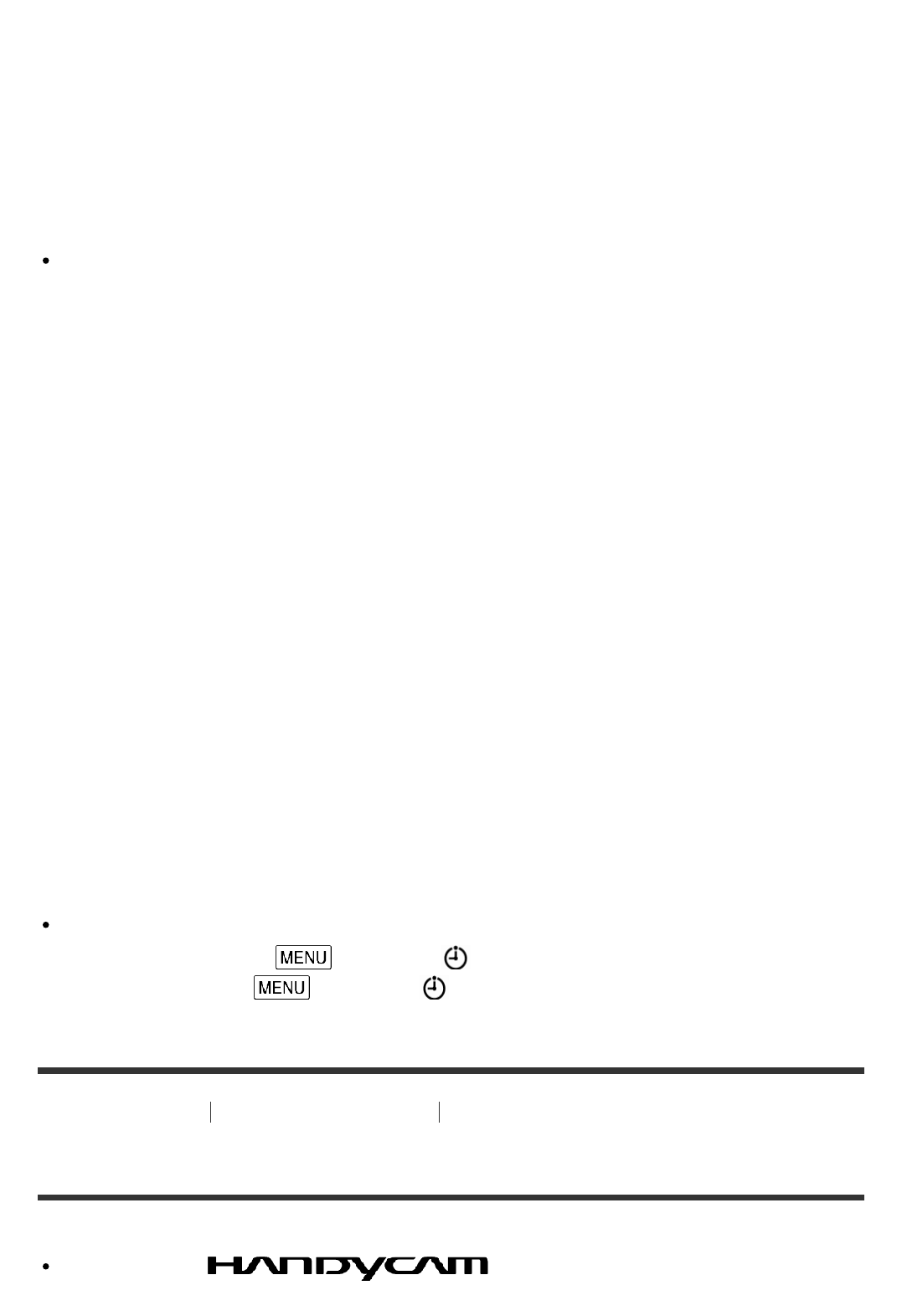
you can view recorded movies on a TV at the same high definition image quality (HD) as
they were recorded with this product.
To view images at the same high definition image quality (HD) as they were recorded with
this product, you need the HDMI cable and a high definition TV (or monitor) that supports
the signal format for this product and is equipped with an HDMI jack.
On TV color systems
For signal formats supported by this product, refer to “Model Information.” To view images
in this product on TV, use a TV (or monitor) that supports the signal format of this product.
PAL:
Australia, Austria, Belgium, China, Czech Republic, Denmark, Finland, Germany, Holland,
Hong Kong, Hungary, Italy, Kuwait, Malaysia, New Zealand, Norway, Poland, Portugal,
Singapore, Slovak Republic, Spain, Sweden, Switzerland, Thailand, United Kingdom, etc.
PAL-M:
Brazil
PAL-N:
Argentina, Paraguay, Uruguay
NTSC:
Bahama Islands, Bolivia, Canada, Central America, Chile, Colombia, Ecuador, Guyana,
Jamaica, Japan, Korea, Mexico, Peru, Surinam, Taiwan, the Philippines, the USA,
Venezuela, etc.
SECAM:
Bulgaria, France, Guiana, Iran, Iraq, Monaco, Russia, Ukraine, etc.
Setting to the local time
You can easily set the clock to the local time by setting a time difference when using this
product abroad. Select - [Setup] - [ Clock Settings] - [Daylight Savings] or
[Summer Time], and - [Setup] - [ Clock Settings] - [Area Setting].
[217] How to Use Additional information Trademarks
On trademarks
Handycam and are registered trademarks of Sony
Corporation.


















