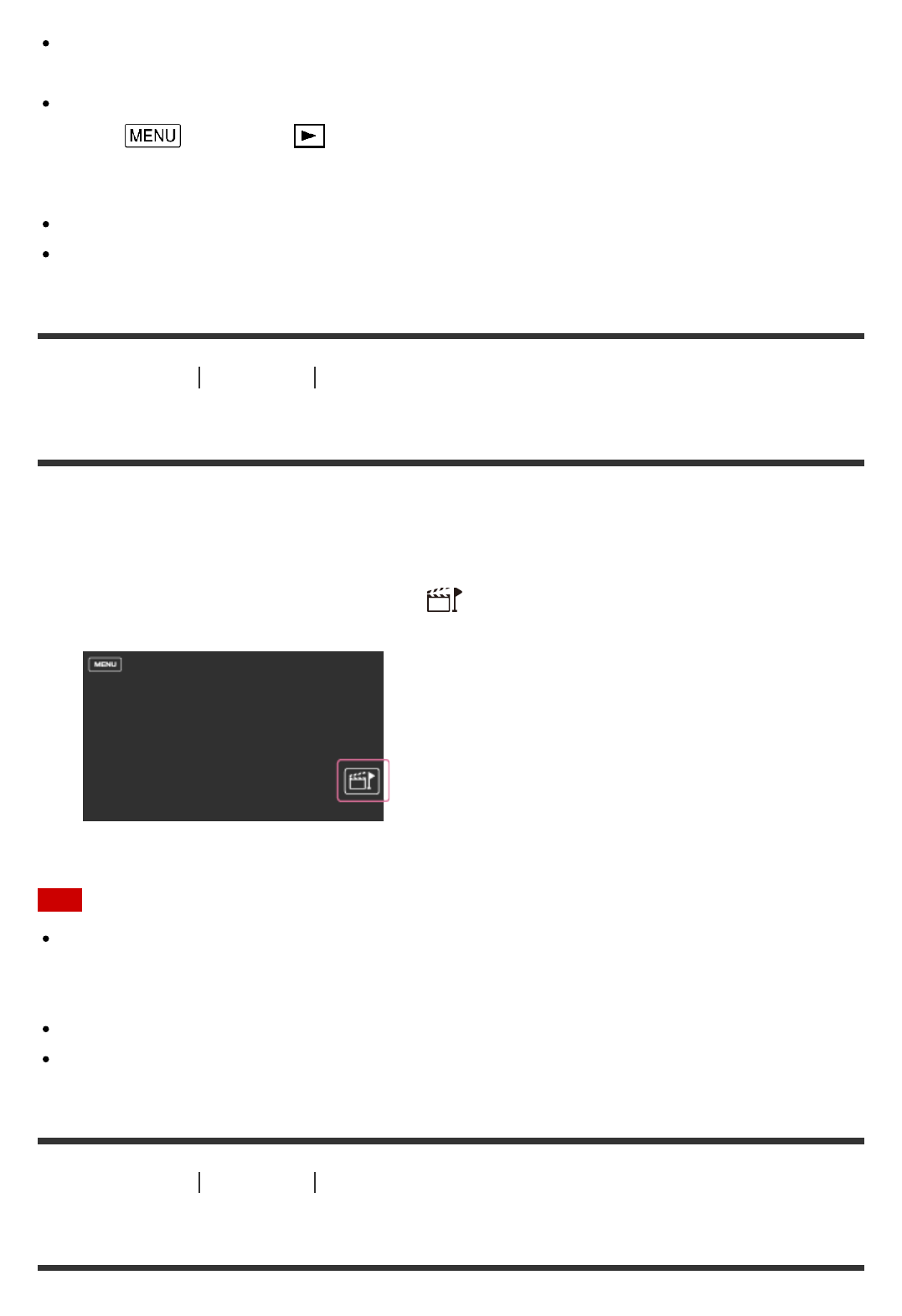
selects.
There is a possibility that some of the highlight points you have set will not be used in the
highlight movie.
If the highlight movie cannot be played back due to corrupted background music file,
select - [Setup] - [ Playback Settings] - [Empty Music], then transfer the
background music file to this product. Background music files pre-installed to this product
can be recovered with Music Transfer of "PlayMemories Home."
The sound of the highlight movie is converted to 2ch stereo audio.
Only AVCHD movies (except 24p movies) can be used for a highlight movie.
[34] How to Use
Playback Creating a highlight movie
Adding a highlight point during recording
You can specify highlight points (scenes to be included in a highlight movie) during
recording.
1. On the movie recording screen, select at the bottom right corner when a scene you
want to include in the highlight movie appears.
Note
Up to 10 highlight points can be set. If the number of set highlight points has reached 10
points, no more highlight points can be set. To set a new highlight point, set it when
creating the highlight movie.
Highlight points can be set only on AVCHD movies (except 24p movies) during recording.
Highlight points you set are not always used for the highlight movie.
[35] How to Use
Playback Creating a highlight movie
Playing highlight movies


















