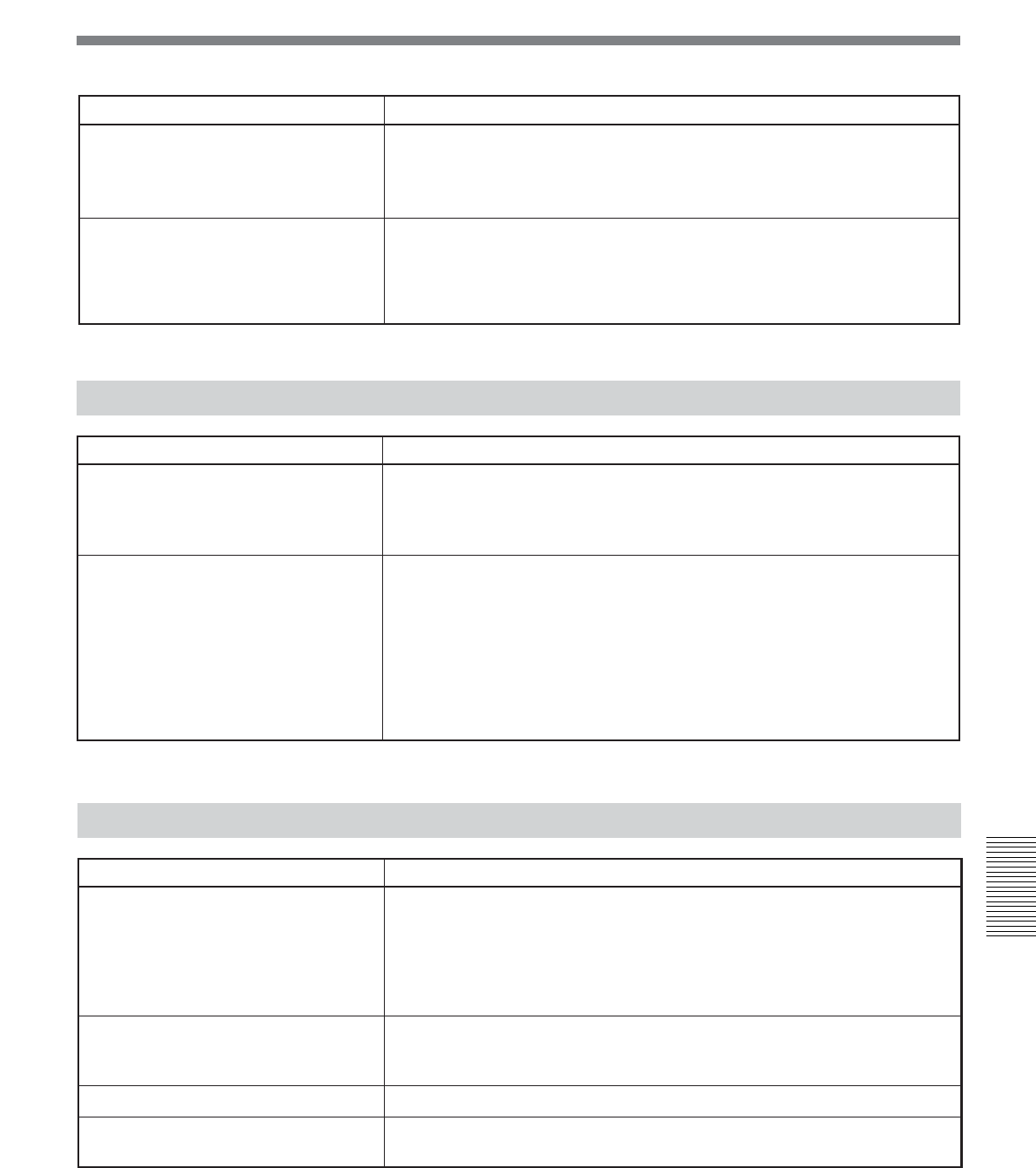
Chapter 6 Maintenance 81
Chapter 6 Maintenance
Symptom Cause/Remedy
• [AC ON MODE] in [OTHERS] menu is set to [ON].
t Set [AC ON MODE] to [STANDBY].
• There is a cassette inside the unit and TIMER switch is set to REPEAT or REC.
t Set TIMER switch to OFF.
• [LCD BLACK] in [DISPLAY SET] menu is set to [ON].
t Set it to [OFF].
• With an analog connection, the current setting of [60i/50i SEL] in [OTHERS]
menu is not appropriate.
t Set it to the appropriate position for the device you are using.
Whenever you connect the unit to an AC
outlet, the unit turns on automatically.
No picture on LCD monitor.
Power sources
Symptom Cause/Remedy
The power cannot be turned on.
The unit will not operate even if the power
has been turned on.
• AC power cord is disconnected.
t Connect the AC power cord.
• KEY INH switch is set to ON.
t Set the switch to OFF.
• KEY INH switch is set to ON.
t Set the switch to OFF.
• Moisture condensation has occurred
(page 91)
.
• The cassette is not inserted straight.
t Eject and reinsert it straight.
t Disconnect the power supply and then reconnect it after about 1 minute. If the
unit does not operate even after you reconnect the power, use a sharp-tipped
ballpoint pen or similar tool to press RESET button. When you press RESET
button, all settings including the date, time, and 60i/50i are initialized.
Cassette tapes
Symptom Cause/Remedy
The cassette cannot be inserted.
It takes time to eject the cassette.
A cassette tape cannot be removed.
The cassette tape is not ejected when you
press EJECT button.
• There is moisture condensation on the head drum.
t With the unit powered on, wait more than one hour.
• The cassette is not inserted straight.
t Eject and reinsert it straight.
• Another cassette has been loaded already.
t Remove the cassette and insert the one you want to load.
• This is not a malfunction.
t The unit ejects the cassette slowly to protect the tape. While the cassette is
being ejected, q (cassette) indicator blinks.
t Check whether the power supply is connected properly.
• Moisture condensation has occurred in the unit
(page 91)
.
(Continued)


















