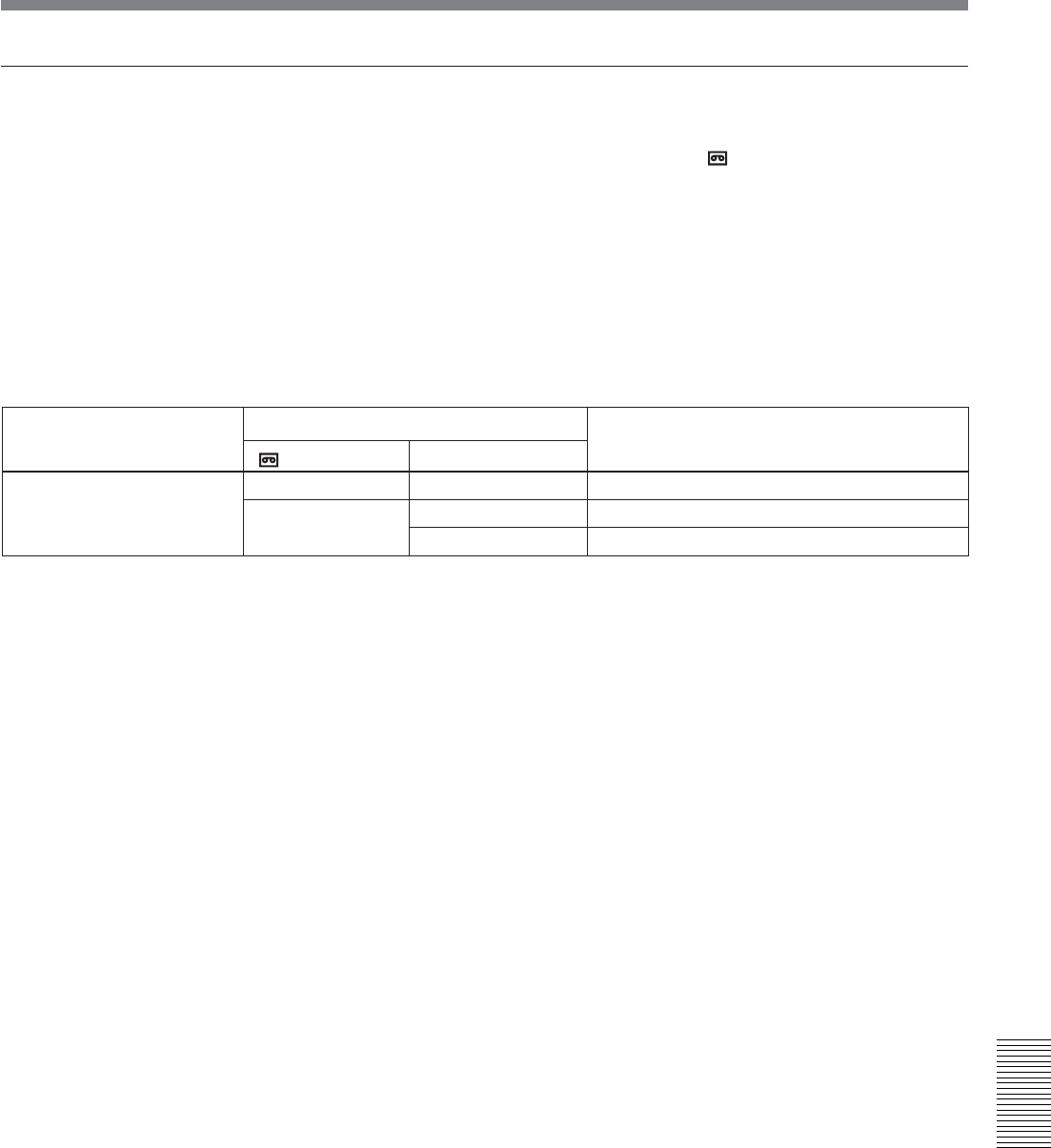
Appendix 95
Appendix
Dubbing with S VIDEO or VIDEO jacks
When you use the unit as a recorder to perform dubbing between the unit and another equipment using S VIDEO
jack and VIDEO jack, the format to be used for recording is set in accordance with [
REC MODE] setting in
[IN/OUT REC] menu.
For details, see the following table.
Playback and editing of a tape may be restricted for some dubbing methods. Read Chapter 4 “Dubbing to another
equipment using i.LINK jack, Duplication, Audio Dubbing, and Connecting with a Computer” before dubbing a
tape.
Some editing software can correctly edit even a tape created in [LOCK MODE]. In that case, select [LOCK
MODE] if required.
Recording tapes used when the unit serves as a recorder
—: Setting independent
Input signal format
Menu item
REC MODE
AUDIO LOCK
Recording tape format (AUDIO MODE)
NTSC or PAL
DVCAM
DV SP
—
LOCK MODE
UNLOCK MODE
DVCAM (LOCK MODE)
DV (LOCK MODE)
DV (UNLOCK MODE)


















