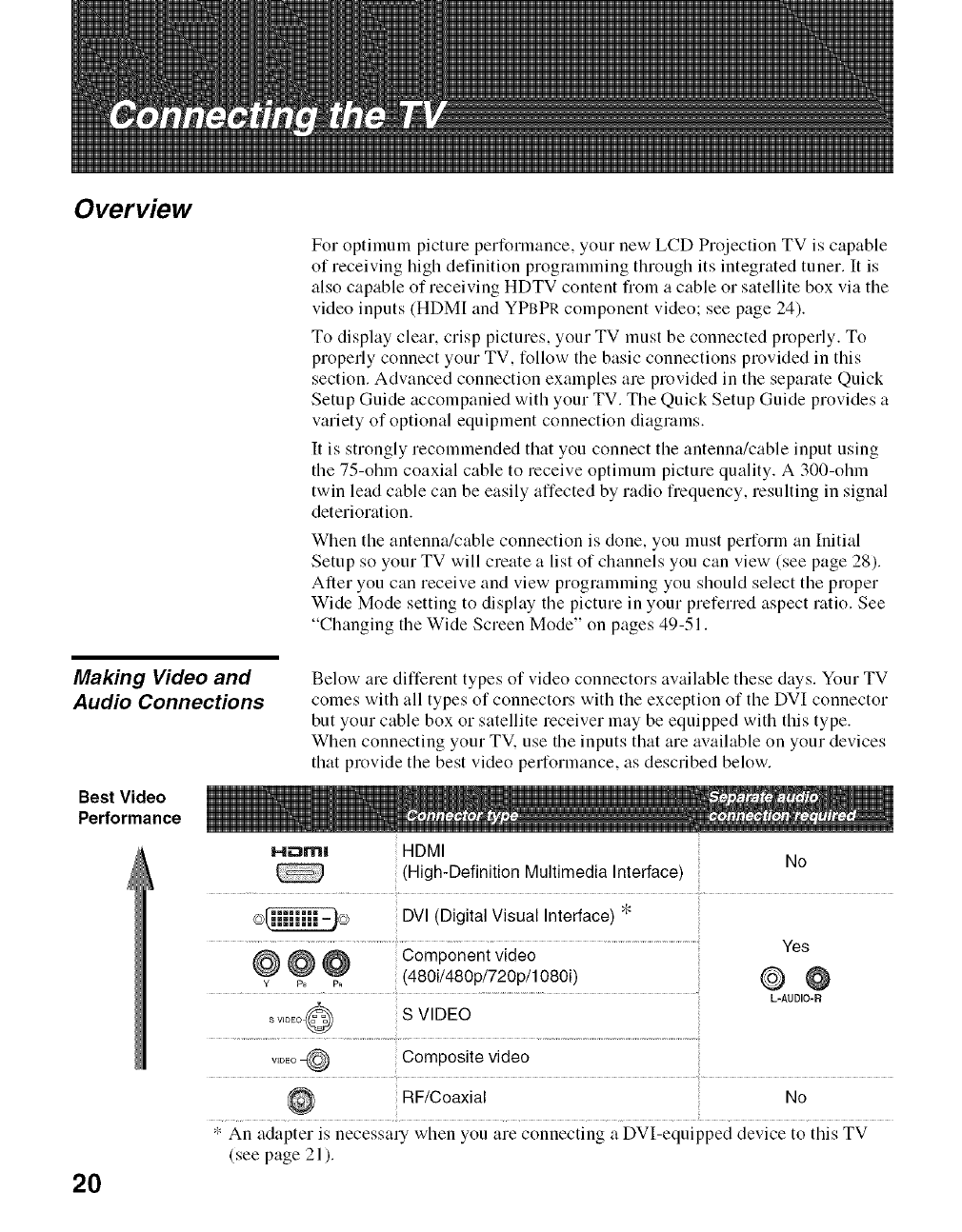
Overview
For optimum picture performance, your new LCD Projection TV is capable
of receiving high definition programming through its integrated tuner. It is
also capable of receiving HDTV content from a cable or satellite box via the
video inputs (HDM[ and YPBPR component video; see page 24).
To display clear, crisp pictures, your TV must be connected properly. To
properly connect your TV, follow the basic connections provided in this
section. Advanced connection examples are provided in the separate Quick
Setup Guide accompanied with your TV. The Quick Setup Guide provides a
variety of optional equipment connection diagrams.
It is strongly recommended that you connect the antenna/cable input using
the 75-ohm coaxial cable to receive optimum picture quality. A 300-ohm
twin lead cable can be easily affected by radio frequency, resulting in signal
deterioration.
When the antenna/cable connection is done, you must perform an Initial
Setup so your TV will create a list of channels you can view (see page 28).
After you can receive and view proglamming you should select the proper
Wide Mode setting to display the picture in your preferred aspect ratio. See
"Changing the Wide Screen Mode" on pages 49-51.
Making Video and
Audio Connections
Below are different types of video connectors available these days. Your TV
comes with all types of connectors with the exception of the DVI connector
but your cable box or satellite receiver may be equipped with this type.
When connecting your TV. use the inputs that are available on your devices
that provide the best video performance, as described below.
Best Video
Performance
H_m_ HDMI
No
(High-Definition Multimedia Interface)
©_ DVI (Digital Visual Interface) ¢
............................................................................................................. Yes
@ @ @ Component video
¥ PB P0 (480i/480p/720p/1080i) @ @
.......................................... L-AUDIO-R
sv,oEo_ S VIDEO
..... @ Composite video
RF/Coaxial No
* An adapter is necessary when you are connecting a DVl-equipped device to this TV
(see page 21).
2O


















