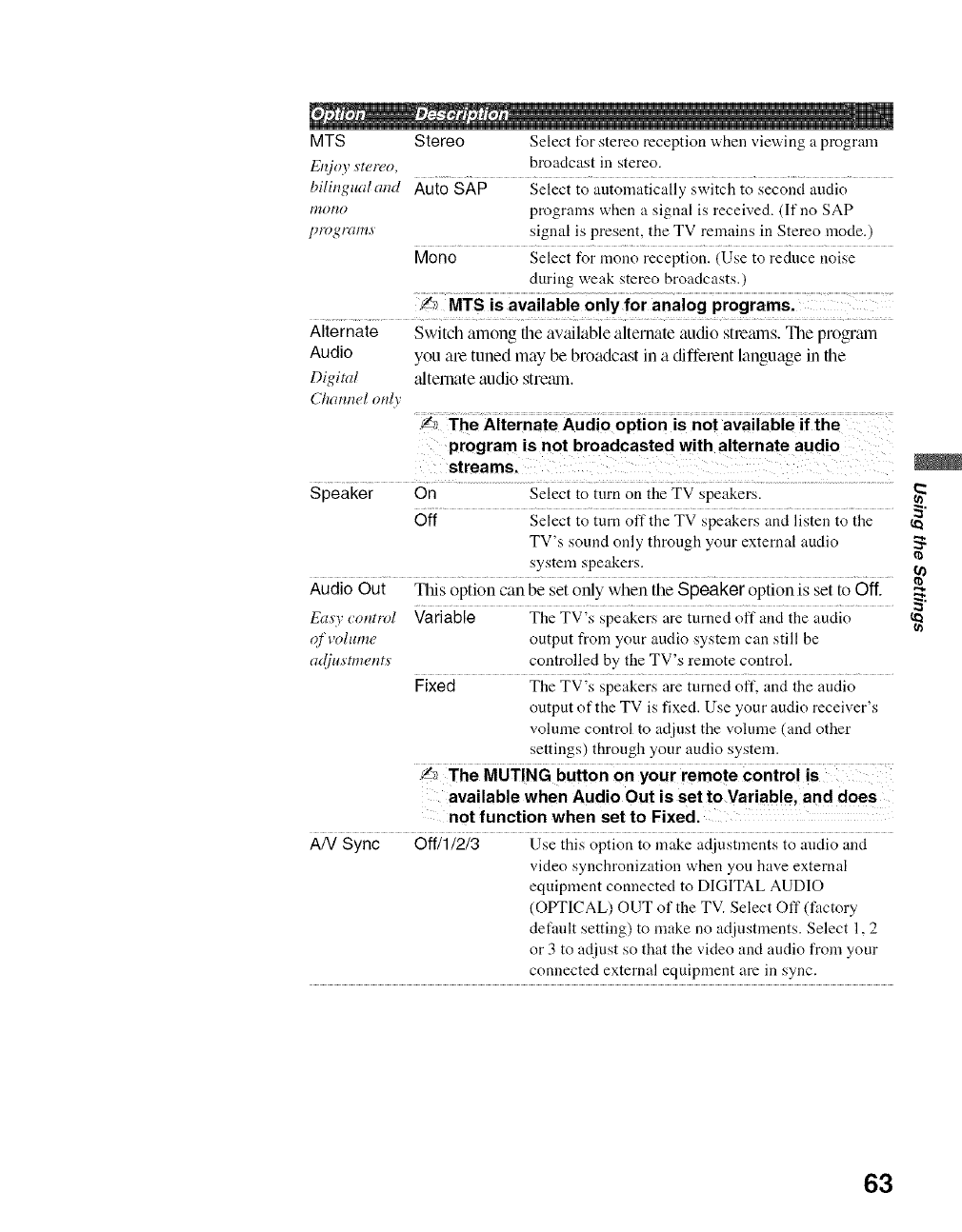
MTS Stereo Select for stereo reception when viewing a program
Enjoy .s'ter_,o, broadcast in stereo.
bilingualand Auto SAP Select to automatically switch to second audio
mono programs when a signal is received. (If no SAP
program signal is present, the TV remains in Stereo mode.)
Mend Select for mono reception. (Use to reduce noise
during weak stereo broadcasts.)
oniy ior n
Alternate Switcb among the available alternate audio stmmns. The progrmn
Audio you are tunedmay be broadcast in a different language in tbe
Digital _dternate audio stremn.
Channel only
program is not broadcaste d with alternate audio
streams.
Speaker On Select to mm on the TV speakers.
Oil .... Select t0 turn off the TV spe_{kers and listen t0the _"
TV's sound only through your external audio ,_
system speakers.
Audio Oui.... This OPtioncan be Seton!y Whenthe SPeaker opti0n is Set!o Off. _.
Ea._3, control Variable The TV's speakers are turned oft" and the audio
qfvolume output froln your audio system can still be
a(lj_¢.s'tme/_t._' controlled by the TV's remote control.
Fixed The TV's speakers are turned oft', and the audio
output of the TV is fixed. Use your audio receiver's
volume control to adiust the volume (and other
settings) through your audio system.
available when Audio Out is set to Variable, and does
not function when set to Fixed.
AN Sync Off/11213 Use this option to make adjustments to audio and
video synchronization when you have external
equipment connected to DIGITAL AUDIO
(OPTICAL) OUT of the TV. Select Off (factory
default setting) to make no adjustments. Select 1,2
or 3 to adjust so that the video and audio from your
connected external equipment are in sync.
63


















