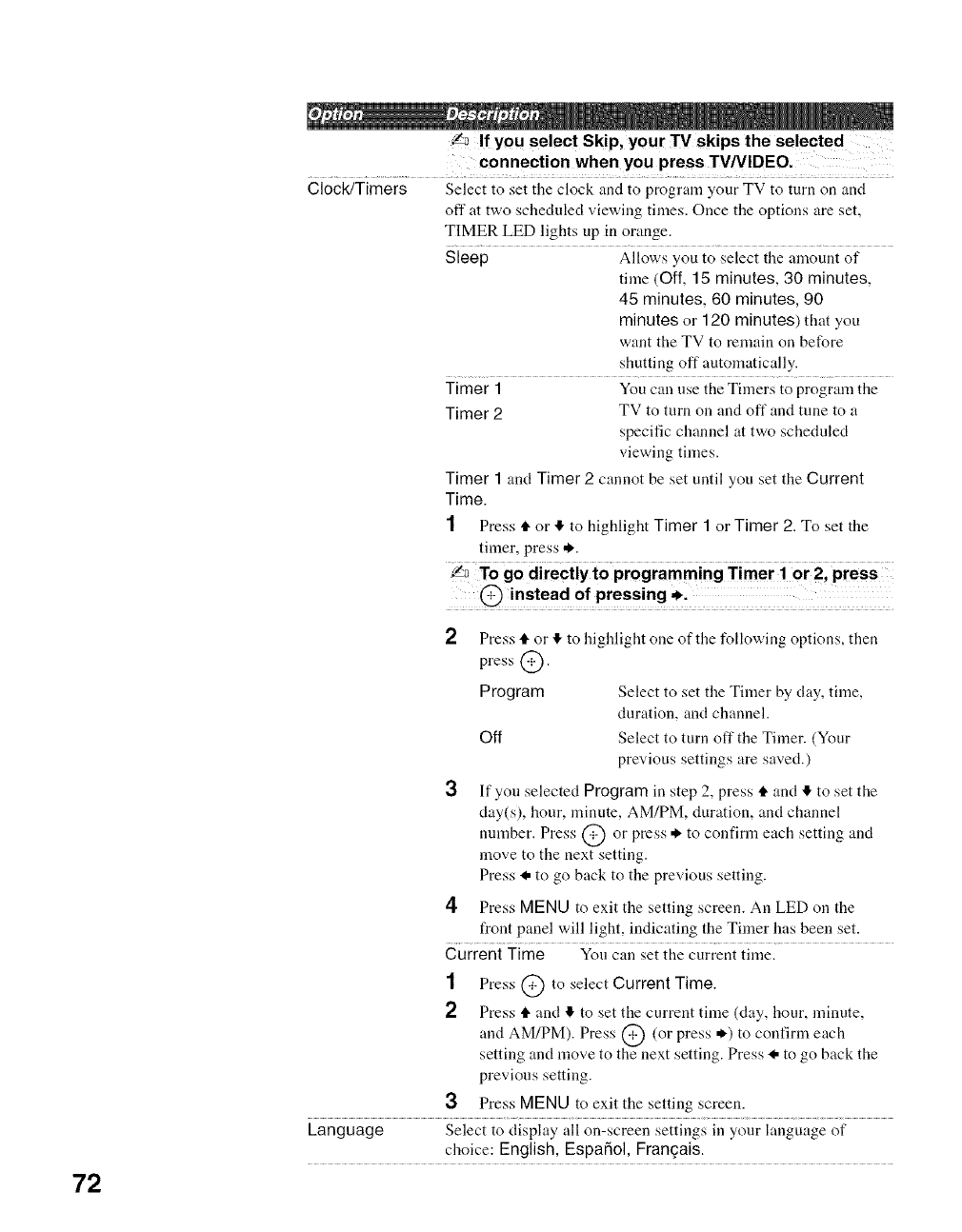
Y_ If you select Skip, your TV skips the selected
connection when you press TV/VIDEO.
Clock/Timers Select to set the clock and to program your TV to turn on and
off at two scheduled viewing times. Once the options are set,
TIMER LED lights up in orange.
Sleep Allows you to select the amount of
time (Off, 15 minutes, 30 minutes,
45 minutes, 60 minutes, 90
minutes or 120 minutes) that yon
want the TV to remain on before
shutting off automatically.
Timer 1 You can use the Timers to program the
Timer 2 TV to turn on and off and tune to a
specific channel at two scheduled
viewing times.
Timer 1 and Timer 2 cannot be set until you set the Current
Time.
1 Press tl. or ,1!,to highlight Timer 1 or Timer 2. To set the
timer, press *.
72
2
press @.
Program
Press tl. or ,1!,to highlight one of the following options, then
Off
Select to set the Timer by clay, time,
duration, and channel.
Select to turn off the Timer. (Your
previous settings are saved.)
3 If yon selected Program in step 2, press tl. and !1,to set the
day(s), hour, minute, AM/PM, duration, and channel
nnmber. Press @ or press * to confinn each setting and
move to the next setting.
Press I. to go back to the previous setting.
4 Press MENU to exit the setting screen. An LED on the
front panel will light, indicating the Timer has been set.
Current Time Yon can set the current time.
1 Press @ to select Current Time.
2 Press tl. and ,1!,to set the current time (clay, hour, minute,
and AMiPM). Press @ (or press *) to confirm each
setting and move to the next setting. Press _, to go back the
previous setting.
3 Press MENU to exit the setting screen.
Language Select to display all on-screen settings in your language of
choice: English, Espafiol, Fran9ais.


















