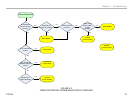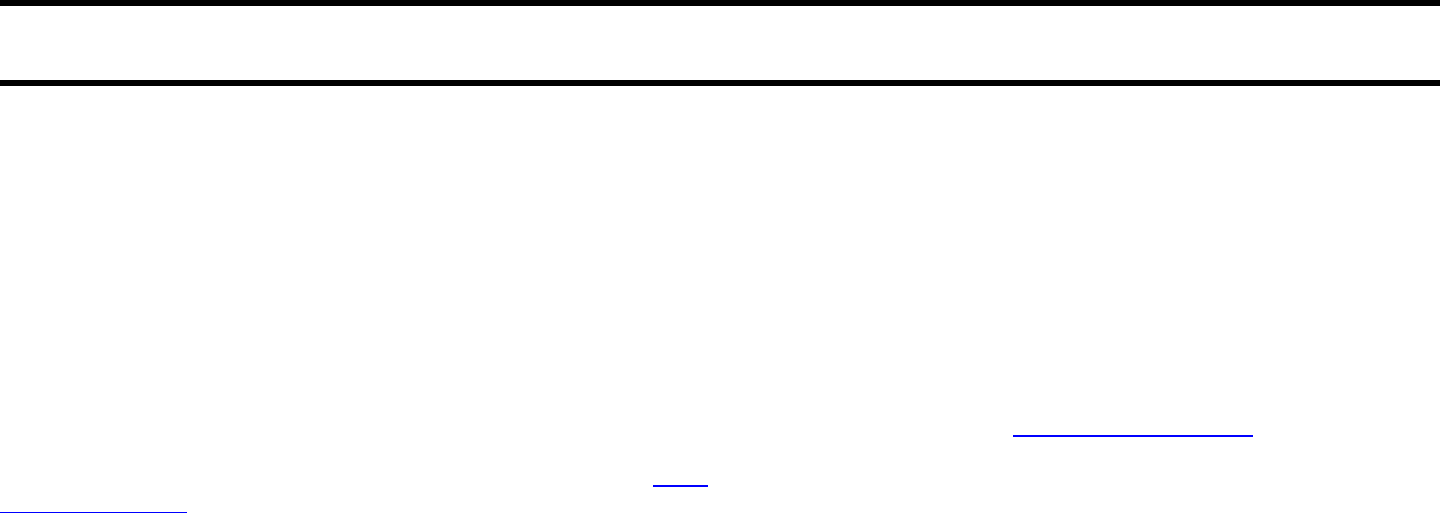
CTV-68 7
Chapter 3 – Troubleshooting
Introduction
Most troubleshooting of this chassis focuses on the 3 major components
used:
• The Main Board (BAL)
• Power Supply (G1D or G2LE)
• LCD Panel
This chapter will provide practical troubleshooting procedures based on
the various symptoms that will appear when a particular circuit fails to
operate properly. Typical failure symptoms will be discussed along with
troubleshooting flowcharts for each symptom.
Always remember to log on to the Sony technical support site at http://
www.sony.com/asp to access the latest technical bulletins along with
triage charts to quickly identify the most likely part to complete the repair
based on the symptom.
Software Updates
The subject of software updates is a very important item to point out at
this point. The televisions of today have advanced to the point where they
are not simply a television anymore. They are evolving into devices that
are designed to integrate with numerous other devices found in the home.
Some examples are: Portable audio and video devices, still cameras,
home computer networks and accessing the internet to name a few.
Communications with these varying devices requires that the television be
compatible with varying communications protocols. Although standards
are detailed for each of these protocols, the real world dictates that
occasional errors may occur that could prevent devices from operating or
communicating properly.
Keeping the software in the television up-to-date is a procedure that is
normally handled by the owner of the television. Most customers who own
computers and other digital devices are familiar with and are accustomed
to updating the firmware and software in their products. If a customer
contacts the Sony Customer Support Center and it is deemed to be
correctable with a software update, the issue is handled at the customer
level.
Software updates can be performed in the following ways:
• Manual Downloads: Software updates can be retrieved from the
Sony Support Site at http://esupport.sony.com where they can be
downloaded and placed on a USB thumb drive to be loaded into
the product. The instructions for downloading the software file vary
from chassis to chassis and sometimes from model to model. Read
the instructions included with the software file to properly format
the USB device, unzip the file (if necessary) and the procedure for
loading the software into the television.
• Network Downloads: Internet software updates are becoming
more prevalent as more and more models incorporate home
network capabilities. This method is the most practical since the
television will check for the latest version of software. The models
using the AZ1L chassis provide the customer with a choice of
turning the automatic software update feature on or off. If set to
on, the television will lookup software information while the unit is
in standby. If a newer version is available, it will be downloaded
and installed without any input from the customer
• Built-in Tuner: OTA or cable sources having the proper station that
is transmitting software update data packets. Although the ability
to transmit software update is possible in this way, it is the least
common and is reserved for particular situations where a critical
update is “forced”, thereby updating the unit without any input from
the customer.