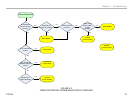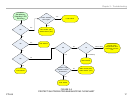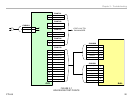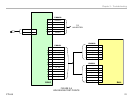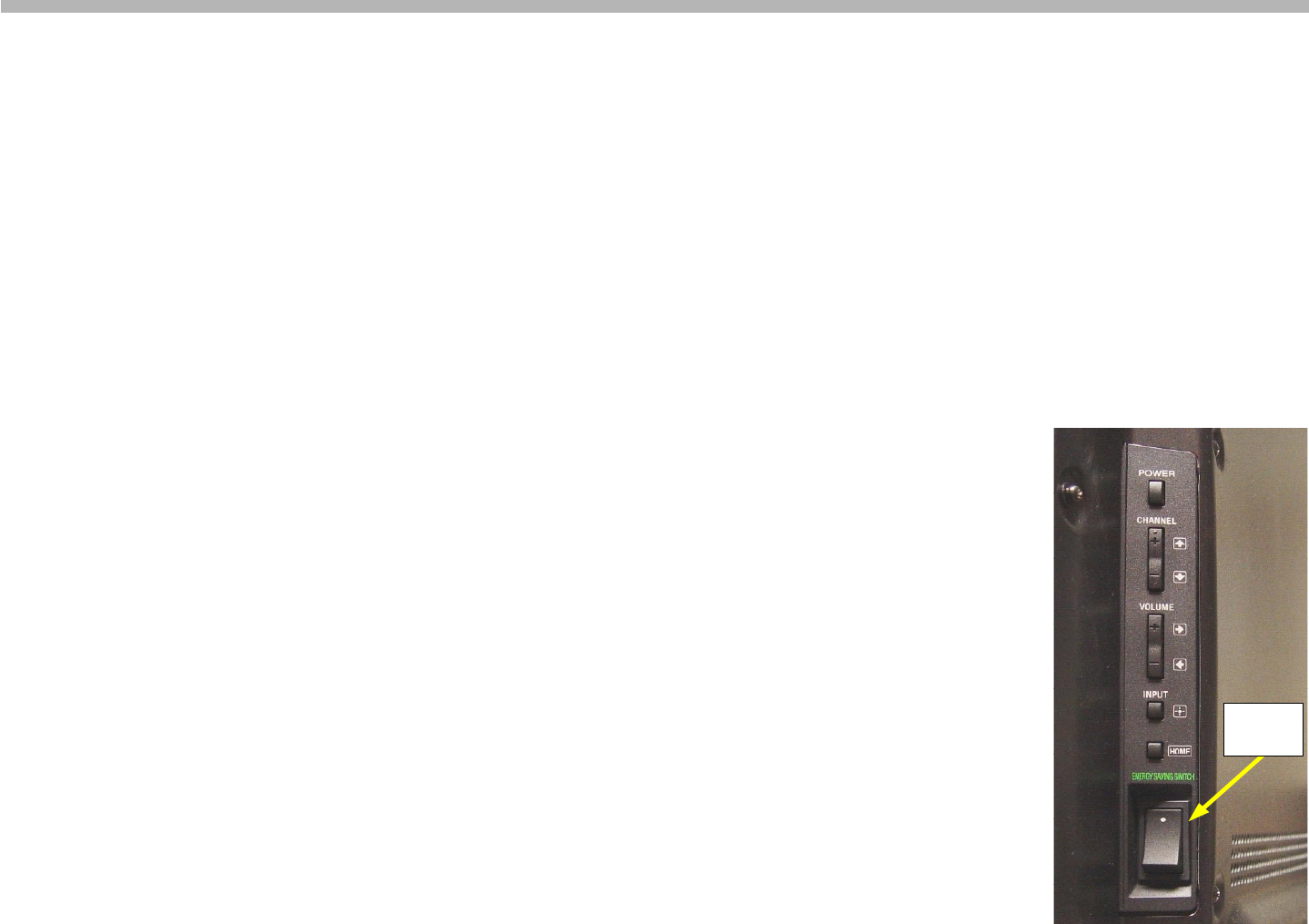
Chapter 3 - Troubleshooting
CTV-68 14
Audio Troubleshooting
Since all audio signals are input, processed and amplified by the BAL
board, any issue involving the loss of audio or audio distortions which is
present at all inputs would dictate that issue is remedied by replacement
of the BAL board. It is possible that a software update might be required
but it is very unusual for this to affect all sources. Once again, check with
the Sony technical support website regarding this issue.
Audio problems that are input specific (especially the HDMI and digital
sources such as the USB input and tuner) are more likely to point to the
need for a software update and this is especially true if the problem is
intermittent.
Power Supply Troubleshooting
Failures in the power supply circuits that prevent the unit from turning on
are caused by one of the following scenarios:
• Complete failure of the standby and main power supplies
• Failure of the main supply including the main switching regulator,
PFC circuit, main relay and other components required to turn the
circuits on.
• The power supply is not receiving a turn-on command from the
CPU
Completely Dead Set
A complete power supply failure is generally the result of severe transients
in the AC line such as those incurred during an electrical storm. The EX308
model line utilizes a red standby LED located on the lower left front bezel
that is lit whenever the unit is receiving AC power and is turned off. The
KDL32EX308 model incorporates an “eco” switch located on the lower
right side which removes all AC power from the unit and produces the
same symptom of a unit that has been unplugged or lost its AC power.
This switch should be checked first whenever the standby LED is not
lighting. This switch is not available on the KDL22EX308.
Won’t Power On
This situation assumes that the red standby LED is lit when AC power
is applied to the unit. A lit standby LED indicates that the standby power
supply is operational, and the CPU on the BAL board is at least partly
operational. In this case it is likely that the main power supply is either not
being turned on or it has failed.
Service Tip: If the standby LED is lit but the unit will not power on, remove
AC power from the unit. This can be done by unplugging the AC cord or
turning off the “eco” switch. Wait about 20 seconds and re-apply AC power.
You should hear a distinct click of the main relay which will engage for
about 5 minutes, 20 seconds before releasing again. If the relay clicks on,
the power-on command line from the CPU is functional. Use the power-
on button on the right side of the unit to attempt a turn-on and eliminate a
defective remote control system. The troubleshooting flowchart in Figure
3-4 will assist in isolating the power problem.
ECO
SWTCH