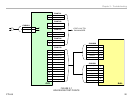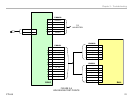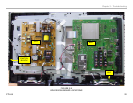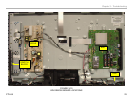Chapter 4 - Appendix
CTV-68 29
Failures involving the LCD panel are usually displayed with the following
symptoms:
• Physical damage such as cracks in the panel, a single pixel or
group of pixels that always on or off, or random sections of the
panel which are completely dark.
• Source driver failure. This symptom appears as a single vertical
band around 1 to 2 inches (depending on the panel size) and
can be black, white, or any other color. It can also contain video
information with distortion. A single vertical line that is dark or
colored. This may be due to a tab bonding failure from the IC to
the panel but either cause requires the replacement of the panel.
• Gate driver failure. These IC’s operate in a “bucket brigade” fashion.
As mentioned earlier, the gates drivers scan each horizontal line
starting at the top. If any one of the gate drivers fails, all of the
subsequent drivers below it will fail to operate properly. This
symptom is usually indicated by normal video on the upper portion
of the screen followed by distorted video from the point of the failed
IC and downward.
• Any horizontal lines. The gate drivers are activated by a single
source of timing information so any single horizontal line or groups
or random horizontal lines are caused by an output failure from a
gate driver or a loss of the tab bond to the panel.
TCON Failures
Failures in the timing control circuits of the TCON can produce symptoms
of absolutely no video or generate lines and patterns that usually cover
all or a substantial part of the screen. Determining if the TCON is the
cause of a “no video” condition is a bit more difficult since there are no
indications on the screen to analyze.
Troubleshooting a “DEAD” TCON
Many of the Sony television models over the last few years will detect
a TCON that has completely failed. The communications data between
the video process circuits and the TCON will cease to communicate if
the TCON fails completely. This will cause the television to shut down
and display a diagnostics code indicating a failure of the TCON. Not all
chassis designs have this feature and it is not found on older models.
The typical scenario when this failure arises is for the technician to bring
a video process board to the repair location. It is usually safe to assume
that the problem lies on the TCON board if the replacement video board
does not remedy the problem since it is highly unlikely that a replacement
board with the same failure was received.
One trick to check most TCONS for functionality is to loosen the LVDS
connector at the TCON (as shown In Figure 4-3) while the unit is turned
on. Handle the LVDS connector with care and be certain to fully release
the lock tabs. Gently rock the cable in and out of the connector while
observing the screen for any response. Depending on the chassis, the
symptoms of the screen may be gentle white flashes, intermittent colored
lines, or a screen full of random patterns. The idea at this point is to
provoke some kind of response on the screen. TCON boards that have
failed will not usually generate any type of response on the screen.
Another helpful procedure is to rapidly heat and/or cool the TCON with
hot air devices or circuit coolant and watch for patterns to appear on the
screen.