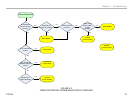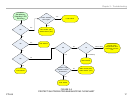Chapter 3 - Troubleshooting
CTV-68 10
Video Failures
Problems that develop in the video circuits can appear as subtle or
major distortions, a loss of one or more colors, improper video level, or
a complete loss of video. When troubleshooting LCD display devices the
problem must be isolated to 3 major components: The main board where
the video processing is performed, the TCON board, or the LCD panel. In
some cases the TCON may not be available as a separate component and
replacement of the LCD panel is required to rectify a TCON problem.
Distortion in the video signal that affects all inputs can be challenging
at times since any of the above mentioned components can cause
this. Fortunately, each of these components tends to generate unique
symptoms when a problem occurs. Some distortions may occur that could
be caused by either of these components but a good understanding of
the circuits and further investigation will isolate the suspected circuit. The
following sections will cover the various scenarios of problems that may
occur in the video processing circuits.
No Video
A “no video” complaint can be caused by a number of reasons. The first
step is to determine if the condition is present from all input sources. If any
video source is working properly, the TCON can be assumed to be OK.
The backlights are also functioning properly. Although it is unusual for a
backlight failure to cause a complete loss of video (the unit will shut down if
a backlight power or open LED is detected) there have been cases where
the backlights have failed to turn on without the unit shutting down.
If the loss of video occurs on all inputs, the problem will require additional
diagnostic work. The presence of audio is an important sign to check for.
Missing audio accompanying a loss of video helps to eliminate the TCON
as the cause and would point to the BAL board as the culprit. If audio is
present, the next step is to determine if the video loss is occurring in the
video process circuits on the BAL board or the LVDS cable link from the
BAL board to the TCON, or the TCON itself.
Service Tip: If a service call is made for a “no video” complaint, a warranty
repair would require the technician to bring a BAL board to the location.
The technician will install the board (hopefully the correct one) and if the
video problem is not remedied, it is safe to assume the problem might
reside in the TCON.
One method to test a TCON, which works rather well in most cases, is to
remove the LVDS connector at the LCD panel (the TCON board is internal
to this panel) while the unit is running. Be certain to release the lock tabs
and handle the connector carefully to avoid damage.
Carefully insert and remove the connector while slightly rocking it. Observe
the screen as you do this. If any activity appears on the screen (flashes,
lines or patterns) The TCON is OK. The unit may shut down within a 10
to 20 second period because the protect circuits have detected a TCON
failure. If this happens, simply re-insert the LVDS connector, turn the unit
back on, and try the procedure again. Normally, you should be able to
detect something on the screen within a matter of seconds.
The troubleshooting flowchart in Figure 3-2 should provide assistance in
isolating the cause of the video loss.