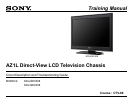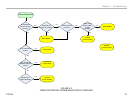CTV-68 1
Chapter 1 – Introduction
Overview
The AZ1L chassis is one of several designs for the 2010 model line of Sony
Bravia® LCD televisions. Several models will be released incorporating
this chassis. This training manual will cover the EX308 series consisting
of the following models:
KDL22EX308
KDL32EX308
The chassis design revolves around the video processing circuits located
on the BAL board. The key difference between models is determined by
the size of the LCD panel and its manufacturing source. This manual will
describe the new circuit features and individually describe the models
based on these differences.
Features
Several new features are introduced in the EX-M chassis model lineup
along with some carryovers from the previous year.
720p Panel
The EX308 models incorporate a native 1366 X 768 (WXGA) resolution
panel. All video signals exit the video process circuits as 720p 60HZ. The
RGB resolution is 8-bit to provide 256 levels of gray scale.
CCFL Backlighting
Many of the 2010 Sony television models are introducing edge-lit LED
backlighting. The EX308 series incorporates traditional cold-cathode
fluorescent lamps (CCFL) to generate the necessary backlighting for the
LCD panel. A self contained (direct) inverter circuit supplies the necessary
high voltage to drive the backlight lamps.
Wireless Internet Ready
An optional wireless network adapter is available to connect the television
to a home network. These models have an Ethernet port on the rear for
direct connection to the home network. Plugging the optional wireless
network adapter into the USB2.0 port on the side of the television allows
for wireless connectivity when conditions do not allow direct connections.
The wireless adapter supports up to 802.11N.
BRAVIA™ Internet Video
Once available as an optional device to connect to the television, this
feature is now an integral part of the product. The rear of the television
contains an Ethernet port to connect to a high speed network. Access to
online music and video through partnered websites is possible.
Personalized “widgets” are small applications that can be placed on the
screen and accessed with the touch of a button to bring up programming
such as weather, stocks and sports information.
Enhanced Cross Media Bar (XMB)
A new graphics user interface with rich 3-D graphics allowing the user to
customize the setup of the television and to access various adjustments
and control optional devices. Optional external devices can also be
detected and displayed. One example would be when a USB storage
device is plugged into the USB2.0 side input that contains JPEG format
photos. The detection of the device will appear in the XMB graphics icons
along with thumbnail views of the photos stored on the device. The photos
can be viewed individually or be displayed as a slide show.