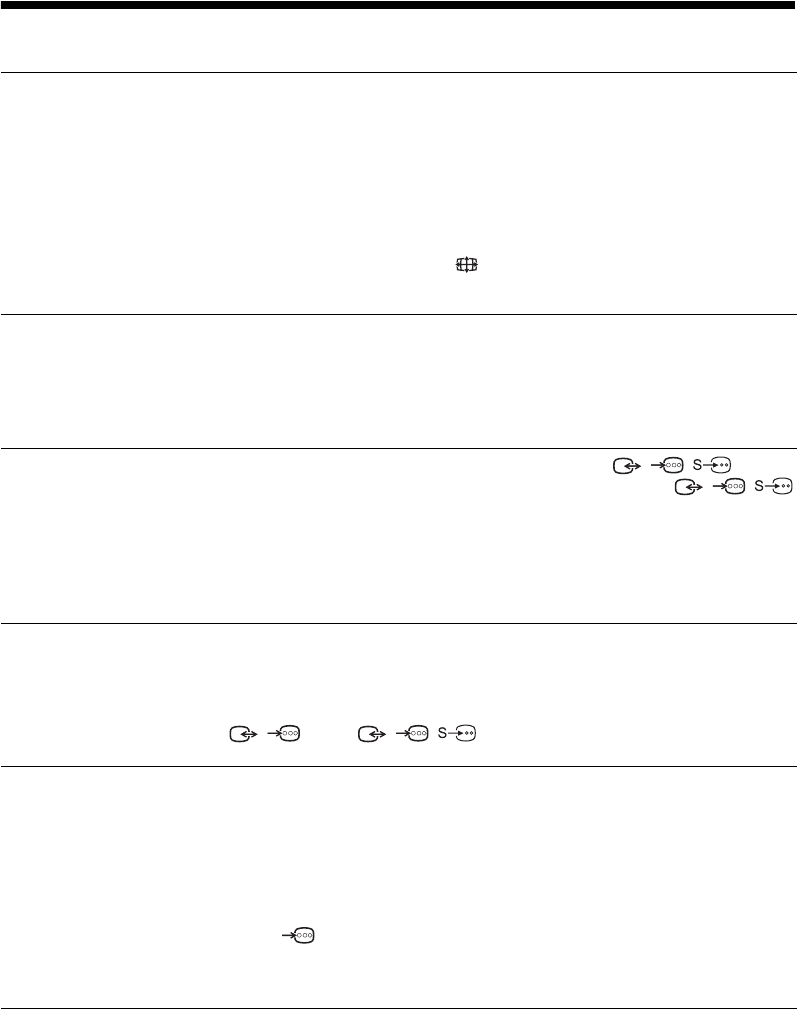
22
GB
Features menu
Screen
Changes the screen format.
“Auto Format”: Automatically changes the screen format according to the
broadcast signal.
“Screen Format”: For details about the screen format, see page 13
“V-Size”: Adjust the vertical size of the picture when “Screen Format” is set to
“Smart”.
z
• Even if you have selected “On” or “Off” in “Auto Format”, you can always modify the
format of the screen by pressing repeatedly.
• “Auto Format” is available for PAL and SECAM signals only.
Power Saving
Selects the power saving mode to reduce the power consumption of the TV.
“Standard”: Default settings.
“Reduce”: Reduces the power consumption of the TV.
“Picture Off”: Switches off the picture. You can listen to the sound with the
picture off.
AV2 Output
Sets a signal to be output through the socket labelled /
/ AV2
on
the rear of the TV. If you connect a VCR/ DVD recorder to the
/
/
AV2
socket, you can then record from the equipment connected to other sockets
of the TV.
“TV”: Outputs a broadcast.
“Auto”: Outputs whatever is being viewed on the screen. Not available for
HDMI 1, HDMI 2, HDMI 3, COMP and PC.
RGB Centre
Adjusts the horizontal picture position so that the picture is in the middle of the
screen.
z
This option is only available if an RGB source has been connected to the Scarts connectors
/
AV1
or /
/ AV2
on the rear of the TV.
PC Adjustment
Customizes the TV screen as a PC monitor.
z
This option is only available if you are in PC Mode.
“Phase”: Adjust the screen when a part of a displayed text or image is not clear.
“Pitch”: Enlarges or shrinkes the screen size horizontally.
“H Centre”: Moves the screen to the left or to the right.
“V Lines”: Corrects the picture lines while viewing an RGB input signal from
the PC connector.
“Power saving”: Turns to standby mode if no PC signal is received.
“Reset”: Resets to the factory settings.
010COV.book Page 22 Friday, July 4, 2008 12:56 PM


















