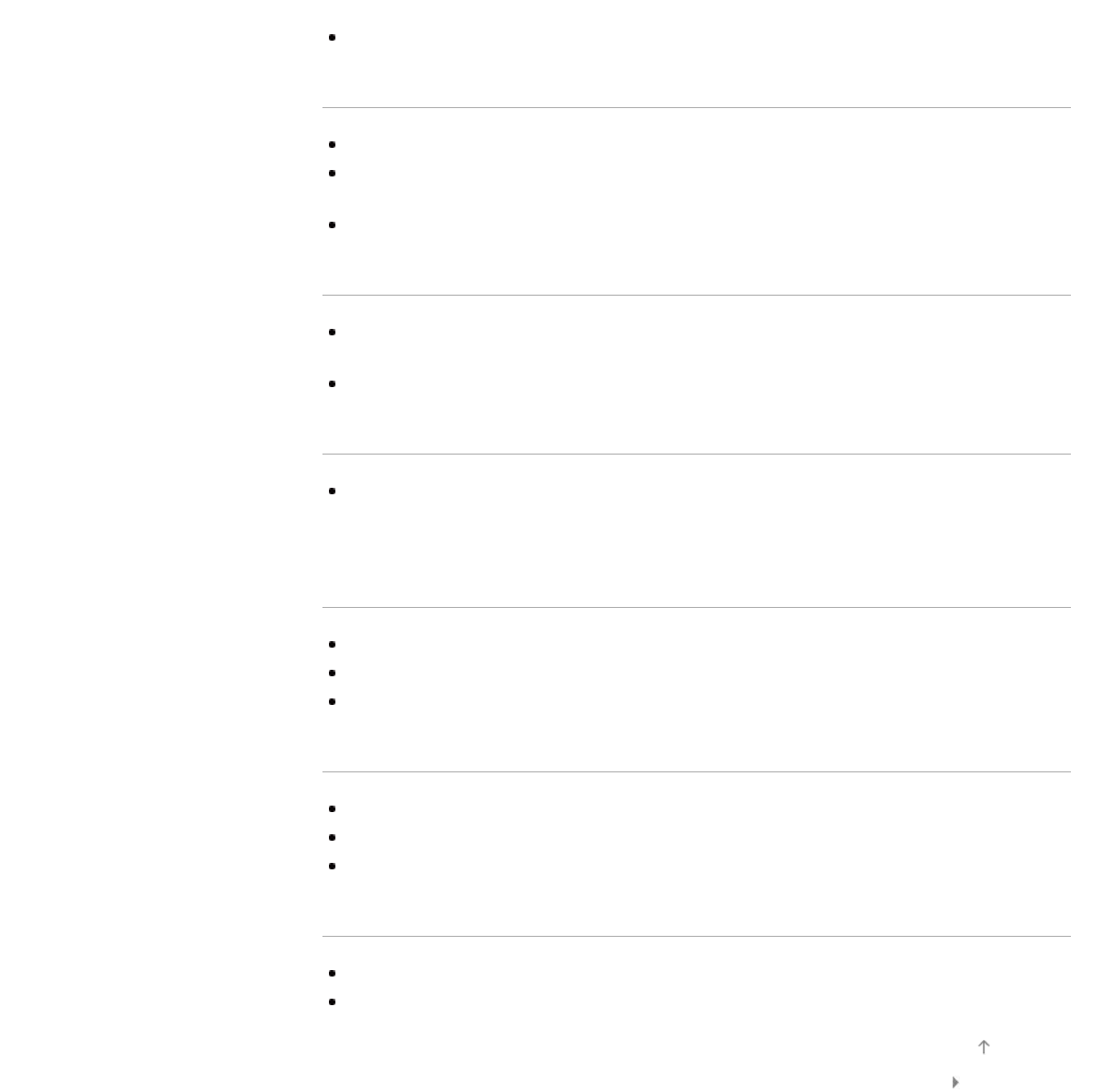
Make sure the [Cable/Antenna] setting is correct for your TV signal source.
If using CATV STB, refer to its instruction manual for installation.
You cannot receive or select channels.
Perform [Auto Program] to add receivable channels that are not present in the TV’s memory.
To receive or select cable channels, make sure that signal type in the channel settings is set to
[Cable].
To receive or select channels by antenna, make sure signal type is set to [Antenna].
Some digital cable channels are not displayed.
Certain cable companies have limitations on the broadcast of digital cable channels. Check with
your cable company for more information.
The digital cable channel may be set to [Hidden] in [Show/Hide Channels].
Broadcast HD formats have poor quality.
Content and signal quality are regulated by the signal provider. Many HD channels and content are
actually upscaled versions of standard-definition broadcasts. The picture is affected by the quality of
the signal received, which varies between channel and program.
Noisy picture.
Make sure that the antenna is connected using a 75-ohm coaxial cable.
Keep the antenna cable away from other connecting cables.
To avoid TV interference, make sure to use an undamaged antenna cable.
Some channels are blank.
The channel is for scrambled/subscription service only. Subscribe to a pay TV service.
The channel is used only for data (no picture or sound).
Contact the broadcaster for transmission details.
You cannot view digital channels.
Ask a local installer if digital transmissions are provided in your area.
Upgrade to a higher gain antenna.
List of Contents© 2013 Sony Corporation
Top of Page
175


















