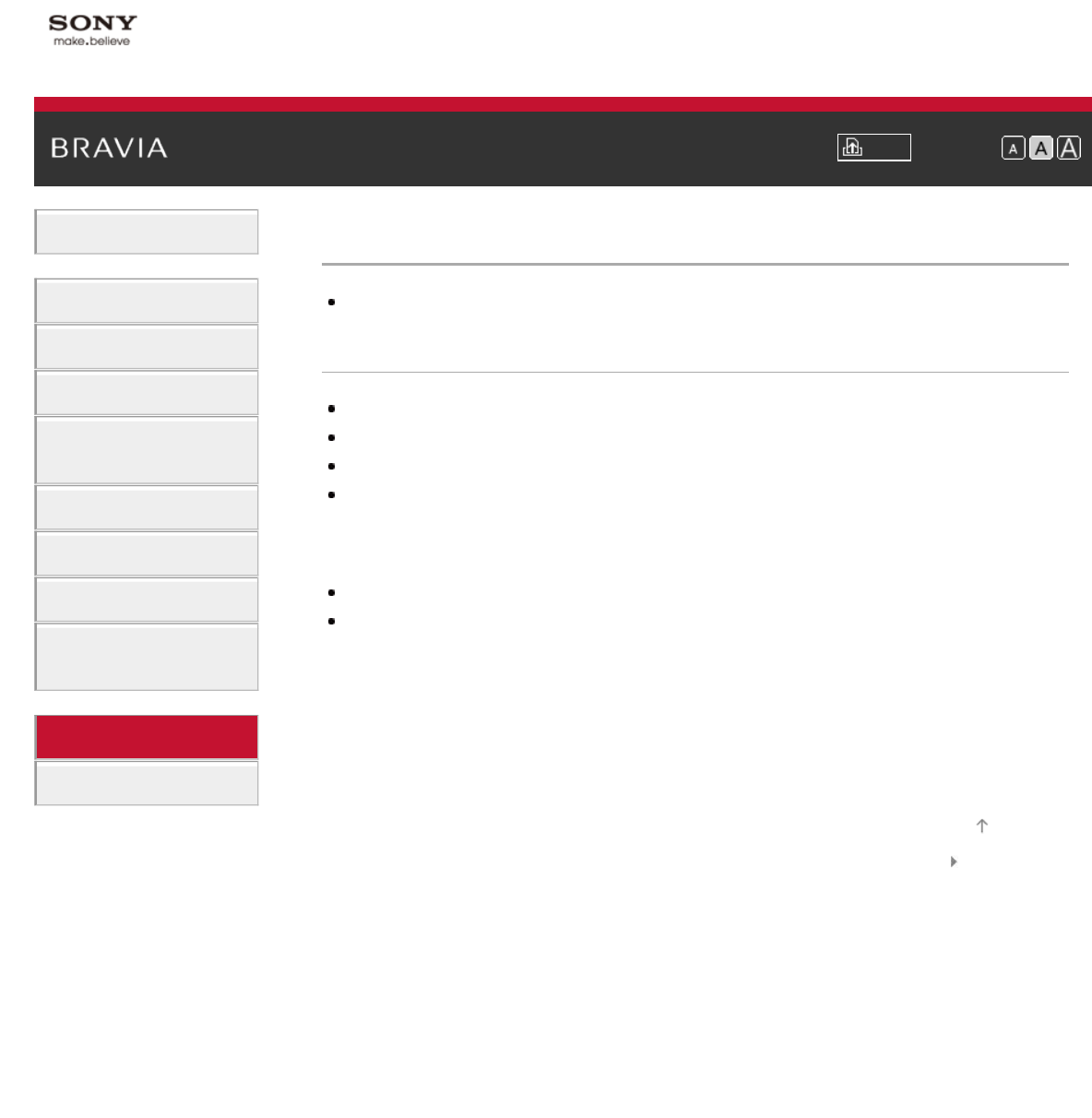
i-Manual Print Font Size
Basic Operations
Parts Description
Watching TV
Using Other Devices
Using “BRAVIA” Sync
Devices
Useful Functions
Using Internet
Using Home Network
Configuring Various
Settings
Troubleshooting
How to Use Bookmarks
Top Page > Troubleshooting > Bluetooth Mouse Symptoms
Bluetooth Mouse Symptoms
Operation cuts out, or a device does not work.
Operation cuts out, or a device does not work.
Check if the device is turned on.
Replace the batteries of the device.
Re-register the device.
Bluetooth devices use 2.4GHz bandwidth, therefore communication speed may deteriorate or cut
out occasionally due to wireless LAN interference.
If household electric appliances (e.g. microwaves or smartphones) are placed nearby, radio wave
interference is more likely.
The TV or mouse may not work on a metal rack due to wireless communication interference.
For usable communication distances between the TV and other devices, refer to the instruction
manuals of the devices.
List of Contents© 2013 Sony Corporation
Top of Page
187


















