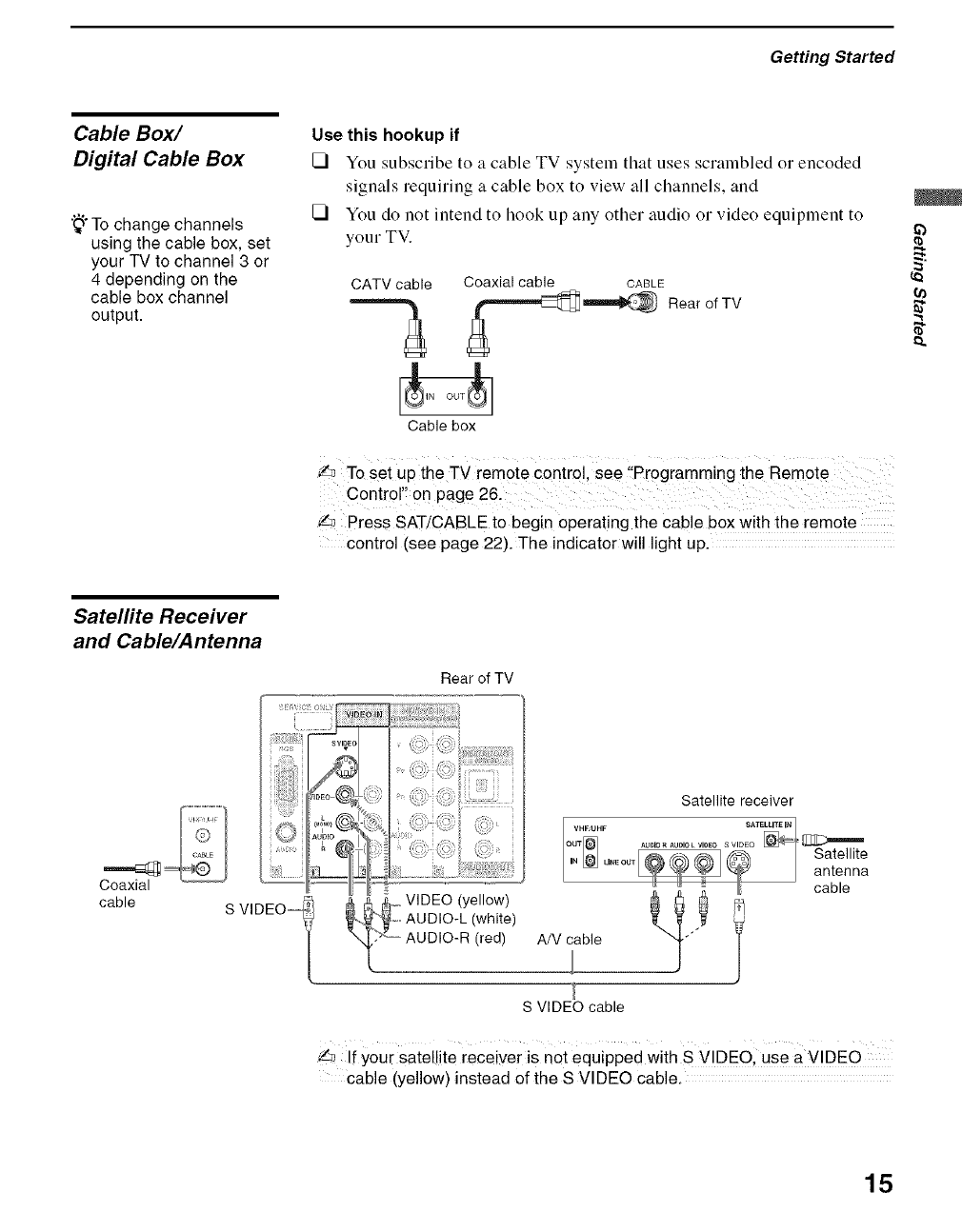
Getting Started
Cable Box/
Digital Cable Box
_" To change channels
using the cable box, set
your TV to channel 3 or
4 depending on the
cable box channel
output.
Use this hookup if
I_1 You subscribe to a cable TV system that uses scrambled or encoded
signals requiring a cable box to view all channels, and
I_1 You do not intend to hook up any other audio or video equipment to
your TV.
CATVcable
Cable box
Coaxial cable CABLE
Rear of TV
To set up the TV remote centr01, see Pr0gramm_ng the Remote
Contror! on page 26.
f,_ Press SAT!CABLE to begin operating the cable box with the remote
control (see page 22). The indicator will light up.
_b
Satelfite Receiver
and Cable/Antenna
Rear of TV
Satellite receiver
Coaxial
cable
S VIDEO_
_ IDEO (yellow)
AUDIO-L (white)
AUDIO-R (red)
SVIDEO cable
'/,_ If your satellite receiver is net equipped With S VIDEO; use a VIDEO
cable (yellow) instead of the S VIDEO cable.
15


















