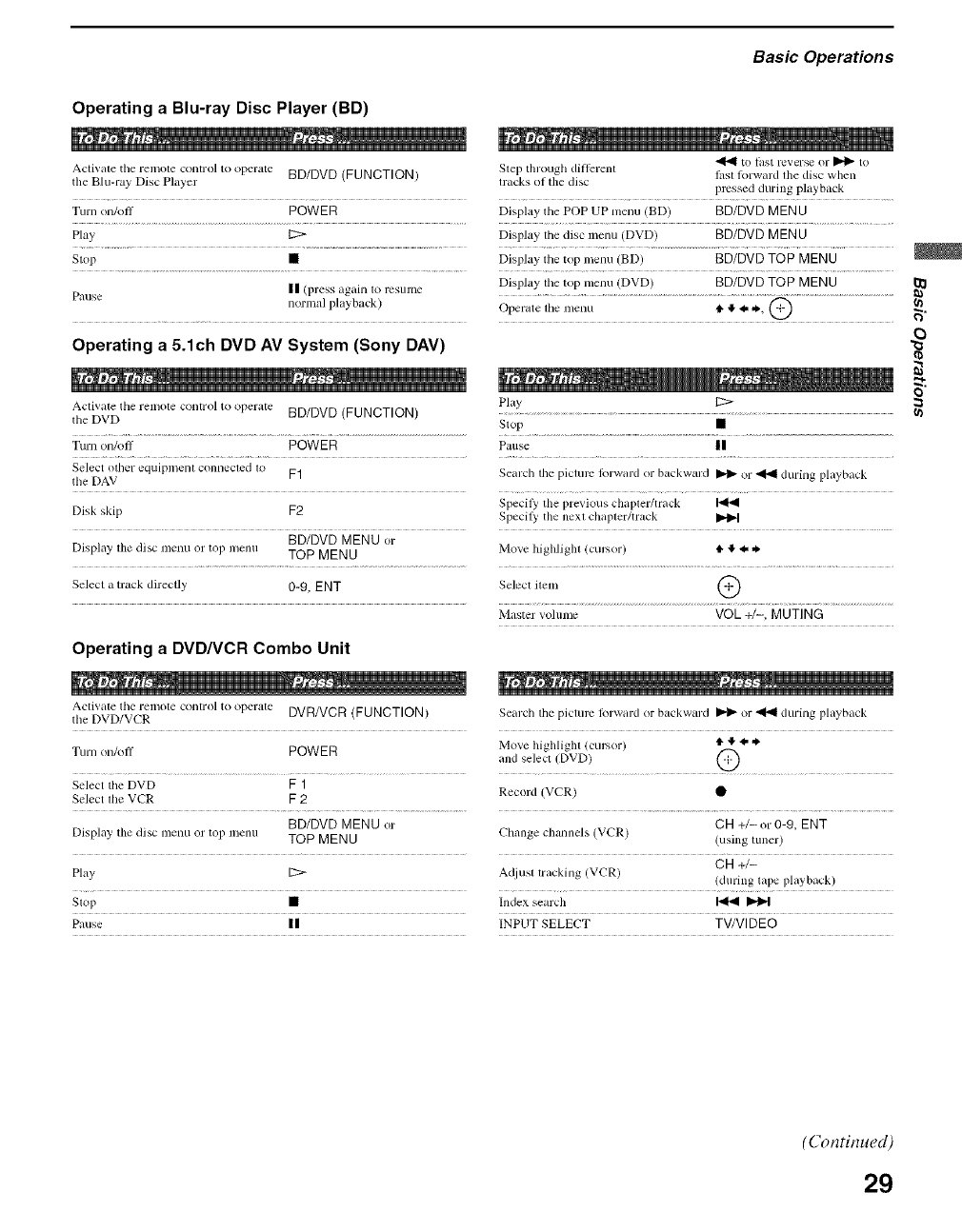
Basic Operations
Operating a Blu-ray Disc Player (BD)
to last rever_ or _ to
Activate the remote control to operate BD/DVD (FUNCTION) Step through different hst lkn-ward file disc when
the Blu-ray Disc Player tracks of the disc pressed during playback
Turn on/off POWER Display the POP UP menu (BD) BD/DVD MEN U
Play _ Display the disc menu (DVD) B D/DVD M EN U
Stop • Display the top menu (BD) BD/DVD TOP MENU
|| (press again to resume Display the top menu (DVD) BD/DVD TOP MENU
Pause
llOl*lllal
playback)
Operate file illellU t_+lJ, Im_, (-i-)
Operating a 5.1ch DVD AV System (Sony DAV)
Activate the lemote control to operate BD/DVD (FUNCTION) Play I:::>
the DVD Stop •
TLU'I1on/ofl POWER Pause |1
Select oilier eqLilplnelll conllecled 10
the DAV F1 Search lhe picture lk_rward or backward I_ or _ durillg I?layback
Specily the previous chaplet/track
Disk skip F2 Specily tile nexl chaplet/track
BD/DVDMENUor
Display' the disc m¢llU or top menu TOP MENU Move highlight (cursor) 4' ,I, .I. *
Select a track directly 0-9, ENT Select item @
Master volume VOk+/-, MUTING
Operating a DVD/VCR Combo Unit
Activate the remole control to operate DVR/VCR (FUNCTION) Search the picture lk_rward or backward _1_ or _ dtlring playback
tile DVD/VCR
Move highlighl (cursor)
Turn on/oil POWER and select (DVD)
Select the DVD F 1
Select the VCR F 2 Record (VCR) •
BD/DVDMENUor CH +/-or 0-9, ENT
Display' the disc menLi ,.>rtop menu TOP MENU Change ch_umels (VCR) (using tuner)
CH +/-
Play [2:> A_[iust tracking (VCR) (during tape playback)
Slop • Index search I_ I_
Pause II INPUT SELECT TV/VIDEO
O
(n
(Continued)
29


















