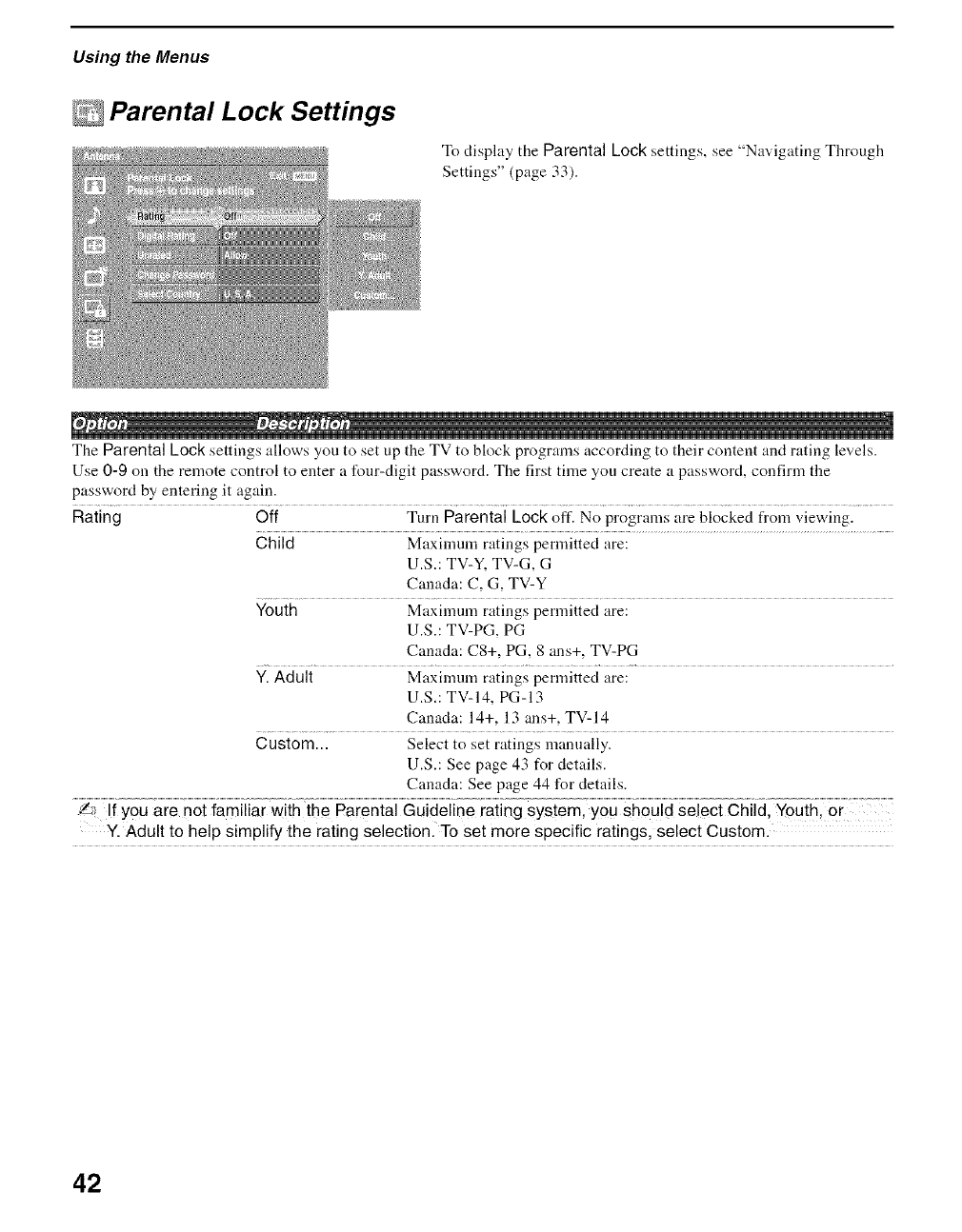
Using the Menus
Parental Lock Settings
To display the Parental Lock settings, see "Navigating Through
Settings" (page 33).
N
The Parental Lock settings allows you to set up the TV to block programs according to their content and rating levels.
Use 0-9 on the remote control to enter a tour-digit password. The first time you create a password, confirm the
password by entering it again.
Rating Off Turn Parental Lock off. No programs are blocked from viewing.
Child Maximum ratings permitted are:
U.S.: TV-Y, TV-G, G
Canada: C, G, TV-Y
Youth Maximum ratings permitted are:
U.S.: TV-PG, PG
Canada: C8+, PG, 8 ans+, TV-PG
Y.Adult Maxinmm ratings permitted are:
U.S.: TV-14, PG-13
Canada: 14+, 13 ans+, TV-14
Custom... Select to set ratings manually.
U.S.. See page 4__for details.
Canada: See page 44 for details.
.... iaiing
Y. Adult to help simplify the rating selection. To set more specific ratings, select Custom.
42


















