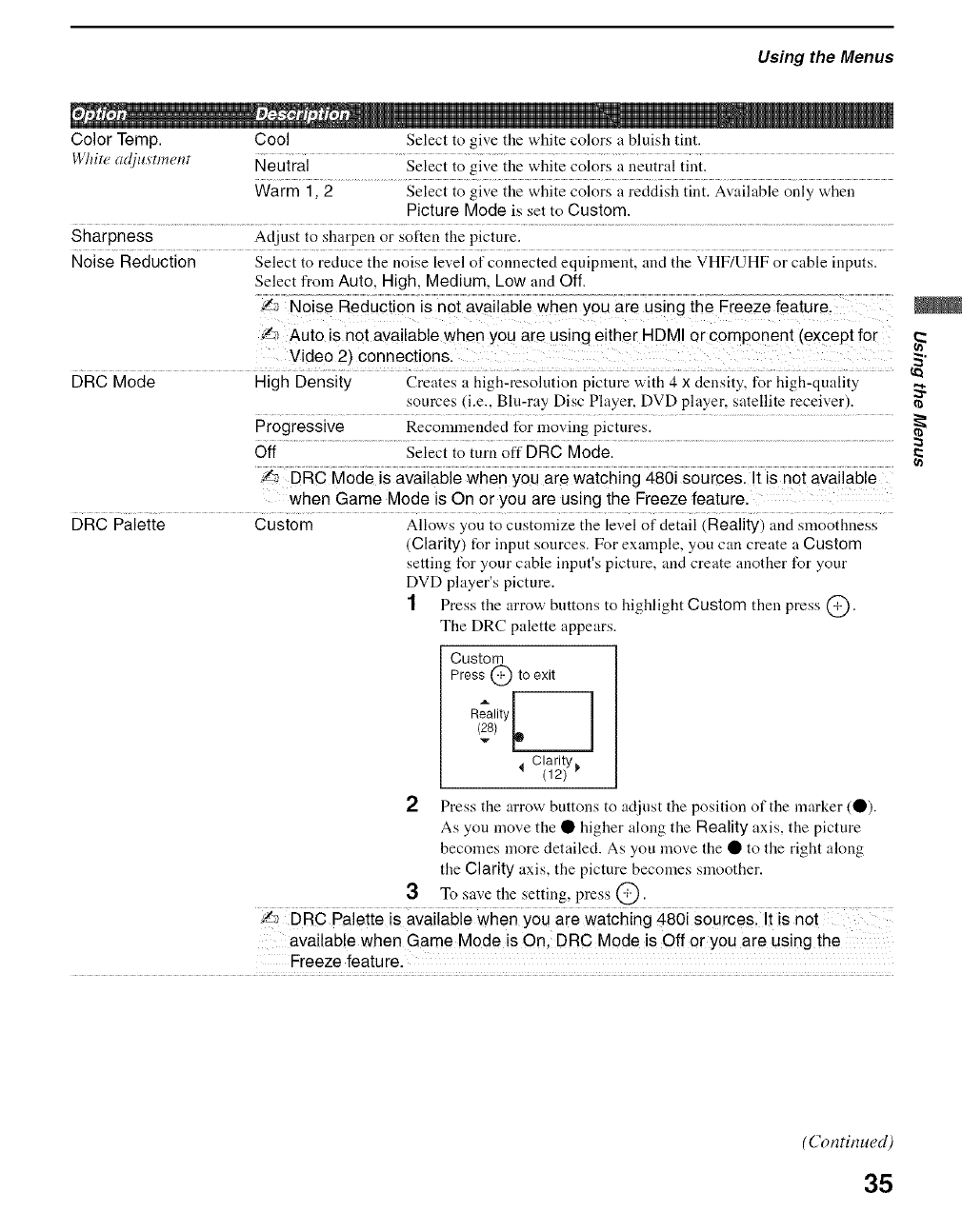
Using the Menus
Color Temp. Cool Select to give the white colors a bluish tint.
White adiu._'tment Neutral Select to give the white colors a ueutral tiut.
Warm 1, 2 Select to give the white colors a reddish tint. Available only when
Picture Mode is set to Custom.
Sharpness Adjust to sharpen or soften the picture.
Noise Reduction Select to reduce the noise level of connected equipment, and the VHF/UHF or cable inputs.
Select from Auto, High, Medium, Low and Off.
.... s; #iaaz; feaiuie
L_ Auto is not available when you are using either HDMIor component (except foe
Video 2)connections.
DRC Mode High Density Creates a high-resolution picture with 4 x density, for high-quality
sources (i.e., Blu-ray Disc Player, DVD player, satellite receiver).
Progressive Recommended for moving pictures.
Off Select to turn off DRC Mode.
'/_ Mode is avaiiabie when you are watcNng 480i souicesl ii is noi avaiiabie
when Game Mode is On or you are using the Freeze feature.
DRC Palette Custom Allows you to customize the level of detail (Reality) and smoothness
(Clarity) for input sources. For example, you can create a Custom
settiug for your cable input's picture, and create another for your
DVD player's picture.
1 Press the arrow buttons to highlight Custom then press @.
The DRC palette appears.
Custom
Press @ to exit
RegalityF--
Clarity
(12) _'
2 Press the arrow buttons to adjust the position of the marker (O).
As you move the • higher along the Reality axis, the picture
becomes more detailed. As you move the • to the right along
the Clarity axis, the picture becomes smoother.
To save the setting, press @.
,/_ DR6 Paieiie is avaiiabie when you are waiching 486i s°urces ii is no{
available when Game Mode is On, DRC M0de is Off or you are using the
Freeze featu re.
(Continued)
35


















