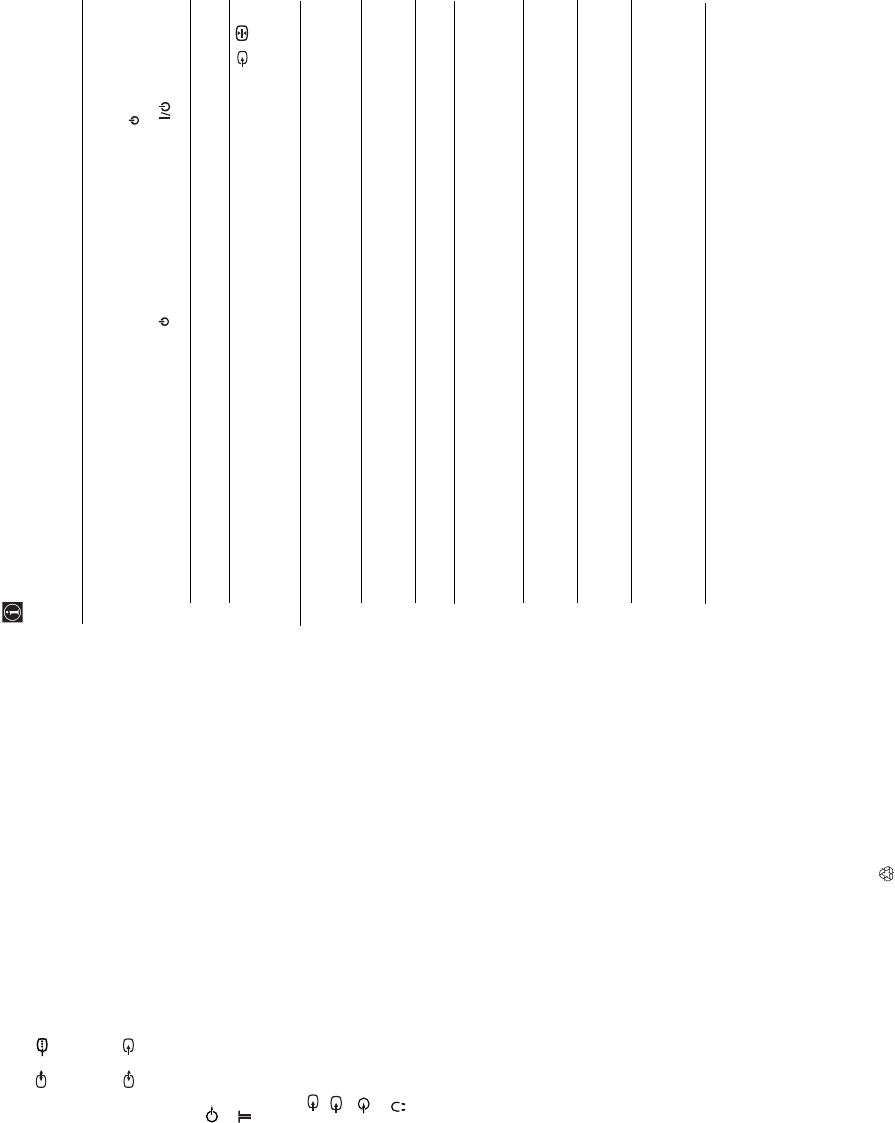
– 16 –
WA1
RM-Y1108
Technical Specifications
Design and specifications are subject to change
without notice.
This instruction manual has been printed on:
Ecological Paper - Totally Chlorine Free
Panel System:
LCD (Liquid Crystal Display) Panel
TV System:
(Depending on the Country/region selection)
B/G/H, D/K, L, I
Colour System:
PAL, SECAM
NTSC 3.58, 4.43 (Only Video In)
Aerial:
75 ohm external terminal for VHF/UHF
Channel Coverage:
(Depending on the Country/region selection)
VHF: E2-E12
UHF: E21-E69
CATV: S1-S20
HYPER: S21-S41
D/K: R1-R12, R21-R69
L: F2-F10, B-Q, F21-F69
I: UHF B21-B69
Screen Size:
27 Inches (approx. 68 cm. measured diagonally)
Display Resolution:
1280 dots (horizontal) x 720 lines (vertical)
Power Requirement:
220-240V AC; 50/60 Hz
Power Consumption:
110 W
Standby Power Consumption:
0.7 W
Sound Output:
10 W + 10 W
Dimensions (w x h x d):
With stand, approx. 698 x 574 x 245 mm.
Without stand, approx. 504 x 526 x 119 mm.
Weight:
With stand, approx. 14 Kg.
Without stand, approx. 12 Kg.
Rear Terminals:
AV1: 1/ 1
21-pin Scart connector (CENELEC standard)
including audio/video input, RGB input, TV audio/
video output.
AV2: 2/ 2 (SMARTLINK)
21-pin Scart connector (CENELEC standard)
including audio/video input, S video input, selecta-
ble audio/video output and Smartlink interface.
Audio Outputs (left/right) – phono jacks.
Aerial connector (RF In)
Side Terminals:
AV3:
3 S video input (4-pin mini DIN)
3 Video input (phono jack)
3 Audio input (phono jacks)
headphones jack
Accessories supplied:
One Remote Control (RM-Y1108),
Two Size AA batteries (R6 type),
One Mains lead (Type C-6)
Optional Accessory:
Wall-Mount Bracket SU-LW1.
TV Stand SU-PG100.
Other Features:
Teletext, Fastext, TOPtext (depending on
availability)
Sleep Timer
Picture Freeze
Smartlink (Direct link between your TV and a
compatible VCR or DVD recorder. For more
information on Smartlink, please refer to the
instruction manual of your VCR or DVD recorder.)
TV system autodetection
This TV is compatible with the VESA universal wall
stand system.
S
S
Troubleshooting
Here are some simple solutions to problems which may affect the picture and sound.
Problem Possible solution
No picture
No picture (screen is dark) and no sound. Check the aerial connection.
Connect the TV to the mains, and press the power switch on the
top side of the TV set.
If the (standby) indicator is on, press TV on the remote
control.
The TV turns off automatically. (The TV
enters the standby mode.)
Check if the Sleep Timer is activated (page 27).
No picture or no menu information from
equipment connected to the Scart
connector.
Check that the optional equipment is on and press the /
button repeatedly on the remote control until the correct input
symbol is displayed on the screen (page 31).
Check the connection between the optional equipment and the TV.
Poor picture/Unstable picture
Double images or ghosting. Check aerial/cable connections.
Check the aerial location and direction.
Only snow and noise appears on
the screen.
Check if the aerial is broken or bent.
Check if the aerial has reached the end of its serviceable life (3-5
years in normal use, 1-2 years at the seaside)
Dotted lines or stripes. Keep the TV away from electrical noise sources such as cars,
motorcycles, or hair-dryers.
No colour on colour programmes. Using the menu system, select the “Picture Adjustment” menu and
select “Reset” to return to the factory settings (page 19).
If you set the “Power Saving” function to “Reduce,” picture colours
may become dimmer (page 21).
Some tiny black points and/or bright
points on the screen.
The picture of the display is composed of pixels. Tiny black points
and/or bright points (pixels) on the screen, do not indicate a
malfunction.
The picture is too bright.
Picture (stripe) noise.
Using the menu system, select the “Picture Adjustment” menu and
select “Picture Mode” Then select the desired picture mode (page
18).
Make sure that the aerial is connected.
Keep the aerial cable away from other connecting cords.
Do not use 300-ohm twin lead cables as interference may occur.
continued...


















