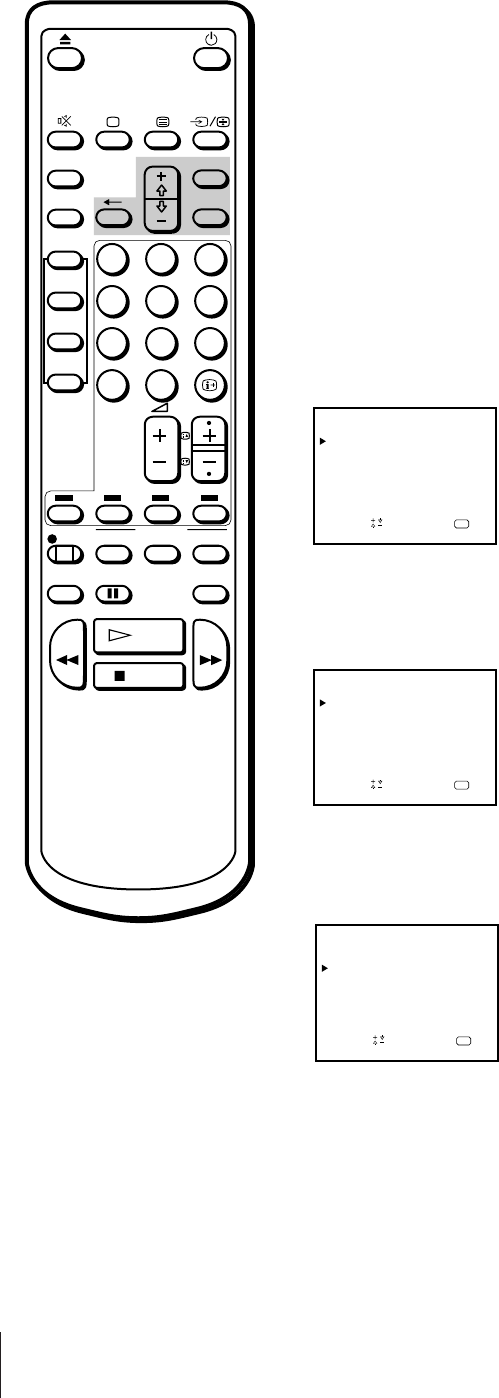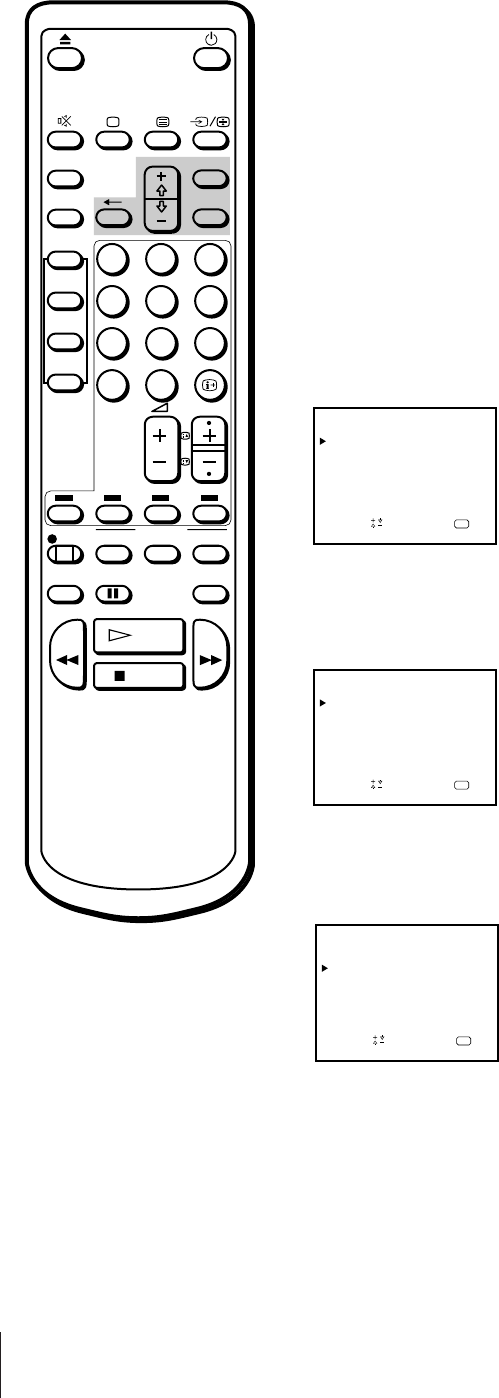
12
Getting Started
VIDEO plus+ is a feature that simplifies programming the video TV to
make timer recording. To use VIDEO plus+, each programme position
needs to be matched with its VIDEO plus+ guide channel. To get the
guide channel numbers, see “Guide channels for VIDEO plus+” on page
13, or look in the programme guide for your area that features PlusCodes.
Before you begin
• If the u lamp on the video TV is lit in red, press ;, PROGR +/– or a
number button on the Remote Commander.
Setting the Guide Channels
1 Press MENU to display the main menu.
The main menu appears.
2 Move the cursor (z) to “PROGRAMME PRESET” with + ◊ or – √ and
press OK.
The PROGRAMME PRESET menu appears.
3 Move the cursor (z) to “SET UP GUIDE CH” with + ◊ or – √ and press
OK.
The SET UP GUIDE CH menu appears.
Step 4 —
Setting up Video Plus+
If you have made a mistake
Press ? to go back to the previous
position.
ON TIMER MENU
SLEEP
VIDEO Plus+
ONCE
DAILY
WEEKLY
PROGR
REC
PAUSE
CLEAR
TIMER ON
SCREEN
QUICK
TIMER
COUNTER
RESET
TIMER REC
ON/OFF
OK
12
3
45
6
78
9
÷
0
REW FF
STOP
PLAY
MENU
OK
OK
MENU
VISUAL MODE
ON TIMER SET
CLOCK SET
TRACKING CONTROL
LANGUAGE
PROGRAMME PRESET
DEMONSTRATION
Sapelect nd ress
OK
PROGRAMME PRESET
AUTO PROGRAMME
MANUAL PROGRAMME
SET UP GUIDE CH
Sap
elect nd ress
OK
SET UP GUIDE CH
1
Sapelect nd ress
PROG LABEL GUIDE CH
-----
1
2 -----
2
3 -----
3
LABEL is set by
MANUAL PROGRAMME