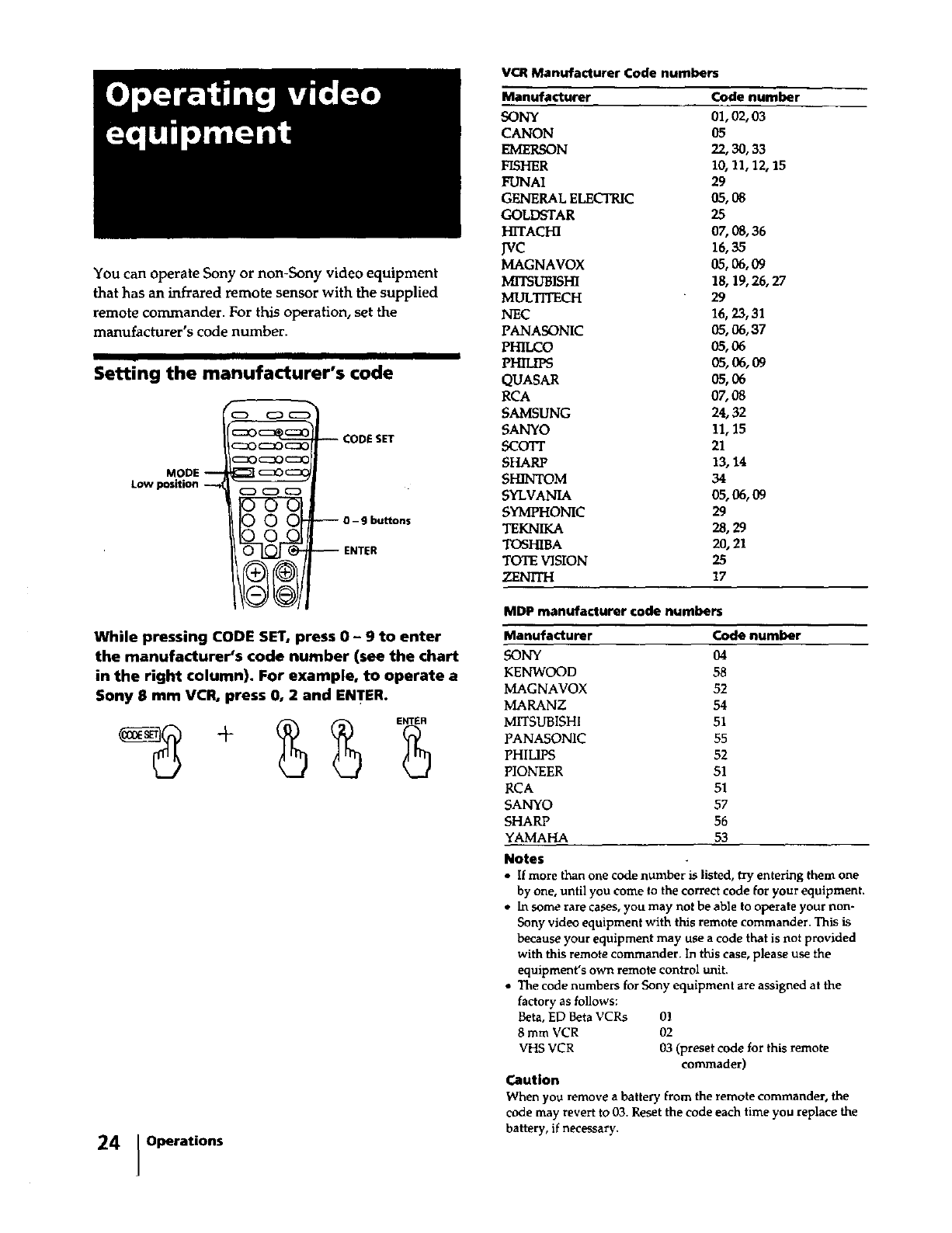
You can operate Sony or non-Sony video equipment
that has an infrared remote sensor with the supplied
remote commander. For this operation, set the
manufacturer's code number.
Setting the manufacturer's code
MODE --
Low position --_
000
t.C@J/
-- CODE SET
-- O- 9 buttons
-- ENTER
While pressing CODE SET, press 0 - 9 to enter
the manufacturer's code number (see the chart
in the right column). For example, to operate a
Sony 8 mm VCR, press O, 2 and ENTER.
24 } Operations
VCR Manufacturer Code numbers
Manufacturer
SONY
CANON
EMERSON
FISHER
FUNAI
GENERAL ELECTRIC
GOLDS'TAR
HITACHI
JVC
MAGNAVOX
M]TSUBISHI
MULTITECH
NEC
PANASONIC
PHILCO
PHILIPS
QUASAR
RCA
SAMSUNG
SANYO
SCOlT
SHARP
SHINTOM
SYLVANIA
SYMPHONIC
TEKNIKA
TOSHIBA
TOTE VISION
ZENITH
Code number
01, 02, 03
05
22,30,33
10, 11, 12, 15
29
05,0_
25
07, 08, 36
16,35
05,06,09
18,19,26,27
29
16, 23, 31
05,06,37
O5,O6
O5,06,O9
05,06
07,08
24,32
11, J.5
21
13,t4
O5,O6,O9
29
28,29
20, 21
25
17
MDP manufacturer code numbers
Manufacturer Code number
SONY O4
KENWOOD 58
MAGNAVOX 52
MARANZ 54
MITSUBISHI 51
PANASONIC 55
PHILIPS 52
PIONEER 51
RCA 51
SANYO 57
SHARP 56
YAMAHA 53
Notes
• If more than one code number i_ listed, try entering them one
by one, until you come to the correct code for your equipment.
• In some rare cases, you may not be able to operate your non-
Sony video equipment with this remote commander. This is
because your equipment may use a code that is not provided
with this remote commander. In this case, please use the
equipment's own remote control unit.
• The code numbers for Sony equipment are assigned at the
factory as follows:
Beta, ED Beta VCRs 01
8 mm VCR 02
VHS VCR 03 (preset code for this remote
commader)
Caution
When you remove a battery from the remote commander, the
code may revert to 03. Reset the code each time you replace the
battery, if necessary.


















