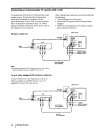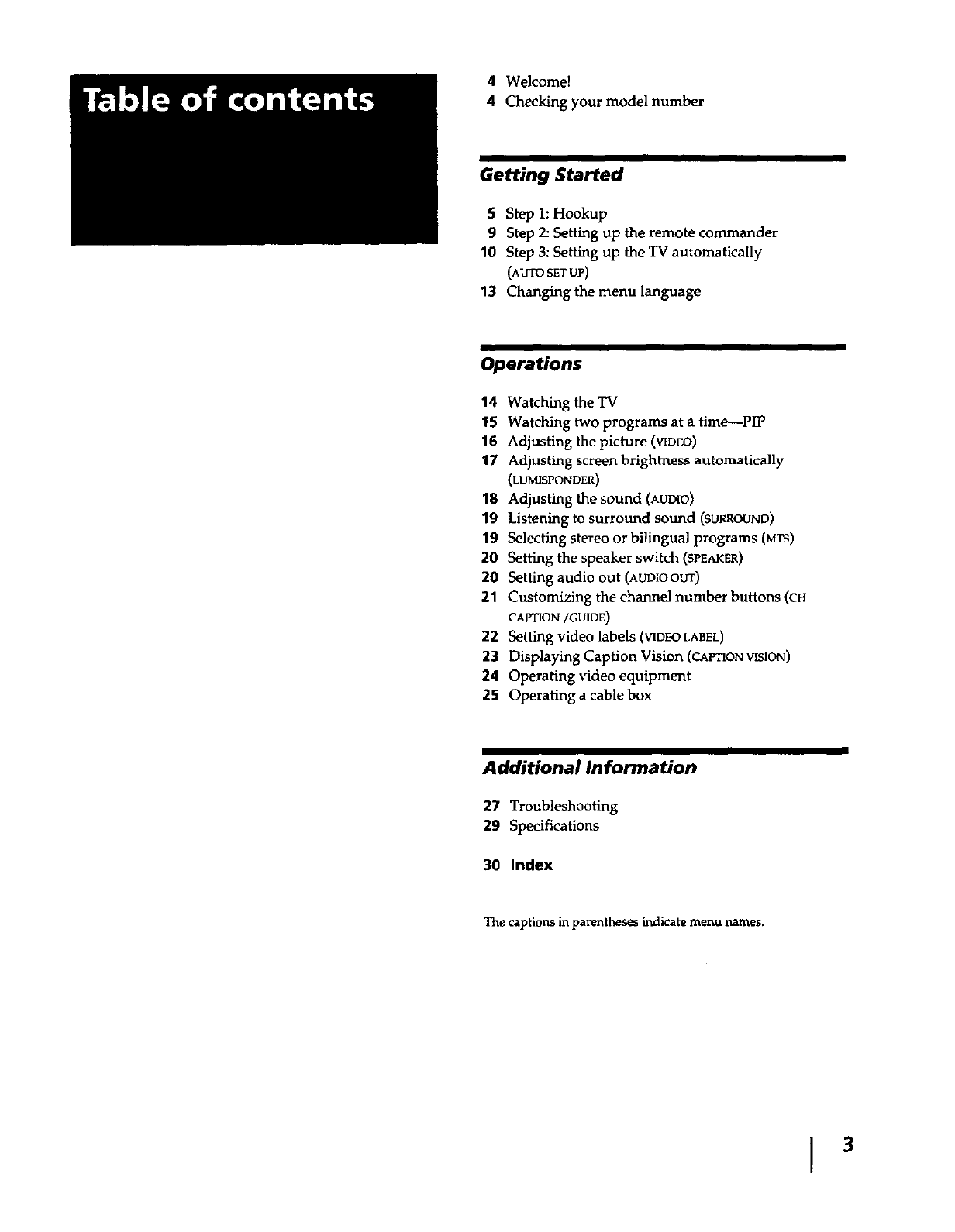
4 Welcome!
4 Checking your model number
Getting Started
$ Step 1: Hookup
9 Step 2: Setting up the remote commander
10 Step 3: Setting up the TV automatically
(AUTO SET UP)
13 Changing the menu language
Operations
14 Watching the TV
15 Watching two programs at a time---PiP
16 Adjusting the picture (VrDEO)
17 Adjusting screen bright-hess automatically
(LU_SVONDER)
18 Adjusting the sound (AUDIO)
19 Listening to surround sound (SURROUND)
19 Selecting Stereo or bilingual programs (MTS)
20 Setting the speaker switch (SPEAKER)
20 Setting audio out (AUDIOOUT)
21 Customizing the channel number buttons (crt
CAPTION/GUIDE)
22 Setting video labels (VIDEOLABEL)
23 Displaying Caption Vision (CAFT1ONVlSlON)
24 Operating video equipment
25 Operating a cable box
Additional Information
27 Troubleshooting
29 Specifications
30 Index
The captions in parentheses indicate menu names.
I 3