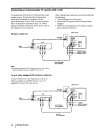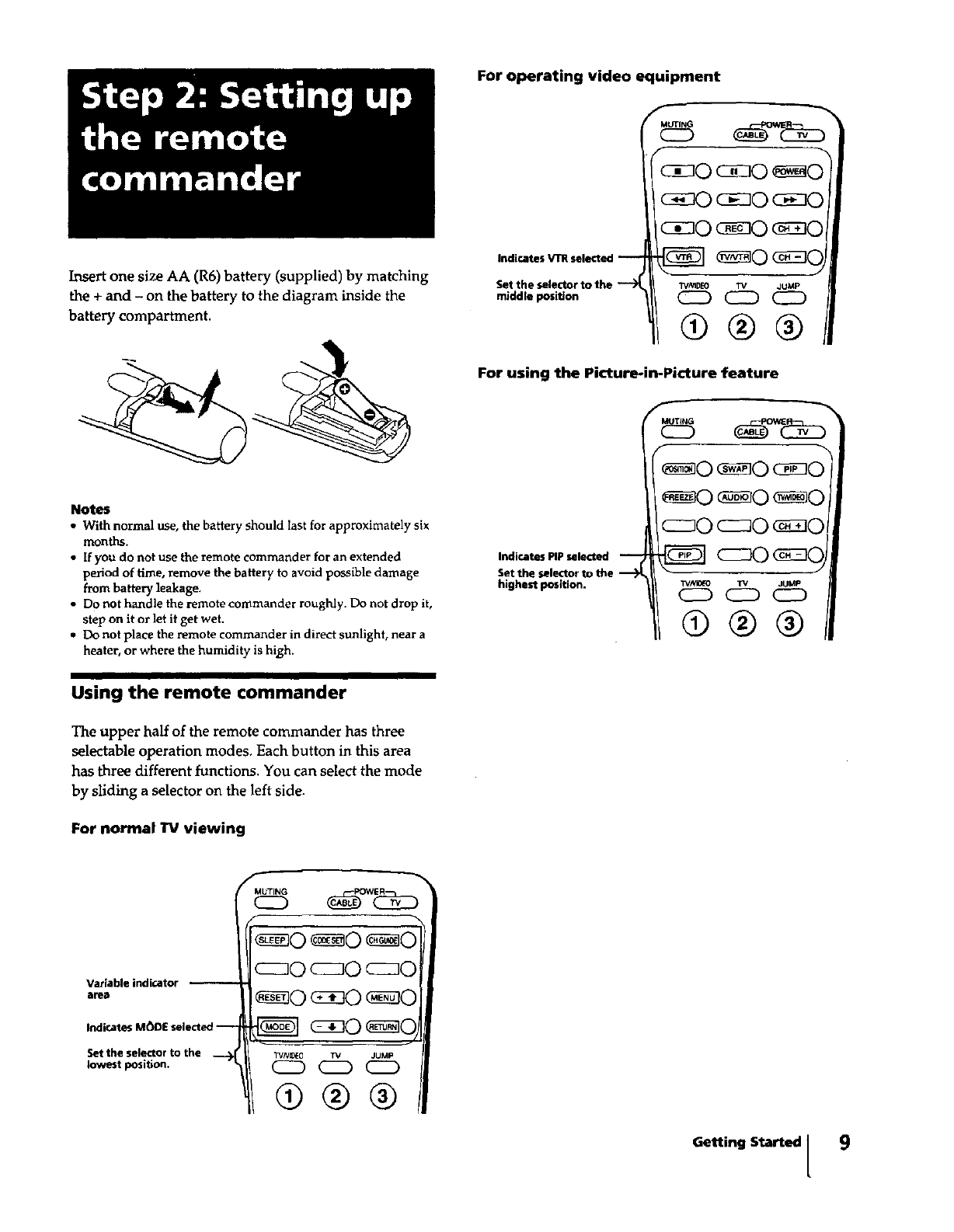
Insert one size AA (R6) battery (supplied) by matching
the + and - on the battery to the diagram inside the
battery compartment.
Notes
• With normal use, the battery should last for approximately six
months.
• If you do not use the remote commander for an extended
period of time, remove the battery to avoid possible damage
from battery leakage.
• Do not handle the remote commander roughly. Do not drop it,
step on it or let it get wet.
• Do not place the remote commander in direct sunlight, near a
heater, or where the humidity is high.
Using the remote commander
The upper half of the remote commander has three
selectable operation modes, Each button in this area
has three different functions. You can select the mode
by sliding a selector on the left side.
For normal TV viewing
Variable indicator --
area
Indicates MODE selected
Set the selector to the
lowest position.
f
MUTING
f
_0 _0 _0
c::nO c:_O c::mO
I_0 <£mO _0
TVNI_O "_/ JUMP
C_D C_D C_D
(9®®
For operating video equipment
Indicates _ selected
Setthe selectorto the "_
middle position
F
c_nO c_nO c_nO
TV_ID[_ TV JUMP
Ci) (lIE)(lID
(D®®
For using the Picture-in-Picture feature
Indicates PIP selected --
Set the selector to the --
highest position.
F
MUTING
_0 _0 _0
cznO c:_O _E_O
mmO G_z_l
_#_ TV JUMP
(IED (EID (EID
Getting Started / g