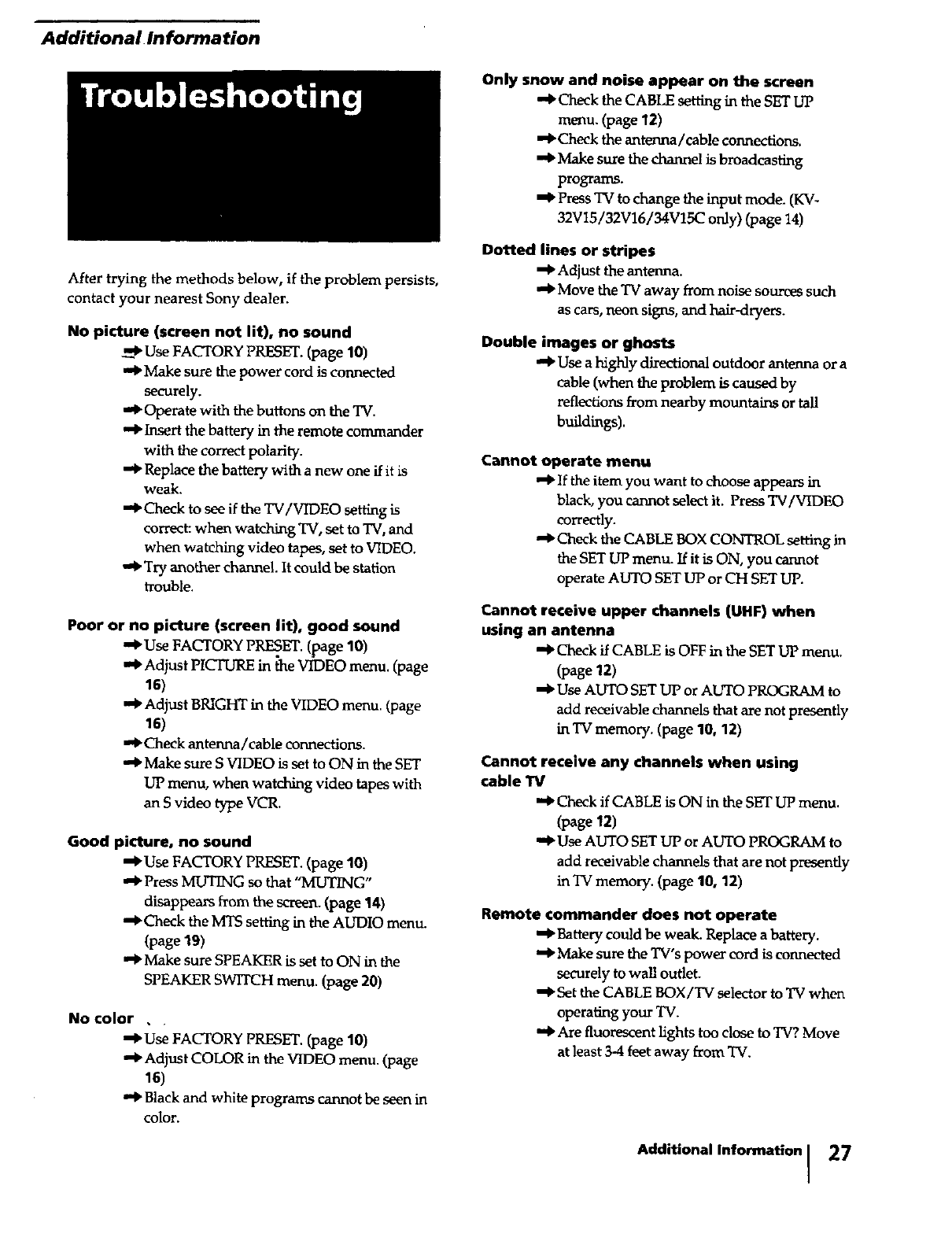
Additional Information
After trying the methods below, if the problem persists,
contact your nearest Sony dealer.
No picture (screen not lit), no sound
UseFACTORY PRESEt. (page 10)
Make sure the power cord is connected
Secure|y.
,,#-Operate with the buttons on the TV.
,,,#Insert the battery in the remote commander
with the correct polarity.
Replace the battery with a new one if it is
weak.
-'_"Check to see if the TV/VIDEO setting is
correct: when watching TV, set to TV, and
when watching video tapes, set to VIDEO.
Try another channel. It could be station
trouble.
Poor or no picture (screen lit), good sound
-_ Use FACTORY PI_. ET. (page 10)
Adjust PICTURE in the VIDEO menu. (page
16)
,,,# Adjust BRIGHT in the VIDEO menu. (page
16)
,'#Check antenna/cable connections.
Make sure S VIDEO is set to ON in the SET
UP menu, when watching video tapes with
an S video type VCR.
Good picture, no sound
,,,_ Use FACTORY PRESET. (page 10)
-,_ Press MUTING so that "MUTING"
di_ppea_sfrom the screen. (page14)
•"#'Checkthe_ settingintheAUDIO menu.
(page 19)
•,_ Make sure SPEAKER is set to ON inthe
SPEAKER SWITCH menu. (page 20)
No color .
use FACTORY PRESET. (page 10)
-,)'Adjust COLOR in the VIDEO menu. (page
16)
•-_ Black and white programs cannot be seen in
color.
Only snow and noise appear on the screen
•,_ ChecktheCABLE setting in the SETUP
menu. (page 12)
•'_'Check the antenna/cable connections.
=,*'Make sure the channel is broadcasting
programs.
,,,t,Press TV to change the input mode. (K'V-
32V15/32V16/34V15C only) (page 14)
Dotted lines or stripes
"#' Adjust the antenna.
,,*'Move the TV away from noise sou__-essuch
as cars, neon signs, and hair-dryers.
Double images or ghosts
"_ Use a highly directional outdoor antenna or a
cable (when the problem is caused by
reflections from nearby mountains ortall
buildings).
Cannot operate menu
If the item you want to choose appears in
black, you cannot select it. Press TV/VIDEO
correctly.
Check the CABLE BOX CONTROL setting in
the SET UP menu. If it is ON, you cannot
operate AUTO SET UP or CH SET LIP.
Cannot receive upper channels (UHF) when
using an antenna
"_ Check if CABLE is OFF in the SET UP menu,
(page 12)
•,# Use AUTO SET UP or AUTO PROGRAM to
add receivable channels that are not presently
in TV memory. (page 10, 12)
Cannot receive any channels when using
cable "IV
Check ifCABLE is ON in the SET UP menu.
(page
•'#'UseAUTO SET UP orAUTO PROGRAM to
addreceivablechannelsthatarenotpresently
in TV memory. (page 10, 12)
Remote commander does not operate
_ Battery could be weak. Replace a battery.
Make sure the TV's power cord is connected
securely to wall outlet.
,,_ Set the CABLE BOX/TV selector to TV when
operating your TV.
.,_ Are fluorescent lights too close to TV? Move
at least 3-4 feet away from TV.
Additional Information I 27


















