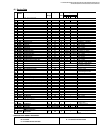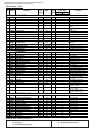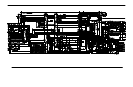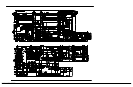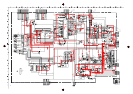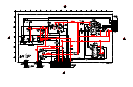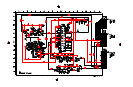— 20 —
**WARNING: Do NOT turn off the power or AC immediately after pressing then . Wait at least 10 seconds.
KV-32S40/32S45/34SL40/34SL40C/34SL40T/34SL45/35S40/35S45/37SL45/
32V40/32V65/34VL65/34VL65C/35V65/37VL65/37VL65C
10. Return the following back to normal after adjustment.
PICTURE . . . . . . . . . . . MAX
COLOR . . . . . . . . . . . CENTER
BRIGHT . . . . . . . . . . . CENTER
R ON . . . . . . . . . . . ON (1)
G ON . . . . . . . . . . . ON (1)
B ON . . . . . . . . . . . ON (1)
DISPLAY POSITION ADJUSTMENT (DISP)
1. Input a color-bar signal.
2. Set to Service adjustment Mode.
3. Select DISP with
and .
4. Adjust with and for adjustment of characters to center .
5. Write the memory by pressing
then **.
SUB HUE, SUB COLOR ADJUSTMENT (SHUE, SCOL)
1. Input a color-bar signal.
2. Set to Service adjustment Mode.
3. Connect oscilloscope probe to C Board, CN1761 Pin3
(BLUE OUT).
4. Select SHUE and SCOL with and .
5. Adjust with
and for the V1 = V4 ± 0.1Vp-p (SCOL)
and V2 = V3 ± 0.1Vp-p (SHUE).
V1
V2 V3
V4
6. Change data according to the following table;
SCOL SHUE
32" +2 steps -1 steps
35" +2 steps -1 steps
7. Write into the memory by pressing
then **.
SERVICE AFC 0
SUB BRIGHT ADJUSTMENT (SBRT)
1. Set to Service adjustment Mode.
2. Input a gray scale pattern signal.
3. Set the PICTURE to minimum, and BRIGHT to normal.
4. Select SBRT with and .
5. Adjust SUB BRIGHT level with and so that the stripe
second from the right is faintly visible.
6. Write into the memory by pressing then
**.
white
black
second from the right
SUB CONTRAST ADJUSTMENT (SCON)
1. Input a color-bar signal.
2. Set to Service adjustment Mode.
3. Select the item DCOL to "0" level.
4. Set the conditions as follows.
PICTURE . . . . . . . . . . . MAX
COLOR . . . . . . . . . . . MIN
BRIGHT . . . . . . . . . . . CENTER
R ON . . . . . . . . . . . ON (1)
G ON . . . . . . . . . . . OFF (0)
B ON . . . . . . . . . . . OFF (0)
5. Connect an oscilloscope probe to C Board, CN1761 pin 1
(RED OUT).
6. Select SCON with
and .
7. Adjust with
and for: 2.10 ± 0.01 Vp-p.
8. Reset the item DCOL to "1" level.
9. Write the memory by pressing then ** .
1: ON
0: OFF
SERVICE RON 1
2.10 ± 0.1 Vp-p
White
n
n
Black