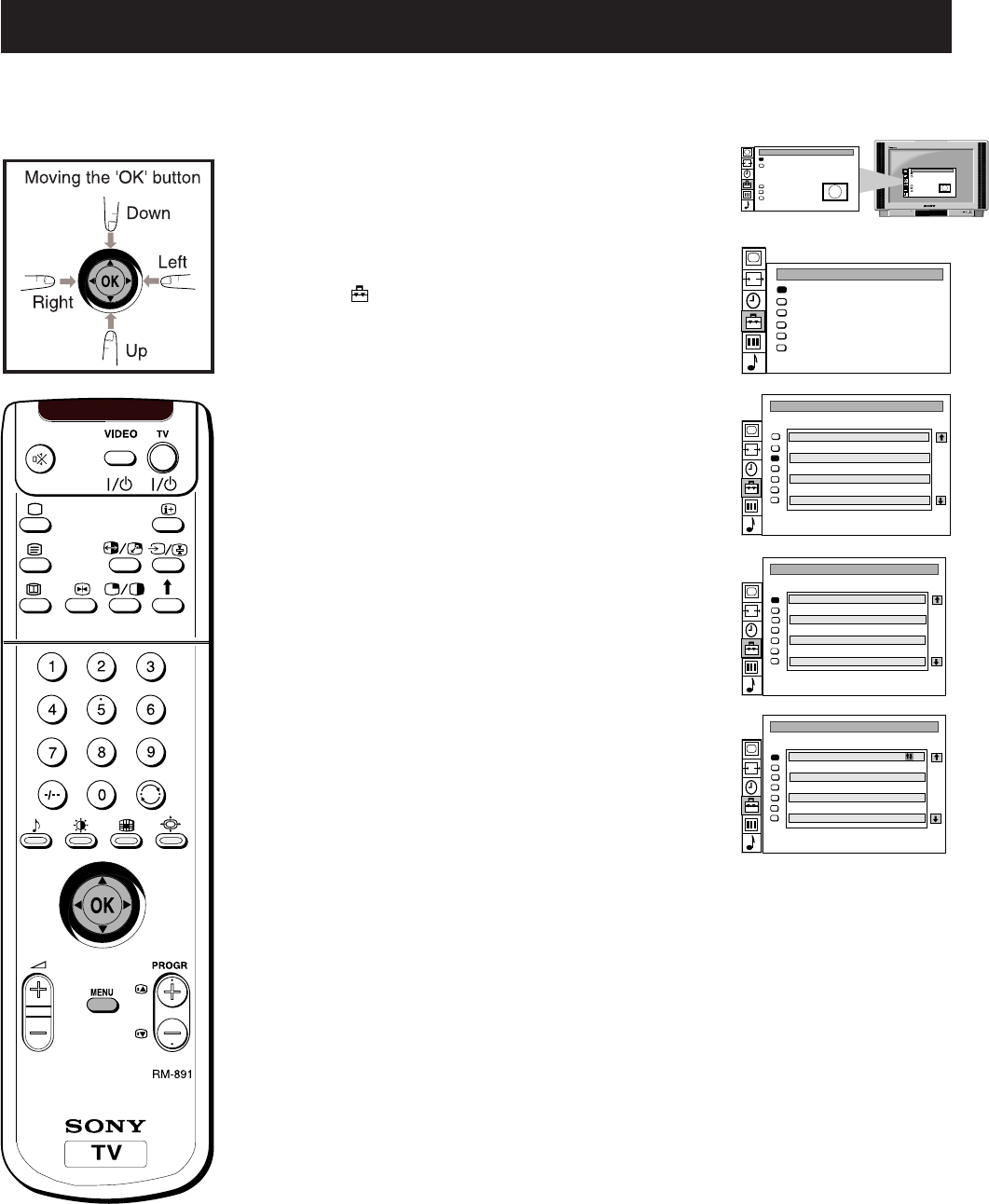
23
Manually tuning the TV
1 Press the MENU button on the remote control to display
the menu on the TV screen.
2 Move the OK button on the remote control DOWN to
select the
symbol on the menu screen then move
RIGHT to enter the ‘PRESET’ menu.
3 Move the OK button DOWN to select ‘Manual
Programme Preset’ then move RIGHT to enter the
‘MANUAL PROGRAMME PRESET’ menu.
4 Move the OK button UP or DOWN to select a
programme number for your channel
(eg PROGR 1 for
BBC1) then move RIGHT to enter.
5 Move the OK button repeatedly RIGHT until
,< appears
in the SEARCH column.
6 Move the OK button UP or DOWN to search for a
channel.
7 If you do not wish to store this channel on the
programme number you selected, move the OK button
UP or DOWN to continue searching for the desired
channel.
8 If this is the channel you wish to store, press the OK
button.
9 Repeat steps 4 to 8 if you wish to store more channels
then press the MENU
button to remove the menu from
the TV screen.
Additional TV Features
You have already tuned the TV to receive all available channels using the ‘Automatically
Tuning the TV’ procedure at the start of this manual. You can however carry out this
operation manually using the following instructions.
Screen Position
SCREEN MODE
Screen Mode
[zoom ]
[ 0 ]
Strobe
Auto 16:9
Correction
[on]
[off]
Screen Position
SCREEN MODE
Screen Mode
[zoom ]
[ 0 ]
Strobe
Auto 16:9
Correction
[on]
[off]
PRESET
Auto Programme
Programme Setup
Manual Programme Preset
Programme Sorting
Parental Lock
Installation
MANUAL PROGRAMME PRESET
PROG INPUT CH SERVICE SEARCH
TV
TV
TV
TV
TV
TV
TV
1
2
3
4
5
6
7
S01
S02
S03
S04
S05
S06
S01
off
off
off
off
off
off
off
C34
C34
C34
C34
C34
C34
C38
MANUAL PROGRAMME PRESET
PROG INPUT CH SERVICE SEARCH
TV
TV
TV
TV
TV
TV
TV
1
2
3
4
5
6
7
S01
S02
S03
S04
S05
S06
S01
off
off
off
off
off
off
off
C34
C34
C34
C34
C34
C34
C38
MANUAL PROGRAMME PRESET
PROG INPUT CH SERVICE SEARCH
TV
TV
TV
TV
TV
TV
TV
1
2
3
4
5
6
7
S01
S02
S03
S04
S05
S06
S01
off
off
off
off
off
off
C34
C34
C34
C34
C34
C34
C38


















