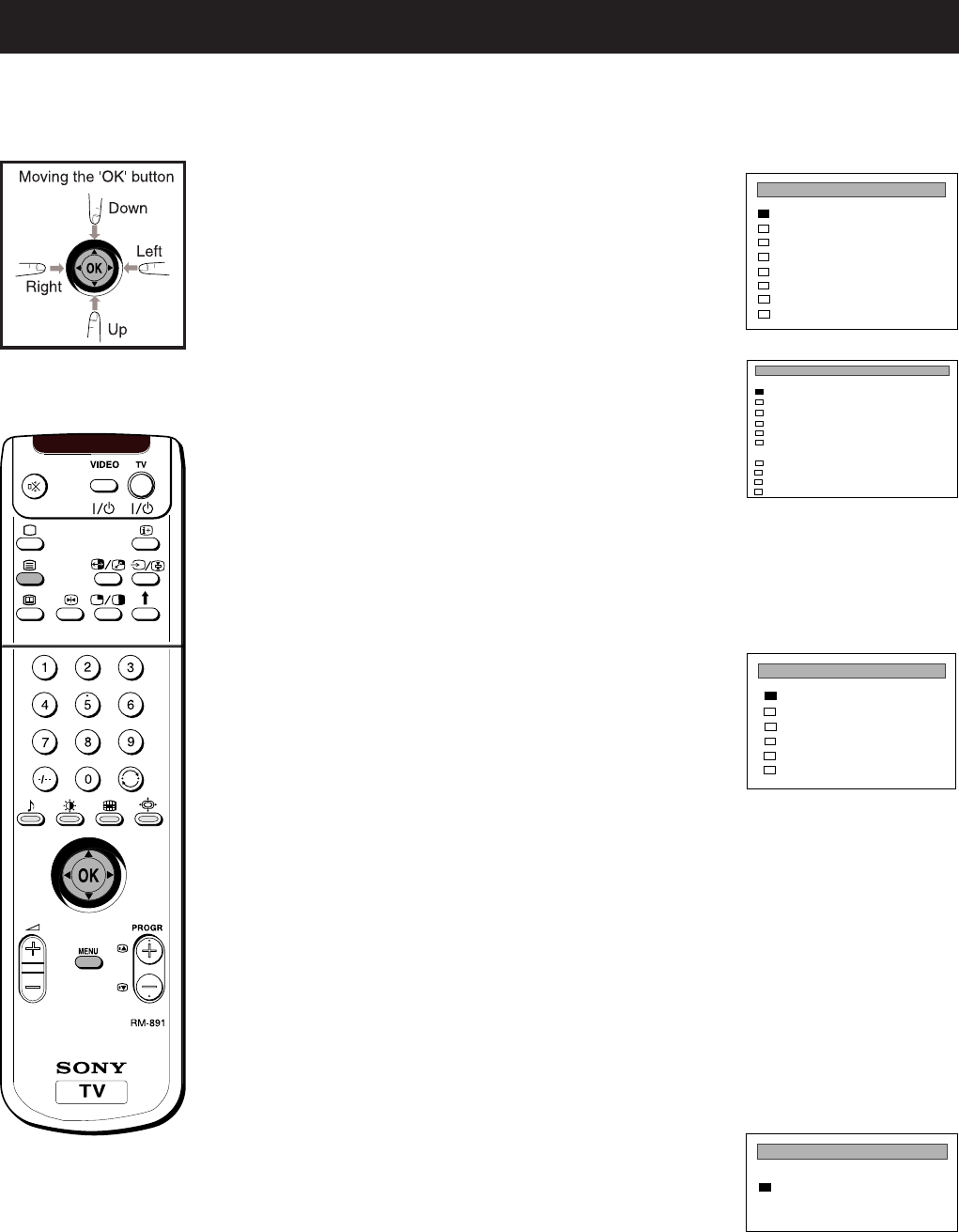
27
Viewing Standard Teletext
When viewing analogue channels, select further standard teletext functions as follows:
Using the Teletext Menu
1 With teletext on the TV screen, press the MENU button
on the remote control to display the teletext menu.
2 Move the OK button on the remote control DOWN to
select the teletext function you want then move RIGHT
to enter your choice:
Preset User Pages...
For quick access to the pages you frequently use, you can
store your favourite teletext pages.
1 Push to $to select the bank (from A to E) in which you
want to store the pages then push to ” to confirm.
2 Push to $to select the three digits of your 6 favourite
pages in columns P1 -P6. Push to ” after selecting each
digit. Press the OK button to confirm your selections.
3 Push to $ to select ‘Allocate Bank’ then push to ” to
confirm.
4 Push to $ to select the programme position which is
carrying the teletext service containing your favourite
pages, then push to ” to confirm.
5 Push to $ to select the bank chosen in step 1 then press
the OK button to confirm.
6 Repeat steps 1 to 5 if you wish to store pages in the
other our available banks.
User Pages...
7 Push to “ twice to display the Teletext menu screen.
8 Push to $ to select User Pages then push to ” to
confirm.
9 Push to $ to select a favourite page then press the
OK button to display the page.
Index
The index gives you an overview of the teletext contents.
Top/Bottom/Full
For easier reading, you can enlarge the teletext page. Push
the OK button to 4 to enlarge the upper half, push to $ to
enlarge the lower half. Press the OK button to resume the
normal display.
Text Clear
After selecting this function, you can watch a TV programme
while waiting for a requested teletext page to be captured.
When the page is available, it will be displayed.
Subtitles
Check with your teletext service for information about
subtitled TV programmes. After selecting the function the
subtitles are displayed. Press the function again to remove
the subtitles.
Time Page
Check with your teletext service about the availability of
time coded pages. If available, you can call up a page at a
certain time.
1 With the Time Page menu on the TV screen, push to ”
then push to $ to select ‘on’. Push to ” to confirm.
2 Push to $ to enter the three digits of the page you want
(eg 301) and the four digits of the desired time (eg
18:54). Push to ” after each digit. Press the OK button
to confirm. At the requested time, the page you selected
is displayed.
Subpage
Using this function you can select the subpages, if available,
of a particular teletext page. After selecting the function
push to
”
to access the various subpages. Select the
function again to cancel the request.
Teletext
TELETEXT MENU
User Pages ...
Index
Top/Bottom/Full
Text Clear
Subtitles
Time Page
Sub Page ...
Preset User Pages ...
PRESET USER PAGES
BANK P1 P2 P3 P4 P5 P6
A
B
C
D
E
Allocate Bank
Prog Label Bank Prog Label Bank
232
151
- - -
- - -
- - -
102
100
- - -
- - -
120
1
2
3
4
BBC1
BBC2
ITV
CH4
A
B
-
-
5
6
7
8
S4C
- - - - -
- - - - -
- - - - -
A
-
-
-
154
252
- - -
- - -
- - -
- - -
- - -
- - -
- - -
- - -
- - -
380
- - -
- - -
- - -
160
- - -
- - -
- - -
- - -
USER PAGES BANK A
Page 102
Page 200
Page 354
Page 100
Page 380
Page 124
TIME PAGE
off - - - - - : - -


















