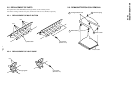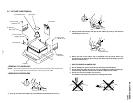– 18 –
KV-J14P2S/J51PF2S
RM-869
WRITE
WRITE
GREEN0CVSF058S
SERVICE
50
50
50
GREEN0CVSF058S
Adjusted with [3] and [6] buttons
Written with [MUTING]
Write executed with [0]
GREEN
The WRITE display
will change back to
SERVICE.
0CVSF058S
5-2. ADJUSTMENT METHOD
Item Number 08
This explanation uses V-SHIFT as an example.
1. Select 08 V-SHIFT with the [1] and [4] buttons.
2. Raise/lower the data with the [3] and [6] buttons.
3. Select the optimum state. (The standard is 0F for PAL
reception.)
4. Write with the [MUTING] button.
5. Execute the writing with the [0] button. (The WRITE
display returns to green SERVICE.)
Use the same method for Items Number 00-33. Use [1] and [4] to
select the adjustment item, use [3] and [6] to adjust, write with
[MUTING], then execute the write with [0].
Ajust with the [3] and [6] buttons.
Written with the [MUTING].
Write executed with [0] .