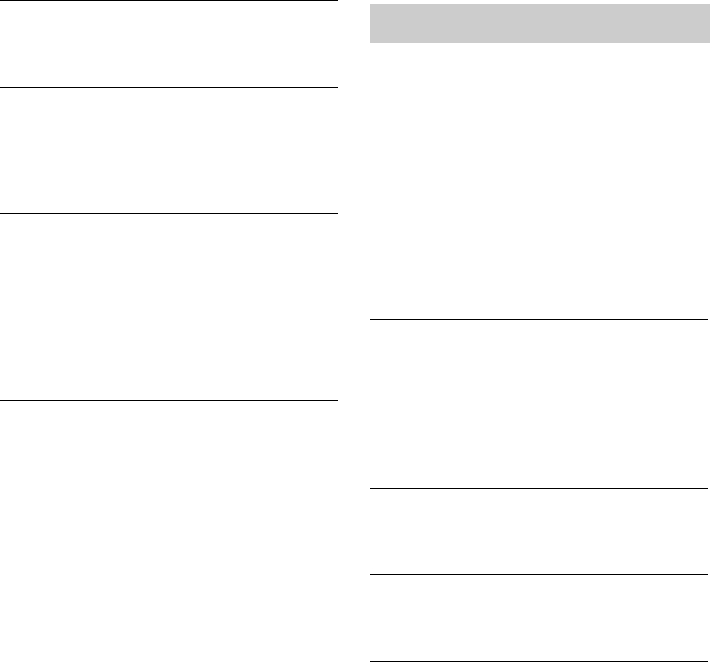
98
Sound distortion occurs.
, Set “Audio ATT” in “Audio” setup to “On”
(page 89).
Sound is noisy.
, When playing a CD with DTS sound tracks,
noise will come from the LINE 2 OUT R-
AUDIO-L jacks, LINE 1 – TV jack, or LINE 3/
DECODER jack (page 56).
The sound volume is low.
, The sound volume is low on some DVDs.
The sound volume may improve if you set
“Audio DRC” in “Audio” setup to “TV Mode”
(page 90).
, Set “Audio ATT” in “Audio” setup to “Off”
(page 89).
, One of the TVS effects is selected (page 55).
An alternate audio track cannot be recorded.
, When recording from connected equipment, set
“Line Audio Input” in TOOLS menu to
“Bilingual” (page 52).
, Multilingual tracks (main and sub) cannot be
recorded on DVD+RWs, DVD-RWs (Video
mode), DVD+Rs, or DVD-Rs. To record the
language, select “Main” or “Sub” of “DVD
Bilingual Rec.” in “Options” setup before
recording (page 94). To record both the main and
sub sounds, record on a DVD-RW (VR mode).
, Any discs other than the HDD or DVD-RWs
(VR mode) cannot be used for recording both
main and sub sounds. To record on the HDD, set
“HDD Bilingual Rec.” in “Options” setup to
“Main+Sub” (page 93).
, If you have connected an AV amplifier to the
DIGITAL OUT (OPTICAL or COAXIAL) jacks
and want to change the audio track for a DVD-
RW (VR mode) during playback, set “Dolby
Digital” in “Audio” setup to “D-PCM”
(page 90).
The recorder does not play any type of disc
(except HDD).
, The disc is upside down. Insert the disc with the
labelled side facing up.
, The disc is not correctly inserted.
, Moisture has condensed inside the recorder.
Remove the disc and leave the recorder turned on
for about half an hour until the moisture
evaporates.
, If the disc was recorded on another recorder, the
recorder cannot play the disc if it was not
finalized (page 39).
The recorder does not start playback from the
beginning.
, Resume play was activated (page 54).
, You have inserted a DVD whose Title menu or
DVD menu automatically appears on the TV
screen when it is first inserted. Use the menu to
start playback.
The recorder starts playing automatically.
, The DVD VIDEO features an auto playback
function.
Playback stops automatically.
, If the DVD has an auto pause signal, the recorder
stops playback at the auto pause signal.
Some functions such as Stop, Search, or Slow-
motion Play cannot be performed.
, Depending on the DVD, you may not be able to
do some of the operations above. See the
instruction manual supplied with the disc.
Playback


















