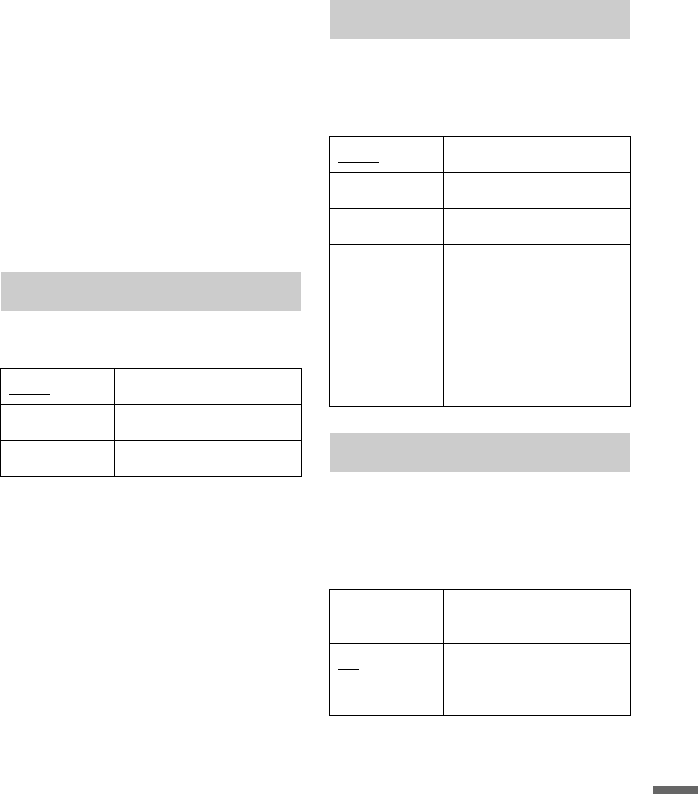
131
Settings and Adjustments
b Notes
• When you set “LINE 3 Out” to “RGB,” you
cannot set “Component Video Out.”
• When you connect the recorder to a monitor or
projector via only the COMPONENT VIDEO
OUT jacks, do not set “LINE 3 Out” to “RGB.”
If you set “LINE 3 Out” to “RGB,” in this case,
the picture may not appear.
• When picture noise appears after you set the
recorder to progressive format, hold down x
(stop) on the recorder, and press Z (open/close)
on the recorder.
• No video signals are output when using the
HDMI connection.
Selects a method of outputting video signals
for the LINE 3 – TV jack.
b Notes
• If your TV does not accept S-video or RGB
signals, the image will not be displayed in the
selected method on the TV screen even if you
select “S-Video” or “RGB.” Refer to the
instructions supplied with your TV.
• SMARTLINK is available only when “Video” is
selected.
• RGB signals are not output when using the
HDMI connection.
Selects a method of inputting video signals
for the LINE 1/DECODER jack. The picture
will not be clear if this setting does not
match the type of video input signal.
Sets the recorder to convert signals of the
NTSC colour system to the PAL colour
system to play NTSC discs on PAL-only
TVs. Refer to the operating instructions
supplied with your TV.
LINE 3 Out
Video Outputs video signals.
S-Video Outputs S-video signals.
RGB Outputs RGB signals.
LINE 1 In
Video Inputs video signals.
S-Video Inputs S-video signals.
RGB Inputs RGB signals.
Decoder Select this when
connecting to an external
decoder (PAY-TV/Canal
Plus analogue decoder). If
you connect to a cable box/
satellite receiver such as
CanalSat, do not select this
option.
NTSC on PAL TV
On Plays NTSC discs on PAL-
only TVs.
Off
Select this if the connected
TV is a multi-system
(NTSC-compatible) TV.


















