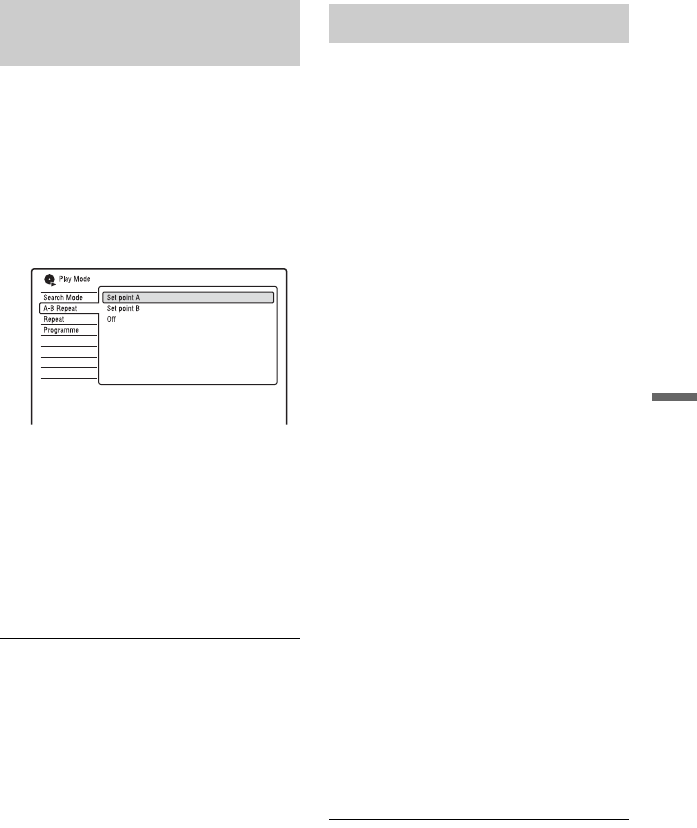
77
Playback
1 Press PLAY MODE during playback.
For audio tracks on a CD, press ,
while the Title List is displayed, and
select “Play Mode.”
The “Play Mode” menu appears.
2 Select “A-B Repeat,” and press
ENTER.
“Set point A” is selected.
3 While monitoring the sound, press
ENTER at the starting point (point A)
of the portion to be played
repeatedly.
“Set point B” is selected.
4 Continue playing to locate the ending
point (point B), and press ENTER.
A-B Repeat starts.
To cancel A-B Repeat
Press CLEAR. Or, set “A-B Repeat” to
“Off” in the “Play Mode” menu.
b Notes
• When playing an HDD/DVD VIDEO/DVD-RW
(Video mode)/DVD-R (Video mode), set the
start and stop points within the same title.
• “A-B Repeat” is not available for MP3 audio
tracks.
You can repeatedly play all the titles/tracks/
files or a single title/chapter/track on the
HDD, a disc or an album.
1 Press PLAY MODE during playback.
For audio tracks on a DATA DVD/
DATA CD/CD, press , while the Title
List is displayed, and select “Play
Mode.”
The “Play Mode” menu appears.
2 Select “Repeat,” and press ENTER.
3 Select an item to be repeated using
M/m.
“Repeat Title” (for HDD/DVDs/DATA
DVDs
*1
/DATA CDs
*1
): repeats the
current title.
“Repeat Chapter” (for HDD/DVDs):
repeats the current chapter.
“Repeat Track” (for VIDEO CDs
*2
/
CDs/DATA DVDs/DATA CDs):
repeats the current track.
“Repeat Programme”: repeats the
current programme (page 78).
“Repeat Disc” (for VIDEO CDs
*2
/
DVD-RWs/DVD-Rs (VR mode)/CDs/
DATA DVDs/DATA CDs): repeats the
entire disc.
“Repeat Album” (for DATA DVDs
*3
/
DATA CDs
*3
): repeats the current
album.
*1
DivX video file only
*2
Available only when playing without PBC
functions
*3
Audio tracks only
4 Press ENTER.
Repeat play starts.
To cancel Repeat play
Press CLEAR. Or, set “Repeat” to “Repeat
Off” in the “Play Mode” menu.
b Note
You can select “Repeat Programme” only during
Programme play.
Playing a specific portion
repeatedly (A-B Repeat)
Playing repeatedly (Repeat)
,continued


















