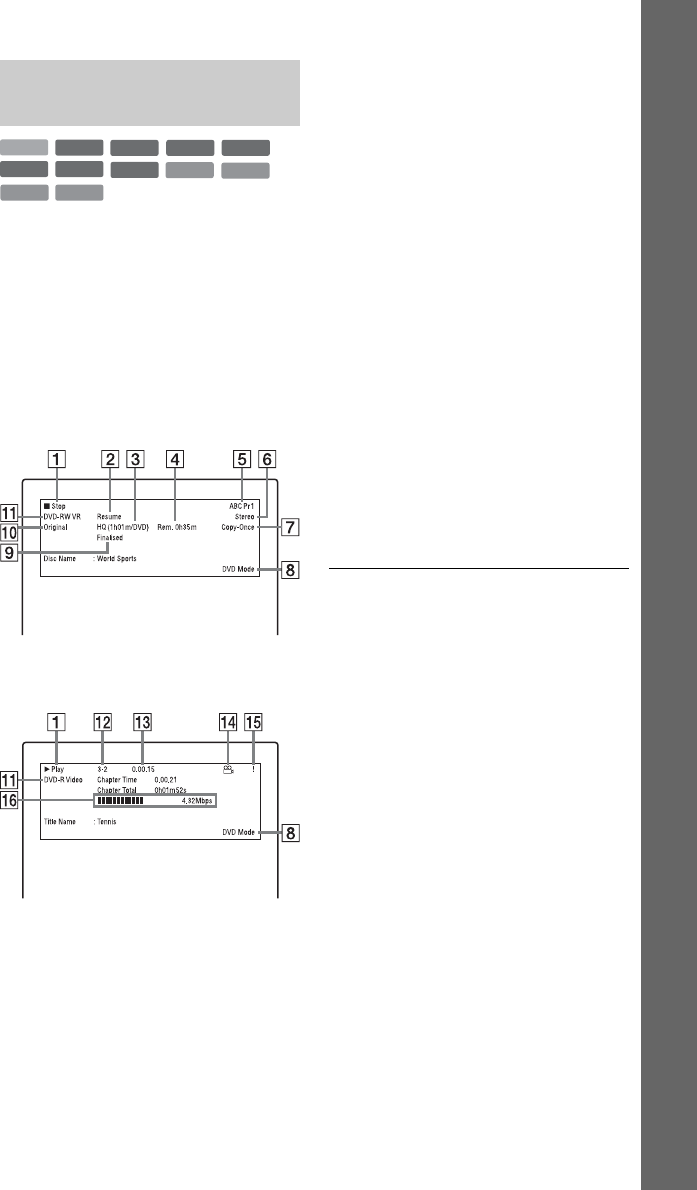
4343
Seven Basic Operations — Getting to Know Your DVD Recorder
You can check the playing time of the
current title, chapter, track, or disc. Also,
you can check the disc name recorded on the
DVD/CD.
Press DISPLAY repeatedly.
The displays differ depending on the disc
type or playing status.
In stop mode
Example: DVD-RW in VR mode
During playback
Example: DVD-R in Video mode
A Playing status
B Shows that the Resume Play is
available (page 74).
C Current selected recording mode
(maximum DVD recording time)
(page 154)
D Remaining time
E Station name and programme position
number
F Audio setting for the current
programme
G Recording restrictions for the current
programme
H TV mode or DVD mode (page 29)
I Disc information
J Title type (Original or Playlist) for
DVD-RW/DVD-R in VR mode
K Disc type/format (page 151)
Displays the finalised disc in Video
mode as “DVD-VIDEO.”
L Title number-Chapter number
(page 80)
M Playing time
N Multi-angles indicator (page 75)
O Copy-protected indicator (page 157)
P Data transfer bar and rate
To turn off the display
Press DISPLAY repeatedly.
z Hints
• When “On Screen Display” is set to “On”
(default) in the “Options” setup (page 141),
information automatically appears on the screen
when the recorder is operated.
• To increase disc space, see “To open up disc
space” (page 82).
b Note
Playing time of MP3 audio tracks may not be
displayed correctly.
Displaying the playing time
and play information
+
R
DVD
VCD
CD
DATA CD
-
RWVR
-
RW
Video
+
RW
-
R
Video
HDD
DATA DVD
-
RVR


















