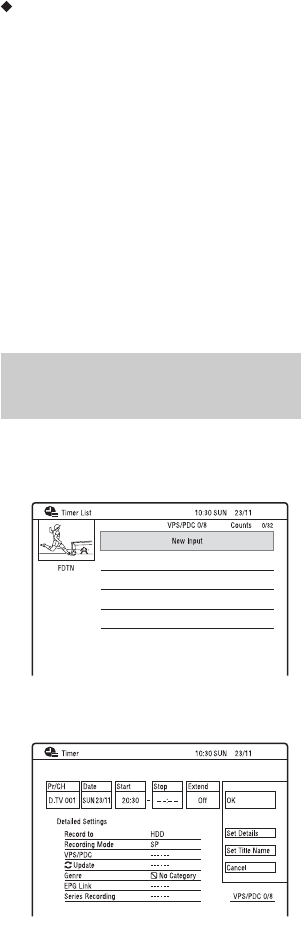
56
To search for programmes related to the
timer settings (EPG Link)
When you set timer recording for a
programme that has series information, you
can search for related programmes such as
listed below.
To use this function, set “EPG Link” to “On”
(default) in step 4 above.
• Repeat programmes: You can search for
repeat broadcasts of the programme which
is set for timer recording (Alternate
Search).
• Programmes in a series: You can search for
the next programme in the series of a
programme which is set for timer
recording (Series Search).
• Recommended programmes: You can
search for recommended programmes
linked to the programme which is set for
timer recording (Recommendation
Search).
1 Press TIMER.
2 Select the timer setting, and press ,.
3 When the following options appear in
the sub-menu, select an option, and
press ENTER.
“Alternate Search”: Searches for repeat
programmes.
“Series Search”: Searches for
programmes in a series.
“Recommendation Search”: Searches
for programmes recommended by
broadcaster as a link for current series.
To set the programme for recording,
follow the instructions for “Recording
TV programmes using the EPG”
(page 53) from step 2.
About EPG Link
The EPG Link function automatically
updates the date, start and stop times of timer
settings when the broadcaster changes them
and updates the EPG accordingly. For
example, if a programme with timer setting
starts before or ends after the scheduled
time, the timer setting is automatically
extended to record the whole programme.
To use the EPG Link function, set “EPG
Link” to “On” (default) in step 4 above.
b Notes
• Only the earliest part of the Split Programme is
displayed on the Timer List.
• When “EPG Link” is set to “On,” you cannot
change the date, start and stop time settings.
1 Press TIMER.
The “Timer List” display appears.
2 Select the “New Input” row, and
press ENTER.
Setting the timer manually
(Manual)


















