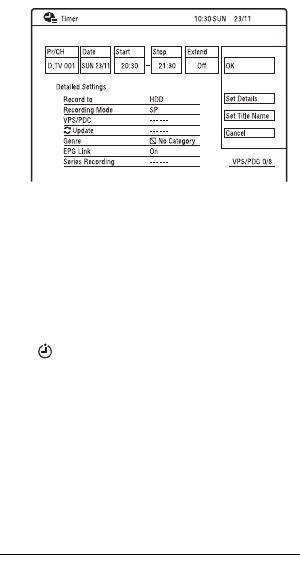
54
3 Press the red button.
The date, start and stop times,
programme position, recording mode,
etc., settings appear.
• If you want to change the setting,
follow step 3 of “Setting the timer
manually (Manual)” (page 56).
• (Models for the UK only) You can set
“EPG Link” (page 56) or “Series
Recording” (page 55).
4 Select “OK,” and press ENTER.
“ ” (red) appears next to the
programme which is set for timer
recording. Your recorder will
automatically begin recording when the
programme starts.
Unlike a VCR, there is no need to turn
off the recorder before the timer
recording starts.
• To modify the timer setting, see
page 59.
To search for programmes by date
(Jump)
1 Press the green button while the
programme list is displayed.
2 Select a date in the “Date” row.
3 Select a time in the “Time” row.
4 Select “Jump,” and press ENTER.
To search for programmes by genre
(Search)
1 Press the yellow button while the
programme list is displayed.
2 Select a date in the “Date” row.
3 Select a time in the “Time” row.
4 Select the “Genre” row, and press
ENTER.
5 Select a genre using </M/m/,, and
press ENTER.
6 Select “OK,” and press ENTER.
7 Select “Search,” and press ENTER.
To stop recording during timer recording
Press x REC STOP.
Note that it may take a few seconds for the
recorder to stop recording.
On-screen instructions may appear after
pressing x REC STOP. In this case, follow
the on-screen instructions.
Rec. Mode Adjust
If there is not enough available disc space for
the recording, the recorder automatically
adjusts the recording mode to enable the
entire programme to be recorded. Set “Rec.
Mode Adjust” to “On” in the “Recording”
setup (page 135).
z Hints
• When you select “AUTO” for the recording
mode, the recorder automatically maximises the
recording quality for the space available on the
inserted disc (if recording to DVD), or to fit on
to a blank DVD disc (if recording to HDD).
• This recorder is featured with an EPG timer auto
extend functionality that allows EPG timer
recordings to be made in case of an early start
(before the scheduled start time) or late finish
(after the scheduled end time).


















