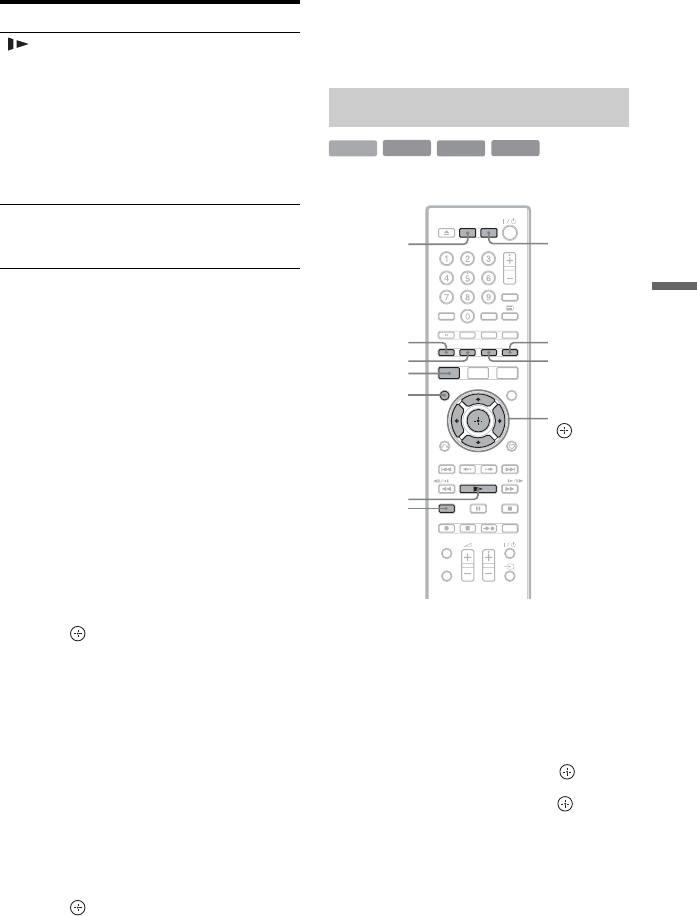
61
Playback
* DivX files only
To search for a file/time (DivX files only)
1 Press INFO during playback.
2 Select a search method using M/m.
“File Search”
“Time Search”: Searches for a starting
point by entering the time code.
3 Select the number of the file or time
code you want using the number buttons
or </,.
For example: Time Search
To find a scene at 2 hours, 10 minutes,
and 20 seconds, enter “21020.”
If you make a mistake, select another
number.
4 Press .
Playback starts from the selected
number.
To play a folder/file repeatedly (DivX files
only)
1 Press INFO during playback.
2 Select “Repeat” using M/m.
3 Select an item to be repeated using </
,.
“Folder”: repeats the current folder.
“Title”: repeats the current file.
4 Press .
Repeat play starts.
To cancel repeat play, select “Off” in
step 3 or press CLEAR.
To display playback information
See “Displaying the programme/playback
information” on page 34.
To play from the USB device, see page 65.
1 Press HDD or DVD.
When you select DVD, insert a disc (see
“Playing Discs and Recorded
Programmes” on page 54).
2 Press SYSTEM MENU.
The System Menu appears.
3 Select “Media,” and press .
4 Select “Music,” and press .
The Music List appears.
Options applicable only to the selected
media are displayed.
C*
(slow, freeze
frame)
Plays in slow motion
when pressed for more
than one second in pause
mode.
Plays one frame at a time
when pressed briefly in
pause mode.
To resume normal
playback, press N.
X (pause) Pauses playback.
To resume normal
playback, press N.
Buttons
Operations
Playing music CDs and MP3
HDD
DATA DVD
DATA CD
CD
Yellow button
Green button
Red button
</M/m/,,
DVD
HDD
SYSTEM
MENU
MARKER
Blue button
DISPLAY
N
,continued


















