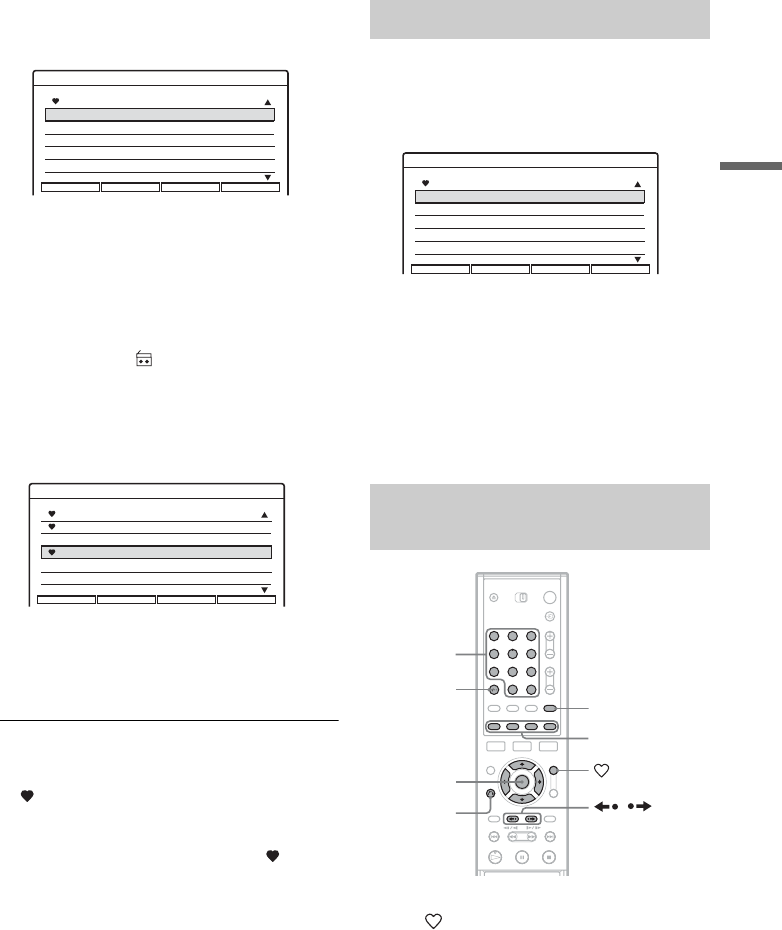
43
Guide to Digital Services
4 Select “Favourites,” and press ENTER
The DTV Settings- Favourites List 1 display
appears.
This display shows all the TV or Radio
channels available to you.
5 Press the TV/RADIO button to display
either your favourite TV or favourite Radio
channels at any time.
The Radio mode is indicated by the presence
of a Radio icon in the Favourite List panel.
6 Press the M/m buttons or enter a channel
number to highlight a channel you want to
add as a favourite, then press the ENTER
button.
If you do not wish to choose from one of the
five channels in the display, press the RED or
GREEN button to view the previous or next
five channels available.
Deleting a favourite channel
A channel selected as a favourite is identified by
an icon
next to the programme number.
In Step 6 above press the M/m buttons to highlight
the channel you want to delete from your
Favourite List, then press ENTER: the icon
next to the programme number disappears.
z Hints
• Press the BLUE button to view the list showing only
your favourite channels.
• Press the BLUE button once again when you wish to
return to the previous favourite channel setting display.
1 While a Favourite List is displayed, press
repeatedly the YELLOW button on the
remote control until the favourite list you
want to view is displayed.
2 To add a channel to this new list, press the
M/m buttons to highlight the channel you
wish to add and press the ENTER button.
3 When you have stored all your favourite
channels, press the RETURN button
repeatedly to come back to normal
operation.
1 While in normal operation mode, press
the button on the remote control.
A Favourite List display appears.
Favourites List 1
Page Up Page Down Next List Show Fav
Service
DDE News
AAC
NCE 5
Channel J
Digital Teletext
Programme
001
002
003
004
005
Favourites List 1
Page Up Page Down Next List Show Fav
Service
DDE News
AAC
NCE 5
Channel J
Digital Teletext
Programme
001
002
003
004
005
Moving to a different favourite list
Watching or listening to a
favourite channel
Favourites List 3
Page Up Page Down Next List Show Fav
Service
DDE News
AAC
NCE 5
Channel J
Digital Teletext
Programme
001
002
003
004
005
123
456
789
0
</M/m/,,
ENTER
Coloured
control
buttons
Number
buttons, SET
O RETURN
CLEAR
TV/RADIO
/
,continued


















