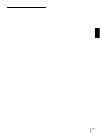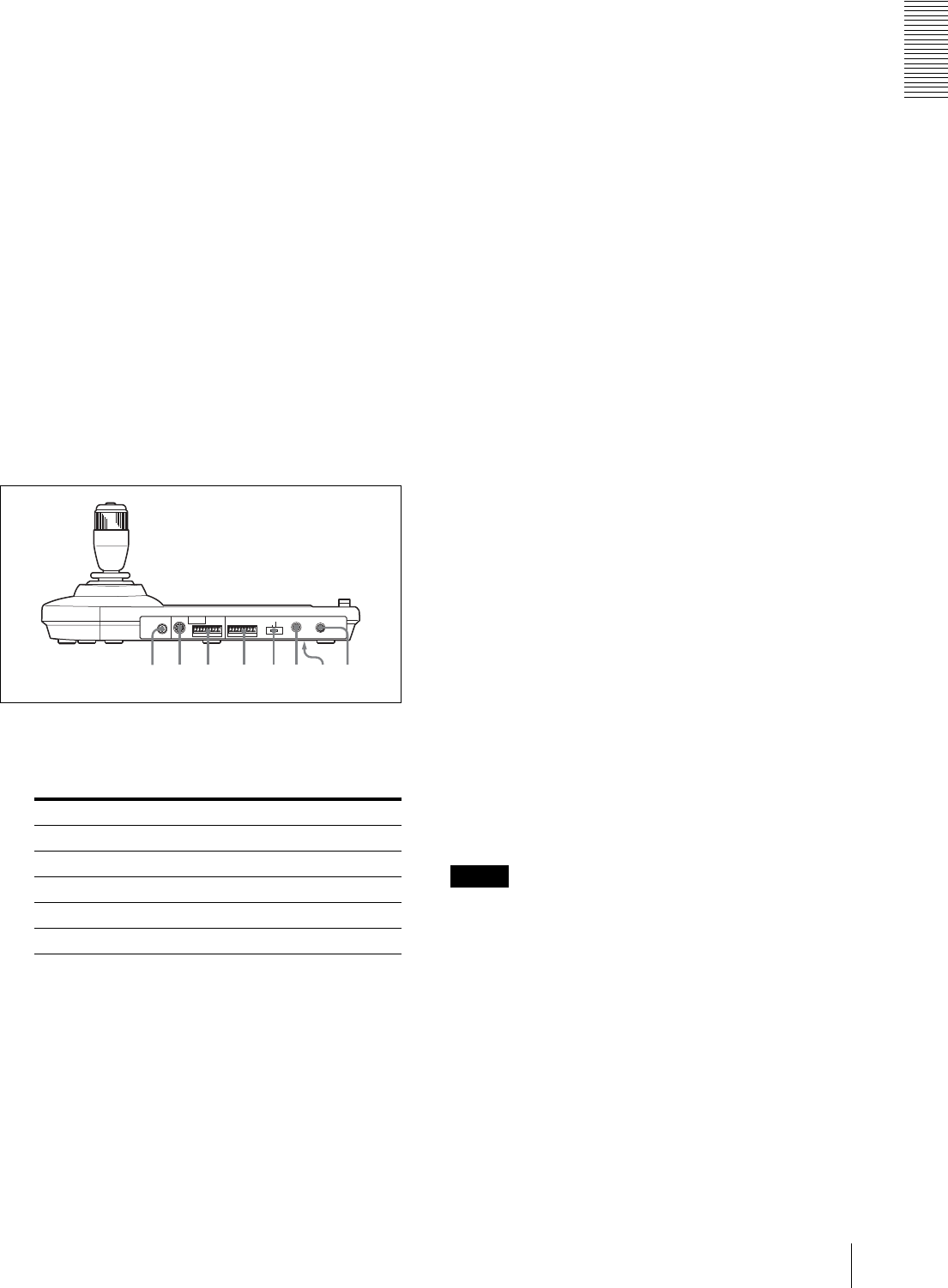
Overview
Location and Function of Parts
7
GB
R POWER button
Press this button to light the CAMERA button(s)
corresponding to the status of the connected
camera(s).
Blue: The power of the camera is on.
Yellow green: The camera is in standby mode.
Off: No camera is connected.
Hold down this button and press CAMERA button
1 to 7 to turn on/off the power of the camera
corresponding to the pressed button.
S CAMERA buttons
Press one of the buttons to select the camera from
among those connected. The selected CAMERA
button lights in blue.
T POSITION buttons
You can store various camera settings such as the
pan, tilt and zoom positions to the memory of the
camera corresponding to each POSITION button,
and load the settings in the memory.
Rear/Bottom
U MODE selector
Select the position corresponding to the VISCA-
controllable camera to be connected.
V VISCA RS-232C connector
Connect to the VISCA RS-232C IN connector of
the camera or the BRU-300/300P Optical Multiplex
Unit.
W VISCA RS-422 connector
Connect to the VISCA RS-422 connector of the
camera or the BRU-300/300P Optical Multiplex
Unit.
An RS-422 connector plug is attached at the
factory.
X TALLY/CONTACT connector
This connector is used for the tally lamp input or the
contact output.
Select the function of the connector using the
TALLY/CONTACT selector.
An RS-422 connector plug is attached at the
factory.
Y TALLY/CONTACT selector
Select the function of the TALLY/CONTACT
connector.
TALLY: The tally lamp of the camera selected
with the connected switcher lights.
CONTACT: The contact output corresponding to
the camera address selected with this unit is short-
circuited against the connected switcher.
CONTACT (TALLY): The contact output
corresponding to the camera address selected with
this unit is short-circuited against the connected
switcher and the tally lamp of the camera selected
with the connected switcher lights.
wh DC IN 12V connector
Connect the supplied AC power adaptor.
wj DIP switches (bottom)
Switch 1 (RS-232C/RS-422 selector)
Set to ON for RS-422, or OFF for RS-232C.
Switch 2 (Communication baud rate selector)
Set to ON for 38400bps, or OFF for 9600bps.
wk ON/OFF switch
Press this switch to turn on/off this unit.
Note
Set the switches before you turn on the power of this
unit. Otherwise, the setting is not effective.
Switch position Camera mode
0 Automatically selected (default)
1 BRC-300/300P
2 EVI-D70/D70P
3 EVI-D100/D100P
4 EVI-D30/D30P
MODE
VISCA
1919
RS-422 ON/OFF
TALLY/CONTACT
RS-232C
CONTACT(TALLY)
!
TALLY
CONTACT DC IN 12V
w
s
w
d
w
f
w
g
w
h
w
j
w
k
w
a