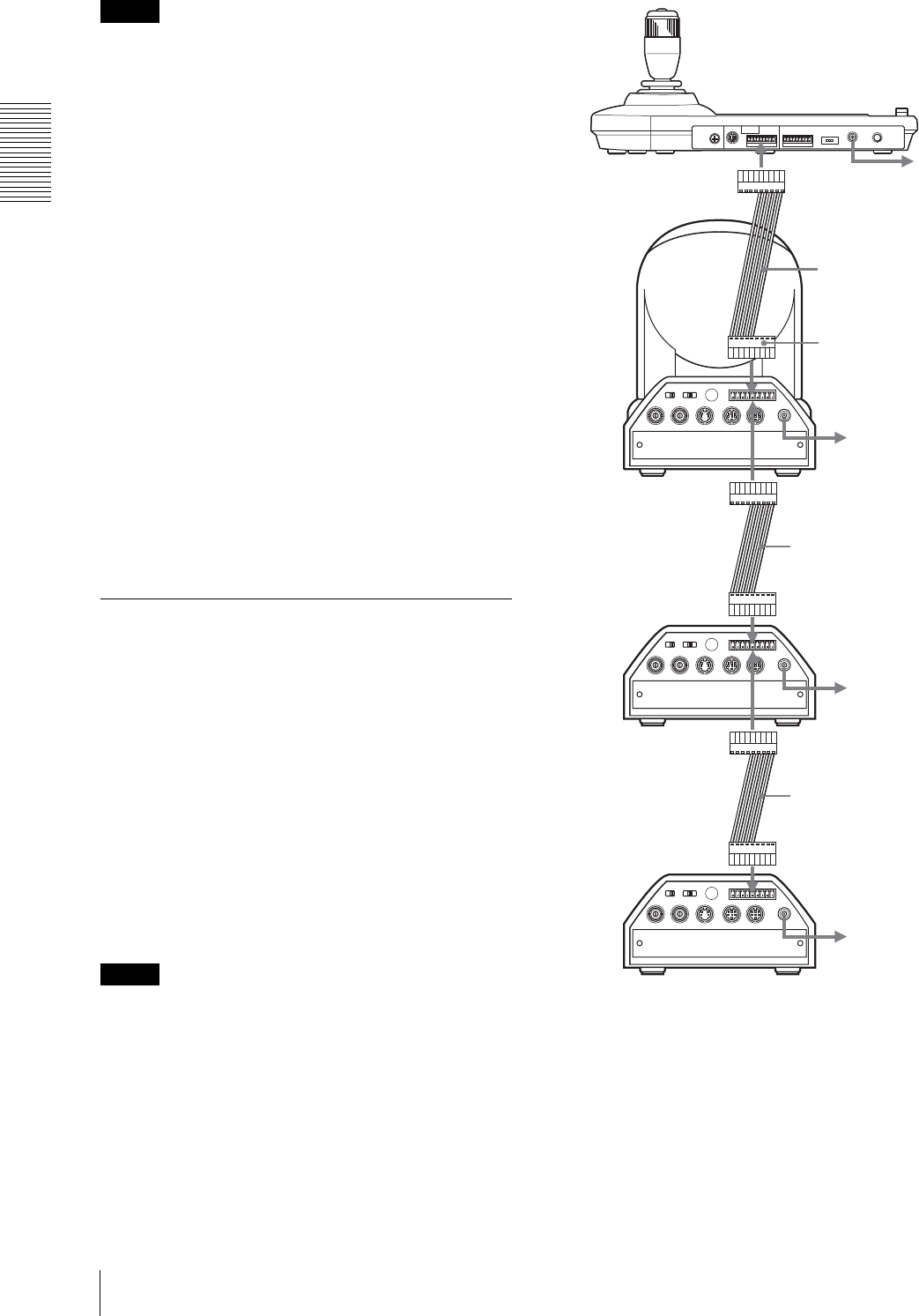
Connections and Operations
Connections
GB
10
Note
When using the VISCA RS-232C connectors, check that
the DIP switch on the bottom of this unit (page 7) is set
to RS-232C.
To assign camera addresses
Before operating, you must assign the camera addresses
to the connected cameras as follows. Then you can
switch the camera to be controlled simply by pressing
the corresponding CAMERA button.
1
Turn on the power of all the connetcted cameras
and this unit.
2
Hold down the RESET button and press the
POWER button on this unit.
The unit recognizes the connected cameras and
assigns them camera addresses 1 to 7 automatically
in the connected order.
3
Press the POWER button on this unit and check that
the CAMERA buttons light.
The number of the lit CAMERA buttons indicates
how many cameras have the addresses assigned.
Now you can switch the camera you want to control
by pressing the CAMERA button.
Connecting Multiple Cameras
Equipped with VISCA RS-422
Connector
Connection via the VISCA RS-422 connectors enables
control of multiple cameras. This allows the connection
up to 1,200 m (3,937 feet) away.
Prepare the connecting cable using the RS-422
connector plug that comes with this unit.
For making the cable, refer to the pin assignments of the
VISCA RS-422 connector (page 17).
For the use of the RS-422 connector plugs, see page 18.
For the wiring diagram of VISCA RS-422 connection,
refer to the Operating Instructions supplied with the
BRC-300/300P.
Notes
• When using the VISCA RS-422 connectors, check
that the DIP switch on the bottom of this unit (page 7)
is set to RS-422.
• When the connections using the VISCA RS-422
connectors are made, the VISCA RS-232C connection
is not available.
EXT SYNC IN
IR SELECT
75
1 2 3
OFF ON
IN VISCA RS-232C OUT
!
VISCA RS-422
1 2 3 4 5 6 7 8 9
DC IN
12V
R
VIDEO S VIDEO
EXT SYNC IN
IR SELECT
75
1 2 3
OFF ON
IN VISCA RS-232C OUT
!
VISCA RS-422
1 2 3 4 5 6 7 8 9
DC IN
12V
R
VIDEO S VIDEO
EXT SYNC IN
IR SELECT
75
1 2 3
OFF ON
IN VISCA RS-232C OUT
!
VISCA RS-422
1 2 3 4 5 6 7 8 9
DC IN
12V
R
VIDEO S VIDEO
to AC outlet
VISCA RS-422
VISCA RS-422 cable
First camera
to AC outlet
Second camera
to AC outlet
VISCA RS-422 cable
Third to Seventh camera
to AC outlet
to VISCA RS-422
VISCA RS-422
VISCA RS-422
VISCA RS-422
VISCA RS-422 cable


















