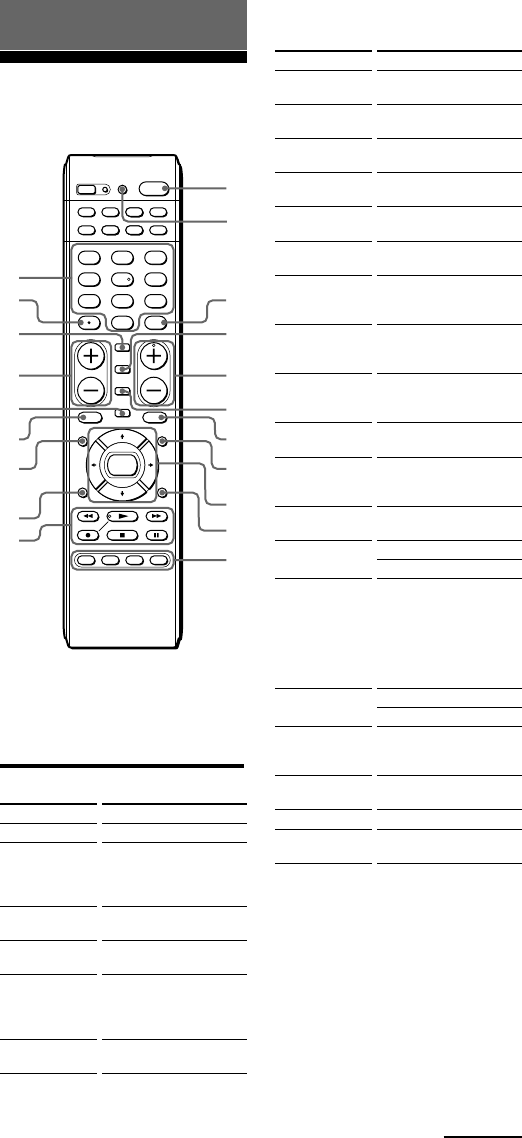
39
KEY DISPLAY
9POWER
1qaw;
1 – 9, 0, ENT,
DOT
q;TV/VIDEO
4INFO
(DISPLAY)
qfSLEEP
qhMENU
TV(ANALOG)
FUNCTION
To turn on and off.
To change the channel.
For example, to change
to channel 5, press 0 and
5 (or, press 5 and ENT).
To change the input
mode.
To display the current
channel on TV.
To operate SLEEP
function on the TV
(works only for a TV
with SLEEP function).
To call up the MENU
display.
Appendices
Table of Preset
Functions
Note
There may be some components or
functions that cannot be operated with
this Commander.
KEY DISPLAY
qjf
qjF
qjG
qjg
qjOK
qsTWIN VIEW
(PIP ON/OFF)
8M
(PIP CH +)
8m
(PIP CH –)
8REC z
(PIP INPUT)
8X
(PIP STILL)
8N
(PIP SWAP)
8x
(PIP MOVE)
qdCH +/–
qgRECALL
3VOL +/–
5MUTING
6GUIDE
(EPG)
7EXIT
qkTOOLS
(OPTION)
FUNCTION
To move the cursor
upward.
To move the cursor
downward.
To move the cursor to
the right.
To move the cursor to
the left.
To enter the selection of
the MENU display.
To turn on/off the
“window” picture.
To change the TV
channel + in the
“window” picture.
To change the TV
channel – in the
“window” picture.
To change the input
mode of the “window”
picture.
To freeze the “window”
picture.
To swap the “main”
picture and the
“window” picture.
To move the location of
the “window”picture.
Channel up: +
Channel down: –
To operate JUMP,
FLASHBACK or
CHANNEL RETURN
function on the TV
depending on the setting
of the TV’s
manufacturer.
Volume up: +
Volume down: –
To mute the volume on
the TV. Press again to
turn muting off.
To use the program
guide.
To exit the mode.
To go into the OPTION
setting mode.
SET
POWER
SATDVDTV CBL
TAPE
CDVCR
1
VIDEO1
2
VIDEO2
3
AUX
4
TUNER
5
CD
6
TAPE
7
MD
8
TV
9
PHONO
VOL CH
0
DVD
DIGITAL
/ANALOG
TWIN VIEW
SLEEP
INFO
GUIDE MENU
EXIT
TOOLS
SYSTEM CONTROL
RECALL
MUTING
AMP
ENT
OK
ABCD
TV/VIDEO
9
0
2
3
4
5
6
7
8
1
w;
qs
qa
qd
qf
qg
qh
qj
ql
qk
Continued


















