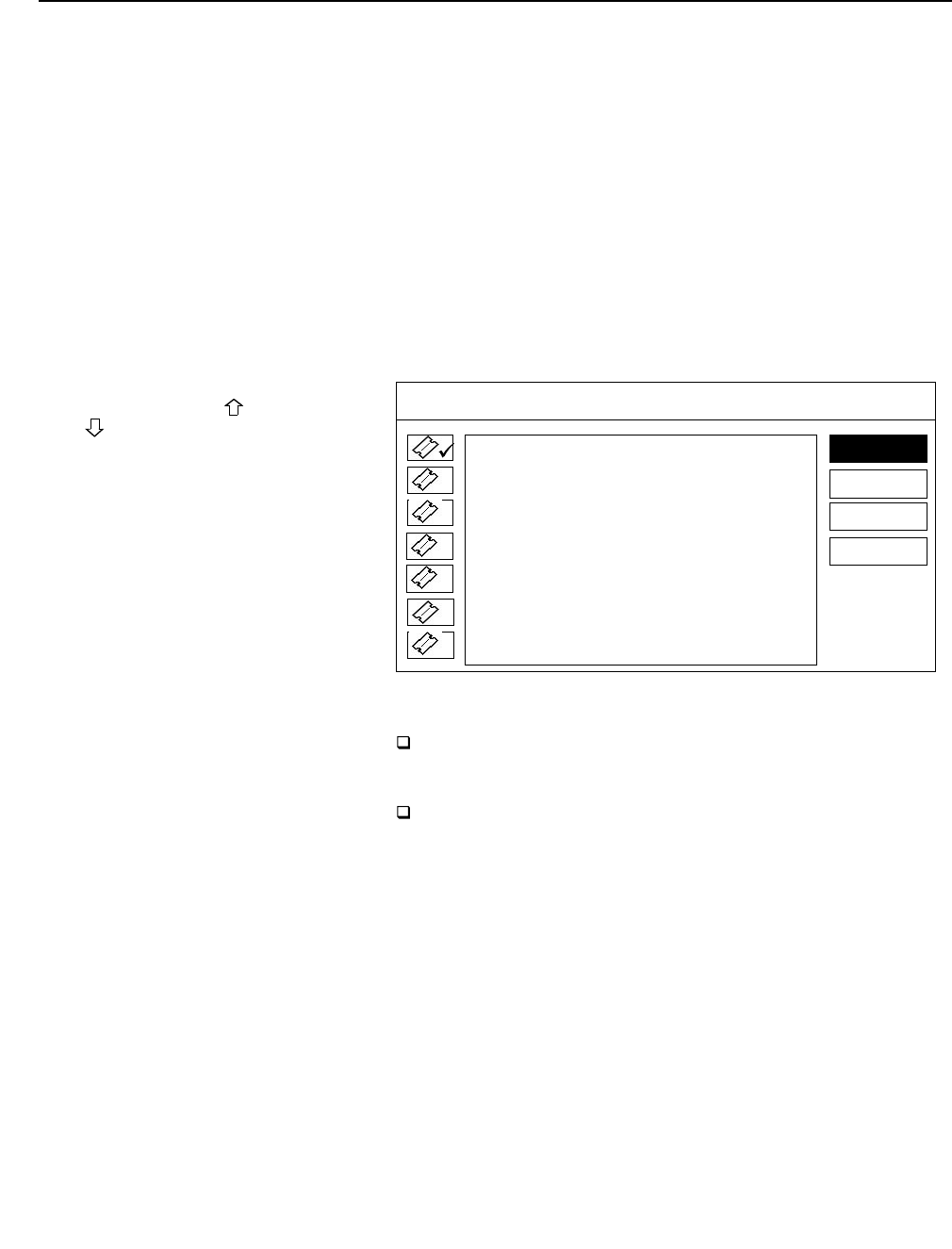
Chapter 5: Using the Options Menu 47
Checking and Cancelling PPV Purchases
Use the Review/Cancel Purchases screen to see a record of recent
purchases you’ve made through your DSS receiver. You can also use
this screen to cancel pay-per-view (PPV) programs you’ve ordered, but
haven’t yet watched.
Note
The Review/Cancel Purchases screen lists only purchases made using the DSS
receiver’s remote control. It doesn’t include purchases made by calling your
program provider.
To display the Review/Cancel Purchases screen:
1 Select PURCHASES from the Options Menu. The Review/Cancel
Purchases screen appears, which lists the programs purchased and
canceled.
2 To review the details of a pay-per-view program you’ve purchased:
Select the program you want to review. Then select REVIEW.
To cancel a pay-per-view program you’ve ordered:
Select the program you want to cancel. Then select CANCEL
PPV.
3 Select RETURN to return to the Options Menu.
Note
Once you tune to a purchased program, you cannot cancel its purchase.
If there are more than one page of
purchases, press the PAGE and
PAGE buttons to page through the
displays.
REVIEW/CANCEL PURCHASES
RETURN
FIRST KNIGHT UPCOMING
JOHNNY MNEMONIC UPCOMING
SPEED CANCELLED
REVIEW
HELP
CANCEL PPV
JEFFERSON IN PARIS UPCOMING
<NO TITLE AVAILABLE>
<NO TITLE AVAILABLE>
<NO TITLE AVAILABLE>


















